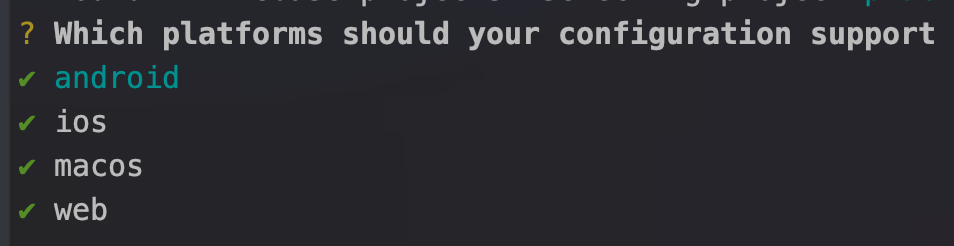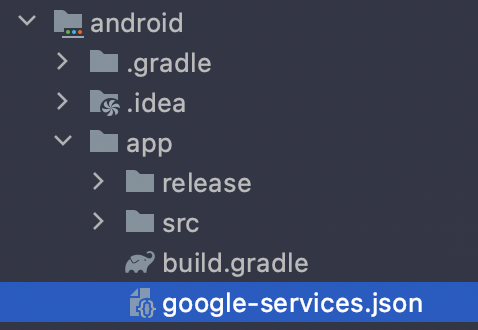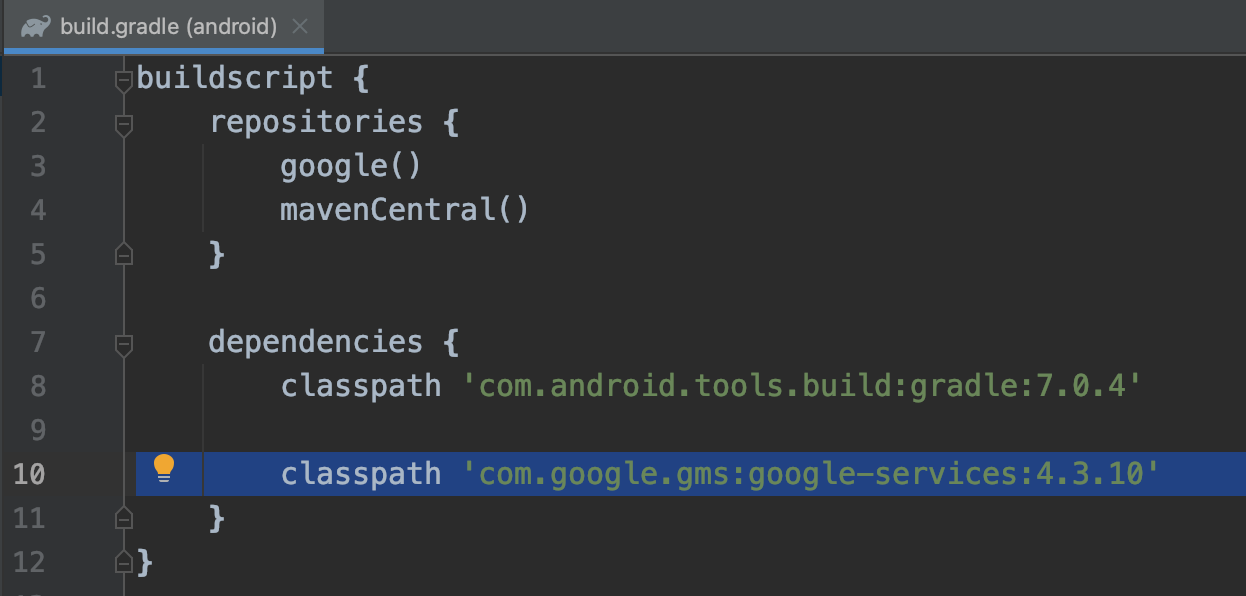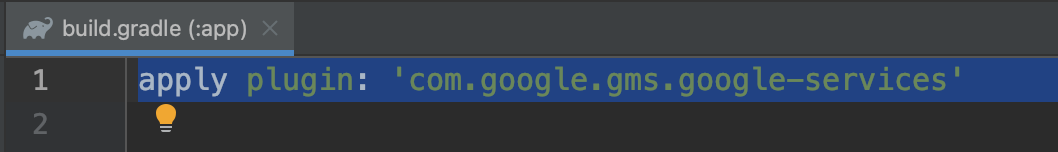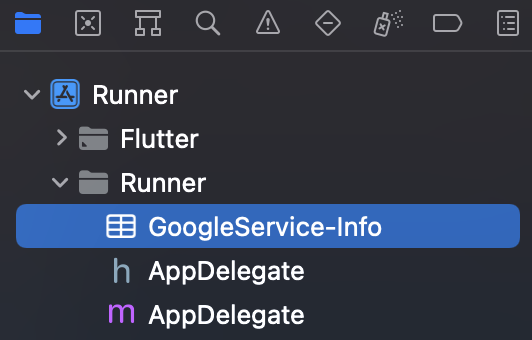I am building a Flutter application and I have integrated Firebase, but I keep getting this error when I click on a button either to register, login, or logout. I have seen other people have asked the same question, but none seems to work for me. I am using Flutter and Android Studio. How can I fix this problem?
This is an excerpt of my code
class HomeScreen extends StatefulWidget {
@override
_HomeScreenState createState() => _HomeScreenState();
}
class _HomeScreenState extends State<HomeScreen> {
@override
Widget build(BuildContext context) {
return Scaffold(
backgroundColor: Colors.red,
body: Center(
child: Container(
child: RaisedButton(
onPressed: () {
FirebaseAuth.instance.signOut().then((value) {
Navigator.pushReplacement(
context,
MaterialPageRoute(
builder: (context) =>
LoginScreen()));
});
},
child: Text("Logout"),
)
)
)
);
}
}
Below is the thrown exception
══╡ EXCEPTION CAUGHT BY GESTURE ╞═══════════════════════════════════════════════════════════════════
The following FirebaseException was thrown while handling a gesture:
[core/no-app] No Firebase App '[DEFAULT]' has been created - call Firebase.initializeApp()
When the exception was thrown, this was the stack:
#0 MethodChannelFirebase.app (package:firebase_core_platform_interface/src/method_channel/method_channel_firebase.dart:118:5)
#1 Firebase.app (package:firebase_core/src/firebase.dart:52:41)
#2 FirebaseAuth.instance (package:firebase_auth/src/firebase_auth.dart:37:47)
#3 _HomeScreenState.build.<anonymous closure> (package:cosytok/screens/home.dart:20:28)
#4 _InkResponseState._handleTap (package:flutter/src/material/ink_well.dart:992:19)
#5 _InkResponseState.build.<anonymous closure> (package:flutter/src/material/ink_well.dart:1098:38)
#6 GestureRecognizer.invokeCallback (package:flutter/src/gestures/recognizer.dart:184:24)
#7 TapGestureRecognizer.handleTapUp (package:flutter/src/gestures/tap.dart:524:11)
#8 BaseTapGestureRecognizer._checkUp (package:flutter/src/gestures/tap.dart:284:5)
#9 BaseTapGestureRecognizer.handlePrimaryPointer (package:flutter/src/gestures/tap.dart:219:7)
#10 PrimaryPointerGestureRecognizer.handleEvent (package:flutter/src/gestures/recognizer.dart:477:9)
#11 PointerRouter._dispatch (package:flutter/src/gestures/pointer_router.dart:78:12)
#12 PointerRouter._dispatchEventToRoutes.<anonymous closure> (package:flutter/src/gestures/pointer_router.dart:124:9)
#13 _LinkedHashMapMixin.forEach (dart:collection-patch/compact_hash.dart:377:8)
#14 PointerRouter._dispatchEventToRoutes (package:flutter/src/gestures/pointer_router.dart:122:18)
#15 PointerRouter.route (package:flutter/src/gestures/pointer_router.dart:108:7)
#16 GestureBinding.handleEvent (package:flutter/src/gestures/binding.dart:220:19)
#17 GestureBinding.dispatchEvent (package:flutter/src/gestures/binding.dart:200:22)
#18 GestureBinding._handlePointerEvent (package:flutter/src/gestures/binding.dart:158:7)
#19 GestureBinding._flushPointerEventQueue (package:flutter/src/gestures/binding.dart:104:7)
#20 GestureBinding._handlePointerDataPacket (package:flutter/src/gestures/binding.dart:88:7)
#24 _invoke1 (dart:ui/hooks.dart:267:10)
#25 _dispatchPointerDataPacket (dart:ui/hooks.dart:176:5)
(elided 3 frames from dart:async)
Handler: "onTap"
Recognizer:
TapGestureRecognizer#f0104
════════════════════════════════════════════════════════════════════════════════════════════════════
════════ Exception caught by gesture ═══════════════════════════════════════════════════════════════
The following FirebaseException was thrown while handling a gesture:
[core/no-app] No Firebase App '[DEFAULT]' has been created - call Firebase.initializeApp()