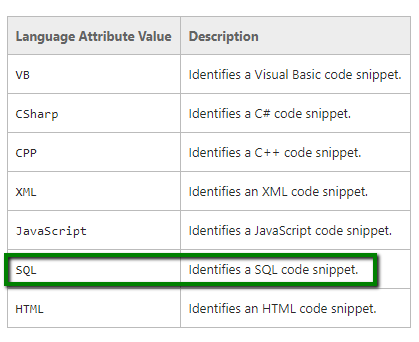I would like to create SQL snippet in VS2013 and VS2015. I don't know why, but I've got an error while importing (in both of VS):
"C:\sql.snippet: Missing or unspecified Language attribute"
My snippet:
<CodeSnippets
xmlns="http://schemas.microsoft.com/VisualStudio/2008/CodeSnippet">
<CodeSnippet Format="1.0.0">
<Header>
<Title>
My Snippet
</Title>
</Header>
<Snippet>
<Code Language="SQL">
<![CDATA[select * from MyTable]]>
</Code>
</Snippet>
</CodeSnippet>
What's wrong?
The language SQL should be OK https://msdn.microsoft.com/en-US/library/ms171418.aspx#code
I tried to add this snippet to language "Miscrosoft SQL Server Data Tools, T-SQl..."
If I've changed the language attribute to e.g. CSharp it works.