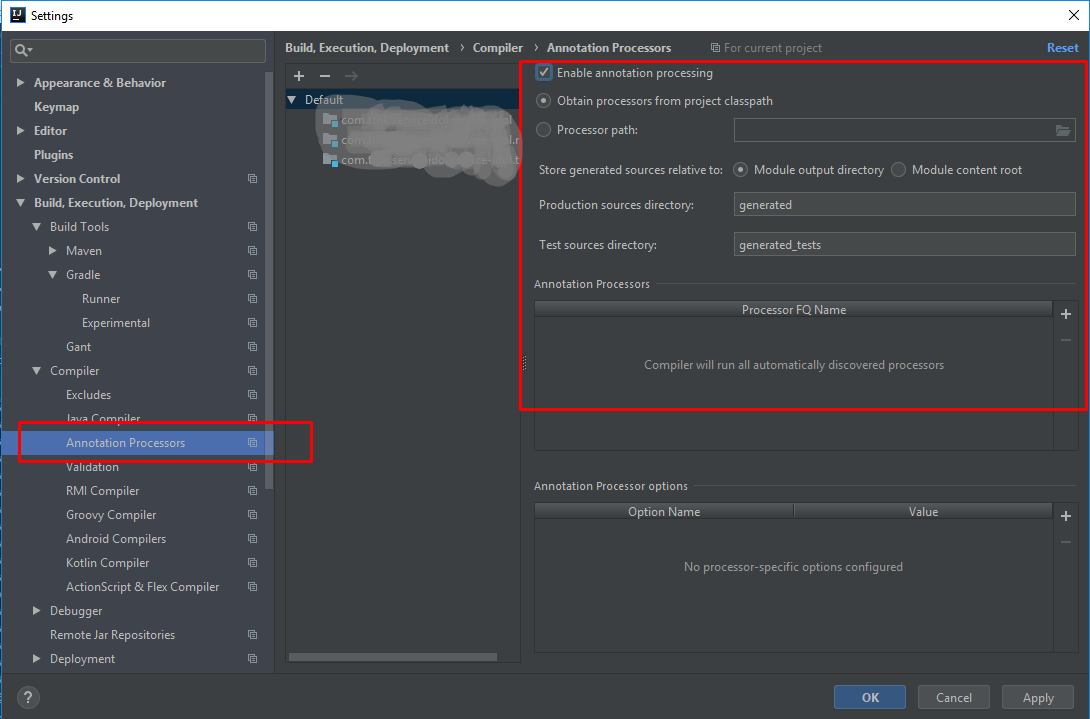I'm developing a web app created with JHipster v2.20.0. Using Eclipse 4.5.0 WTP as IDE.
The Spring configuration is annotation based.
I've just merged this pull with our code.
When I try to run the application inside Eclipse I get this exception:
[INFO] com.app.tenancy.hibernate.MyCurrentTenantIdentifierResolver - MyCurrentTenantIdentifierResolver.getTenantId(): Couldn't find Company/Tenant for the domain inventario, stopping serving the request
[WARN] org.springframework.boot.context.embedded.AnnotationConfigEmbeddedWebApplicationContext - Exception encountered during context initialization - cancelling refresh attempt
org.springframework.beans.factory.BeanCreationException: Error creating bean with name 'userManagementResource': Injection of autowired dependencies failed; nested exception is org.springframework.beans.factory.BeanCreationException: Could not autowire field: private com.app.web.rest.mapper.UserManagementMapper com.app.web.rest.UserManagementResource.userManagementMapper; nested exception is org.springframework.beans.factory.NoSuchBeanDefinitionException: No qualifying bean of type [com.app.web.rest.mapper.UserManagementMapper] found for dependency: expected at least 1 bean which qualifies as autowire candidate for this dependency. Dependency annotations: {@javax.inject.Inject()}
at org.springframework.beans.factory.annotation.AutowiredAnnotationBeanPostProcessor.postProcessPropertyValues(AutowiredAnnotationBeanPostProcessor.java:334) ~[spring-beans-4.1.7.RELEASE.jar:4.1.7.RELEASE]
at org.springframework.beans.factory.support.AbstractAutowireCapableBeanFactory.populateBean(AbstractAutowireCapableBeanFactory.java:1210) ~[spring-beans-4.1.7.RELEASE.jar:4.1.7.RELEASE]
at org.springframework.beans.factory.support.AbstractAutowireCapableBeanFactory.doCreateBean(AbstractAutowireCapableBeanFactory.java:537) ~[spring-beans-4.1.7.RELEASE.jar:4.1.7.RELEASE]
at org.springframework.beans.factory.support.AbstractAutowireCapableBeanFactory.createBean(AbstractAutowireCapableBeanFactory.java:476) ~[spring-beans-4.1.7.RELEASE.jar:4.1.7.RELEASE]
at org.springframework.beans.factory.support.AbstractBeanFactory$1.getObject(AbstractBeanFactory.java:303) ~[spring-beans-4.1.7.RELEASE.jar:4.1.7.RELEASE]
at org.springframework.beans.factory.support.DefaultSingletonBeanRegistry.getSingleton(DefaultSingletonBeanRegistry.java:230) ~[spring-beans-4.1.7.RELEASE.jar:4.1.7.RELEASE]
at org.springframework.beans.factory.support.AbstractBeanFactory.doGetBean(AbstractBeanFactory.java:299) ~[spring-beans-4.1.7.RELEASE.jar:4.1.7.RELEASE]
at org.springframework.beans.factory.support.AbstractBeanFactory.getBean(AbstractBeanFactory.java:194) ~[spring-beans-4.1.7.RELEASE.jar:4.1.7.RELEASE]
at org.springframework.beans.factory.support.DefaultListableBeanFactory.preInstantiateSingletons(DefaultListableBeanFactory.java:755) ~[spring-beans-4.1.7.RELEASE.jar:4.1.7.RELEASE]
at org.springframework.context.support.AbstractApplicationContext.finishBeanFactoryInitialization(AbstractApplicationContext.java:757) ~[spring-context-4.1.7.RELEASE.jar:4.1.7.RELEASE]
at org.springframework.context.support.AbstractApplicationContext.refresh(AbstractApplicationContext.java:480) ~[spring-context-4.1.7.RELEASE.jar:4.1.7.RELEASE]
at org.springframework.boot.context.embedded.EmbeddedWebApplicationContext.refresh(EmbeddedWebApplicationContext.java:118) [spring-boot-1.2.5.RELEASE.jar:1.2.5.RELEASE]
at org.springframework.boot.SpringApplication.refresh(SpringApplication.java:686) [spring-boot-1.2.5.RELEASE.jar:1.2.5.RELEASE]
at org.springframework.boot.SpringApplication.run(SpringApplication.java:320) [spring-boot-1.2.5.RELEASE.jar:1.2.5.RELEASE]
at com.app.Application.main(Application.java:79) [classes/:na]
Caused by: org.springframework.beans.factory.BeanCreationException: Could not autowire field: private com.app.web.rest.mapper.UserManagementMapper com.app.web.rest.UserManagementResource.userManagementMapper; nested exception is org.springframework.beans.factory.NoSuchBeanDefinitionException: No qualifying bean of type [com.app.web.rest.mapper.UserManagementMapper] found for dependency: expected at least 1 bean which qualifies as autowire candidate for this dependency. Dependency annotations: {@javax.inject.Inject()}
at org.springframework.beans.factory.annotation.AutowiredAnnotationBeanPostProcessor$AutowiredFieldElement.inject(AutowiredAnnotationBeanPostProcessor.java:561) ~[spring-beans-4.1.7.RELEASE.jar:4.1.7.RELEASE]
at org.springframework.beans.factory.annotation.InjectionMetadata.inject(InjectionMetadata.java:88) ~[spring-beans-4.1.7.RELEASE.jar:4.1.7.RELEASE]
at org.springframework.beans.factory.annotation.AutowiredAnnotationBeanPostProcessor.postProcessPropertyValues(AutowiredAnnotationBeanPostProcessor.java:331) ~[spring-beans-4.1.7.RELEASE.jar:4.1.7.RELEASE]
... 14 common frames omitted
Caused by: org.springframework.beans.factory.NoSuchBeanDefinitionException: No qualifying bean of type [com.app.web.rest.mapper.UserManagementMapper] found for dependency: expected at least 1 bean which qualifies as autowire candidate for this dependency. Dependency annotations: {@javax.inject.Inject()}
at org.springframework.beans.factory.support.DefaultListableBeanFactory.raiseNoSuchBeanDefinitionException(DefaultListableBeanFactory.java:1301) ~[spring-beans-4.1.7.RELEASE.jar:4.1.7.RELEASE]
at org.springframework.beans.factory.support.DefaultListableBeanFactory.doResolveDependency(DefaultListableBeanFactory.java:1047) ~[spring-beans-4.1.7.RELEASE.jar:4.1.7.RELEASE]
at org.springframework.beans.factory.support.DefaultListableBeanFactory.resolveDependency(DefaultListableBeanFactory.java:942) ~[spring-beans-4.1.7.RELEASE.jar:4.1.7.RELEASE]
at org.springframework.beans.factory.annotation.AutowiredAnnotationBeanPostProcessor$AutowiredFieldElement.inject(AutowiredAnnotationBeanPostProcessor.java:533) ~[spring-beans-4.1.7.RELEASE.jar:4.1.7.RELEASE]
... 16 common frames omitted
This is the UserManagementMapper class:
package com.app.web.rest.mapper;
import java.util.List;
import java.util.Optional;
import javax.inject.Inject;
import org.mapstruct.Mapper;
import org.mapstruct.Mapping;
import org.mapstruct.MappingTarget;
import com.app.domain.User;
import com.app.service.UserService;
import com.app.web.rest.dto.UserManagementDTO;
@Mapper(componentModel = "spring", uses = {})
public abstract class UserManagementMapper {
@Inject
private UserService userService;
public abstract UserManagementDTO userToUserManagementDTO(User user);
public abstract List<UserManagementDTO> usersToUserManagementsDTO(List<User> users);
@Mapping(target = "createdBy", ignore=true)
@Mapping(target = "createdDate", ignore=true)
@Mapping(target = "lastModifiedBy", ignore=true)
@Mapping(target = "lastModifiedDate", ignore=true)
@Mapping(target = "persistentTokens", ignore=true)
@Mapping(target = "resetDate", ignore=true)
@Mapping(target = "activationKey", ignore=true)
@Mapping(target = "resetKey", ignore=true)
@Mapping(target = "password", ignore=true)
public abstract User updateUserFromDto(UserManagementDTO userManagementDTO, @MappingTarget User user);
public User userManagementDTOToUser(UserManagementDTO userManagementDTO) {
return Optional.ofNullable(userService.getUserWithAuthorities(userManagementDTO.getId()))
.map(user -> this.updateUserFromDto(userManagementDTO, user))
.orElse(null);
}
}
This is the UserManagementResource class:
package com.app.web.rest;
import java.net.URISyntaxException;
import java.util.LinkedList;
import java.util.List;
import java.util.Optional;
import java.util.stream.Collectors;
import javax.annotation.security.RolesAllowed;
import javax.inject.Inject;
import org.slf4j.Logger;
import org.slf4j.LoggerFactory;
import org.springframework.beans.factory.annotation.Autowired;
import org.springframework.data.domain.Page;
import org.springframework.http.HttpHeaders;
import org.springframework.http.HttpStatus;
import org.springframework.http.MediaType;
import org.springframework.http.ResponseEntity;
import org.springframework.transaction.annotation.Transactional;
import org.springframework.transaction.annotation.Transactional;
import org.springframework.web.bind.annotation.PathVariable;
import org.springframework.web.bind.annotation.RequestBody;
import org.springframework.web.bind.annotation.RequestMapping;
import org.springframework.web.bind.annotation.RequestMethod;
import org.springframework.web.bind.annotation.RequestParam;
import org.springframework.web.bind.annotation.RestController;
import com.codahale.metrics.annotation.Timed;
import com.app.domain.User;
import com.app.repository.UserRepository;
import com.app.security.AuthoritiesConstants;
import com.app.service.UserService;
import com.app.web.rest.dto.UserManagementDTO;
import com.app.web.rest.mapper.UserManagementMapper;
import com.app.web.rest.util.PaginationUtil;
/**
* REST controller for managing users.
*/
@RestController
@RequestMapping("/api")
public class UserManagementResource {
private final Logger log = LoggerFactory.getLogger(UserManagementResource.class);
@Inject
private UserService userService;
@Inject
private UserRepository userRepository;
@Autowired
private UserManagementMapper userManagementMapper;
/**
* GET /userManagement -> get all users to manage.
*/
@RequestMapping(value = "/userManagement",
method = RequestMethod.GET,
produces = MediaType.APPLICATION_JSON_VALUE)
@Timed
@RolesAllowed(AuthoritiesConstants.ADMIN)
@Transactional(readOnly = true)
public ResponseEntity<List<UserManagementDTO>> getAll(@RequestParam(value = "page" , required = false) Integer offset,
@RequestParam(value = "per_page", required = false) Integer limit)
throws URISyntaxException {
Page<User> page = userRepository.findAll(PaginationUtil.generatePageRequest(offset, limit));
HttpHeaders headers = PaginationUtil.generatePaginationHttpHeaders(page, "/api/userManagement", offset, limit);
return new ResponseEntity<>(page.getContent().stream()
.map(userManagementMapper::userToUserManagementDTO)
.collect(Collectors.toCollection(LinkedList::new)), headers, HttpStatus.OK);
}
/**
* GET /userManagement/:id -> get id user to manage.
*/
@RequestMapping(value = "/userManagement/{id}",
method = RequestMethod.GET,
produces = MediaType.APPLICATION_JSON_VALUE)
@Timed
@RolesAllowed(AuthoritiesConstants.ADMIN)
@Transactional(readOnly = true)
ResponseEntity<UserManagementDTO> getUser(@PathVariable Long id) {
log.debug("REST request to get User to manage : {}", id);
return Optional.ofNullable(userService.getUserWithAuthorities(id))
.map(userManagementMapper::userToUserManagementDTO)
.map(userManagementDTO -> new ResponseEntity<>(
userManagementDTO,
HttpStatus.OK))
.orElse(new ResponseEntity<>(HttpStatus.NOT_FOUND));
}
/**
* PUT /userManagement -> Updates an existing user.
*/
@RequestMapping(value = "/userManagement",
method = RequestMethod.PUT,
produces = MediaType.APPLICATION_JSON_VALUE)
@Timed
@RolesAllowed(AuthoritiesConstants.ADMIN)
public ResponseEntity<Void> update(@RequestBody UserManagementDTO userManagementDTO) throws URISyntaxException {
log.debug("REST request to update User : {}", userManagementDTO);
if (userManagementDTO.getId() == null) {
return ResponseEntity.badRequest().header("Failure", "You cannot create a new user").build();
}
User user = userManagementMapper.userManagementDTOToUser(userManagementDTO);
userRepository.save(user);
return ResponseEntity.ok().build();
}
}
Lastly, the pom.xml file was not changed during this merge. The application was working properly before the merge.
It's probably some newbie question, but I've lost more hours trying to solve this than performing the merge.
Thanks in advance for any help!