When I add AuthGuard service with canActivate on routes, the app crashes when I try to go to /profile and it redirect me to localhost:4200, not even /home and gives this error:
ERROR Error: "[object Object]"
My code :
app.routing.ts
import { NgModule } from '@angular/core';
import { Routes, RouterModule, CanActivate } from '@angular/router';
import { HomeComponent } from './home/home.component';
import { ProfileComponent } from './profile/profile.component';
import { LoginComponent } from './login/login.component';
import { AuthGuardService as AuthGuard } from './auth-guard.service';
const routes: Routes = [
{path:'', redirectTo:'/home', pathMatch:'full'},
{path:'home',component: HomeComponent},
{path:'login',component: LoginComponent},
{path:'profile',component: ProfileComponent,canActivate: [AuthGuard]}
];
@NgModule({
imports: [RouterModule.forRoot(routes)],
providers: [AuthGuard],
exports: [RouterModule]
})
export class AppRoutingModule { }app.module.ts
import { BrowserModule } from '@angular/platform-browser';
import { NgModule } from '@angular/core';
import { AppRoutingModule } from './app-routing.module';
import { AppComponent } from './app.component';
import { HomeComponent } from './home/home.component';
import { LoginComponent } from './login/login.component';
import { ProfileComponent } from './profile/profile.component';
import { TopbarComponent } from './topbar/topbar.component';
import { AuthGuardService as AuthGuard} from './auth-guard.service';
import { AuthService} from './auth.service';
@NgModule({
declarations: [
AppComponent,
HomeComponent,
LoginComponent,
ProfileComponent,
TopbarComponent
],
imports: [
BrowserModule,
AppRoutingModule
],
providers: [AuthGuard, AuthService],
bootstrap: [AppComponent]
})
export class AppModule { }auth-guard.servce.ts
import { Injectable } from '@angular/core';
import { Router, CanActivate, ActivatedRouteSnapshot } from '@angular/router';
import { AuthService } from './auth.service';
@Injectable({
providedIn: 'root'
})
export class AuthGuardService implements CanActivate {
constructor(public auth: AuthService, public router: Router) { }
canActivate():boolean{
if (localStorage.getItem('currentUser')) {
// logged in so return true
return true;
}
// not logged in so redirect to login page
this.router.navigate(['/login']);
return false;
}
}It doesn't work!

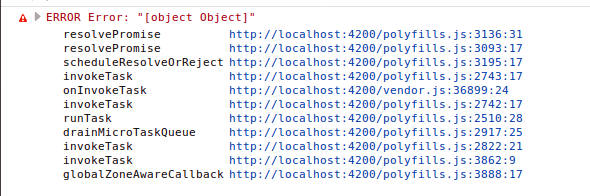
canActivate: [AuthGuard]from the route config, do you still get the error? – Jollification