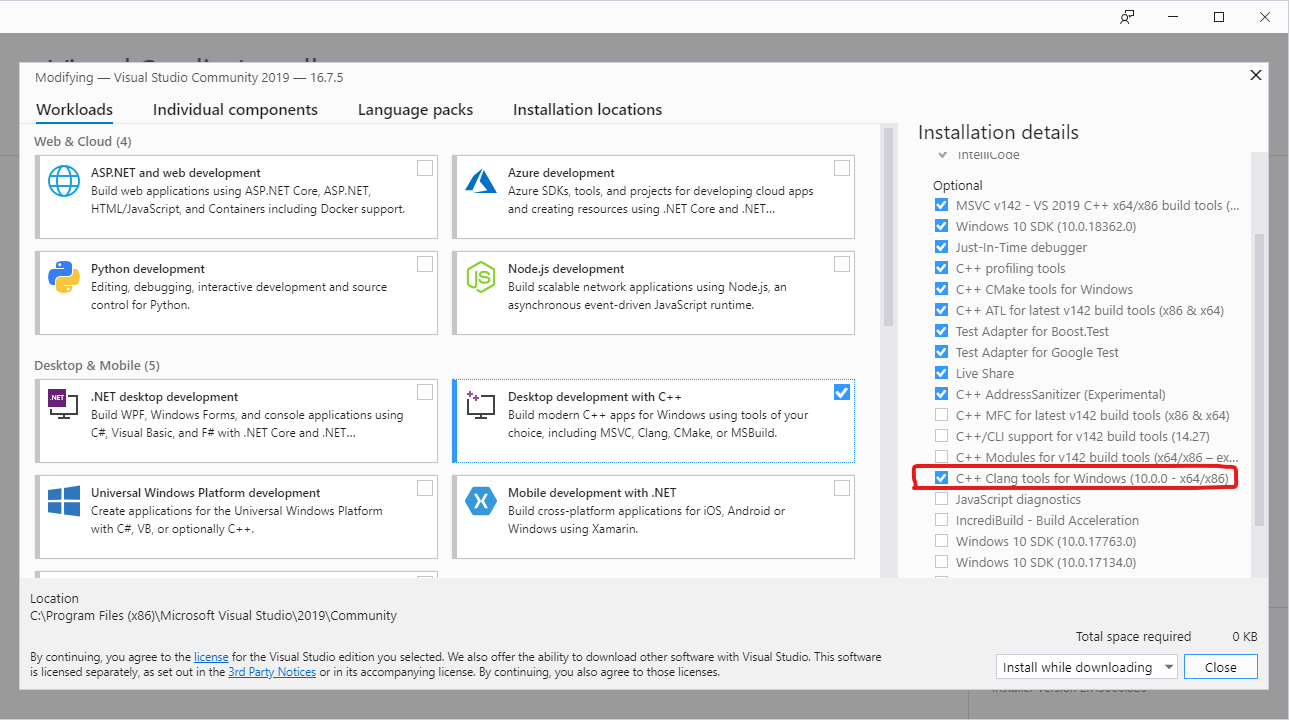Trying to install dlib on Windows 10 using pycharm package manager. I have Numpy, opencv-python, setuptools and wheel installed. tried installing dlib then got the first error asking me to install CMake.
Now I'm getting this: (tried installing visual studio but it had no effect).
Collecting dlib Using cached https://files.pythonhosted.org/packages/d5/5c/aa64510aa354d562ecba7edecd500b020280741140e5d91ff5ec1c6f8289/dlib-19.13.1.tar.gz Building wheels for collected packages: dlib Running setup.py bdist_wheel for dlib: started Running setup.py bdist_wheel for dlib: finished with status 'error' Complete output from command C:\Users\Tom\venv\Scripts\python.exe -u -c "import setuptools, tokenize;__file__='C:\\Users\\Tom\\AppData\\Local\\Temp\\pycharm-packaging\\dlib\\setup.py';f=getattr(tokenize, 'open', open)(__file__);code=f.read().replace('\r\n', '\n');f.close();exec(compile(code, __file__, 'exec'))" bdist_wheel -d C:\Users\Tom\AppData\Local\Temp\pip-wheel-f_njkl2_ --python-tag cp36: running bdist_wheel running build running build_py package init file 'dlib\__init__.py' not found (or not a regular file) warning: build_py: byte-compiling is disabled, skipping.
running build_ext Building extension for Python 3.6.5 (v3.6.5:f59c0932b4, Mar 28 2018, 16:07:46) [MSC v.1900 32 bit (Intel)] Invoking CMake setup: 'cmake C:\Users\Tom\AppData\Local\Temp\pycharm-packaging\dlib\tools\python
-DCMAKE_LIBRARY_OUTPUT_DIRECTORY=C:\Users\Tom\AppData\Local\Temp\pycharm-packaging\dlib\build\lib.win32-3.6
-DPYTHON_EXECUTABLE=C:\Users\Tom\venv\Scripts\python.exe -DCMAKE_LIBRARY_OUTPUT_DIRECTORY_RELEASE=C:\Users\Tom\AppData\Local\Temp\pycharm-packaging\dlib\build\lib.win32-3.6'
-- Building for: NMake Makefiles -- The C compiler identification is unknown -- The CXX compiler identification is unknown CMake Error in CMakeLists.txt:
The CMAKE_C_COMPILER:
cl
is not a full path and was not found in the PATH.
To use the NMake generator with Visual C++, cmake must be run from a shell
that can use the compiler cl from the command line. This environment is
unable to invoke the cl compiler. To fix this problem, run cmake from the
Visual Studio Command Prompt (vcvarsall.bat).
Tell CMake where to find the compiler by setting either the environment
variable "CC" or the CMake cache entry CMAKE_C_COMPILER to the full path to
the compiler, or to the compiler name if it is in the PATH.
CMake Error in CMakeLists.txt:
The CMAKE_CXX_COMPILER:
cl
is not a full path and was not found in the PATH.
To use the NMake generator with Visual C++, cmake must be run from a shell
that can use the compiler cl from the command line. This environment is
unable to invoke the cl compiler. To fix this problem, run cmake from the
Visual Studio Command Prompt (vcvarsall.bat).
Tell CMake where to find the compiler by setting either the environment
variable "CXX" or the CMake cache entry CMAKE_CXX_COMPILER to the full path
to the compiler, or to the compiler name if it is in the PATH.
-- Configuring incomplete, errors occurred! See also "C:/Users/Tom/AppData/Local/Temp/pycharm-packaging/dlib/build/temp.win32-3.6/Release/CMakeFiles/CMakeOutput.log". See also "C:/Users/Tom/AppData/Local/Temp/pycharm-packaging/dlib/build/temp.win32-3.6/Release/CMakeFiles/CMakeError.log". Traceback (most recent call last):
File "<string>", line 1, in <module>
File "C:\Users\Tom\AppData\Local\Temp\pycharm-packaging\dlib\setup.py", line 256, in <module>
'Topic :: Software Development',
File "C:\Users\Tom\venv\lib\site-packages\setuptools-39.1.0-py3.6.egg\setuptools\__init__.py", line 129, in setup
File "C:\Users\Tom\AppData\Local\Programs\Python\Python36-32\lib\distutils\core.py", line 148, in setup
dist.run_commands()
File "C:\Users\Tom\AppData\Local\Programs\Python\Python36-32\lib\distutils\dist.py", line 955, in run_commands
self.run_command(cmd)
File "C:\Users\Tom\AppData\Local\Programs\Python\Python36-32\lib\distutils\dist.py", line 974, in run_command
cmd_obj.run()
File "C:\Users\Tom\venv\lib\site-packages\wheel\bdist_wheel.py", line 202, in run
self.run_command('build')
File "C:\Users\Tom\AppData\Local\Programs\Python\Python36-32\lib\distutils\cmd.py", line 313, in run_command
self.distribution.run_command(command)
File "C:\Users\Tom\AppData\Local\Programs\Python\Python36-32\lib\distutils\dist.py", line 974, in run_command
cmd_obj.run()
File "C:\Users\Tom\AppData\Local\Programs\Python\Python36-32\lib\distutils\command\build.py", line 135, in run
self.run_command(cmd_name)
File "C:\Users\Tom\AppData\Local\Programs\Python\Python36-32\lib\distutils\cmd.py", line 313, in run_command
self.distribution.run_command(command)
File "C:\Users\Tom\AppData\Local\Programs\Python\Python36-32\lib\distutils\dist.py", line 974, in run_command
cmd_obj.run()
File "C:\Users\Tom\AppData\Local\Temp\pycharm-packaging\dlib\setup.py", line 133, in run
self.build_extension(ext)
File "C:\Users\Tom\AppData\Local\Temp\pycharm-packaging\dlib\setup.py", line 169, in build_extension
subprocess.check_call(cmake_setup, cwd=build_folder)
File "C:\Users\Tom\AppData\Local\Programs\Python\Python36-32\lib\subprocess.py", line 291, in check_call
raise CalledProcessError(retcode, cmd) subprocess.CalledProcessError: Command '['cmake', 'C:\\Users\\Tom\\AppData\\Local\\Temp\\pycharm-packaging\\dlib\\tools\\python', '-DCMAKE_LIBRARY_OUTPUT_DIRECTORY=C:\\Users\\Tom\\AppData\\Local\\Temp\\pycharm-packaging\\dlib\\build\\lib.win32-3.6', '-DPYTHON_EXECUTABLE=C:\\Users\\Tom\\venv\\Scripts\\python.exe', '-DCMAKE_LIBRARY_OUTPUT_DIRECTORY_RELEASE=C:\\Users\\Tom\\AppData\\Local\\Temp\\pycharm-packaging\\dlib\\build\\lib.win32-3.6']' returned non-zero exit status 1.
---------------------------------------- Running setup.py clean for dlib Failed to build dlib Installing collected packages: dlib Running setup.py install for dlib: started
Running setup.py install for dlib: finished with status 'error'
Complete output from command C:\Users\Tom\venv\Scripts\python.exe -u -c "import setuptools, tokenize;__file__='C:\\Users\\Tom\\AppData\\Local\\Temp\\pycharm-packaging\\dlib\\setup.py';f=getattr(tokenize, 'open', open)(__file__);code=f.read().replace('\r\n', '\n');f.close();exec(compile(code, __file__, 'exec'))" install
--record C:\Users\Tom\AppData\Local\Temp\pip-record-1kold5c8\install-record.txt
--single-version-externally-managed --compile --install-headers C:\Users\Tom\venv\include\site\python3.6\dlib:
running install
running build
running build_py
package init file 'dlib\__init__.py' not found (or not a regular file)
warning: build_py: byte-compiling is disabled, skipping.
running build_ext
Building extension for Python 3.6.5 (v3.6.5:f59c0932b4, Mar 28 2018, 16:07:46) [MSC v.1900 32 bit (Intel)]
Invoking CMake setup: 'cmake C:\Users\Tom\AppData\Local\Temp\pycharm-packaging\dlib\tools\python
-DCMAKE_LIBRARY_OUTPUT_DIRECTORY=C:\Users\Tom\AppData\Local\Temp\pycharm-packaging\dlib\build\lib.win32-3.6
-DPYTHON_EXECUTABLE=C:\Users\Tom\venv\Scripts\python.exe -DCMAKE_LIBRARY_OUTPUT_DIRECTORY_RELEASE=C:\Users\Tom\AppData\Local\Temp\pycharm-packaging\dlib\build\lib.win32-3.6'
-- Building for: NMake Makefiles
-- The C compiler identification is unknown
-- The CXX compiler identification is unknown
CMake Error in CMakeLists.txt:
The CMAKE_C_COMPILER:
cl
is not a full path and was not found in the PATH.
To use the NMake generator with Visual C++, cmake must be run from a shell
that can use the compiler cl from the command line. This environment is
unable to invoke the cl compiler. To fix this problem, run cmake from the
Visual Studio Command Prompt (vcvarsall.bat).
Tell CMake where to find the compiler by setting either the environment
variable "CC" or the CMake cache entry CMAKE_C_COMPILER to the full path to
the compiler, or to the compiler name if it is in the PATH.
CMake Error in CMakeLists.txt:
The CMAKE_CXX_COMPILER:
cl
is not a full path and was not found in the PATH.
To use the NMake generator with Visual C++, cmake must be run from a shell
that can use the compiler cl from the command line. This environment is
unable to invoke the cl compiler. To fix this problem, run cmake from the
Visual Studio Command Prompt (vcvarsall.bat).
Tell CMake where to find the compiler by setting either the environment
variable "CXX" or the CMake cache entry CMAKE_CXX_COMPILER to the full path
to the compiler, or to the compiler name if it is in the PATH.
-- Configuring incomplete, errors occurred!
See also "C:/Users/Tom/AppData/Local/Temp/pycharm-packaging/dlib/build/temp.win32-3.6/Release/CMakeFiles/CMakeOutput.log".
See also "C:/Users/Tom/AppData/Local/Temp/pycharm-packaging/dlib/build/temp.win32-3.6/Release/CMakeFiles/CMakeError.log".
Traceback (most recent call last):
File "<string>", line 1, in <module>
File "C:\Users\Tom\AppData\Local\Temp\pycharm-packaging\dlib\setup.py", line 256, in <module>
'Topic :: Software Development',
File "C:\Users\Tom\venv\lib\site-packages\setuptools-39.1.0-py3.6.egg\setuptools\__init__.py", line 129, in setup
File "C:\Users\Tom\AppData\Local\Programs\Python\Python36-32\lib\distutils\core.py", line 148, in setup
dist.run_commands()
File "C:\Users\Tom\AppData\Local\Programs\Python\Python36-32\lib\distutils\dist.py", line 955, in run_commands
self.run_command(cmd)
File "C:\Users\Tom\AppData\Local\Programs\Python\Python36-32\lib\distutils\dist.py", line 974, in run_command
cmd_obj.run()
File "C:\Users\Tom\venv\lib\site-packages\setuptools-39.1.0-py3.6.egg\setuptools\command\install.py", line 61, in run
File "C:\Users\Tom\AppData\Local\Programs\Python\Python36-32\lib\distutils\command\install.py", line 545, in run
self.run_command('build')
File "C:\Users\Tom\AppData\Local\Programs\Python\Python36-32\lib\distutils\cmd.py", line 313, in run_command
self.distribution.run_command(command)
File "C:\Users\Tom\AppData\Local\Programs\Python\Python36-32\lib\distutils\dist.py", line 974, in run_command
cmd_obj.run()
File "C:\Users\Tom\AppData\Local\Programs\Python\Python36-32\lib\distutils\command\build.py", line 135, in run
self.run_command(cmd_name)
File "C:\Users\Tom\AppData\Local\Programs\Python\Python36-32\lib\distutils\cmd.py", line 313, in run_command
self.distribution.run_command(command)
File "C:\Users\Tom\AppData\Local\Programs\Python\Python36-32\lib\distutils\dist.py", line 974, in run_command
cmd_obj.run()
File "C:\Users\Tom\AppData\Local\Temp\pycharm-packaging\dlib\setup.py", line 133, in run
self.build_extension(ext)
File "C:\Users\Tom\AppData\Local\Temp\pycharm-packaging\dlib\setup.py", line 169, in build_extension
subprocess.check_call(cmake_setup, cwd=build_folder)
File "C:\Users\Tom\AppData\Local\Programs\Python\Python36-32\lib\subprocess.py", line 291, in check_call
raise CalledProcessError(retcode, cmd)
subprocess.CalledProcessError: Command '['cmake', 'C:\\Users\\Tom\\AppData\\Local\\Temp\\pycharm-packaging\\dlib\\tools\\python', '-DCMAKE_LIBRARY_OUTPUT_DIRECTORY=C:\\Users\\Tom\\AppData\\Local\\Temp\\pycharm-packaging\\dlib\\build\\lib.win32-3.6', '-DPYTHON_EXECUTABLE=C:\\Users\\Tom\\venv\\Scripts\\python.exe', '-DCMAKE_LIBRARY_OUTPUT_DIRECTORY_RELEASE=C:\\Users\\Tom\\AppData\\Local\\Temp\\pycharm-packaging\\dlib\\build\\lib.win32-3.6']' returned non-zero exit status 1.
----------------------------------------
Failed building wheel for dlib Command "C:\Users\Tom\venv\Scripts\python.exe -u -c "import setuptools, tokenize;__file__='C:\\Users\\Tom\\AppData\\Local\\Temp\\pycharm-packaging\\dlib\\setup.py';f=getattr(tokenize, 'open', open)(__file__);code=f.read().replace('\r\n', '\n');f.close();exec(compile(code, __file__, 'exec'))" install
--record C:\Users\Tom\AppData\Local\Temp\pip-record-1kold5c8\install-record.txt
--single-version-externally-managed --compile --install-headers C:\Users\Tom\venv\include\site\python3.6\dlib" failed with error code 1 in C:\Users\Tom\AppData\Local\Temp\pycharm-packaging\dlib\
What am I missing here? I'm really baffled.