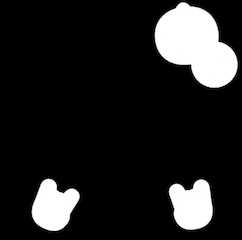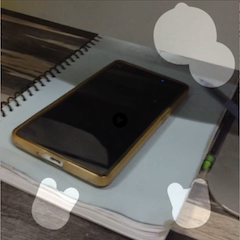I have successfully merge video-1 and video-2, over each other with video-2 being transparent using AVFoundation framework but after merging below video(video-1) is not displayed only video-2 is visible but when I use below code
AVMutableVideoCompositionLayerInstruction *SecondlayerInstruction =[AVMutableVideoCompositionLayerInstruction videoCompositionLayerInstructionWithAssetTrack:secondTrack];
[SecondlayerInstruction setOpacity:0.6 atTime:kCMTimeZero];
its set opacity on video-2 layer.But here actual problem is, there are some content over video-2 layer which is not transparent and here after applying opacity over video-2 layer it also apply over that content which is not transparent.
I am adding two image here which describe both scenario after set opacity using AVMutableVideoCompositionLayerInstruction
- as in image after merging transparent area is black and when I set opacity over second layer whole the video-2 goes transparent now but the content also become transparent.
- but my question is that how to play transparent video over another video after merging.I already checked video-2 is transparent as it proper play in android platform.
Edited-1 : I also try to set a background color on myVideoCompositionInstructionwhich also not helped. taking reference from this old question link
Edited-2 : In AVVideoComposition.h, I found
Indicates the background color of the composition. Solid BGRA colors only are supported; patterns and other color refs that are not supported will be ignored. If the background color is not specified the video compositor will use a default backgroundColor of opaque black. If the rendered pixel buffer does not have alpha, the alpha value of the backgroundColor will be ignored.
What it means, I didn't get it.can any one help?