I'm using Antlr in a simple Kotlin/Gradle project, and while my Gradle build is generating Antlr sources, they are not available for importing into the project.
As you can see (on the left), the classes (Lexer/Parser, etc.) are being generated. I have also configured this generated-src/antlr/main directory as a Source Root. Most questions I see list this as a solution, but I've already done it.
The issue persists after multiple rebuilds (both in IDEA and on the CLI), and following all the usual "Invalidate Cache and Restart" issues.
Further, the import issue is listed in the Gradle build on the CLI so it doesn't seem isolated to IDEA.
What am I missing here?
Here's the build.gradle file produced by IDEA when I was creating the project initially, and which IDEA is using for project/workspace synchronization.
plugins {
id 'org.jetbrains.kotlin.jvm' version '1.2.50'
}
group 'com.craigotis'
version '1.0-SNAPSHOT'
repositories {
mavenCentral()
}
apply plugin: 'antlr'
dependencies {
antlr "org.antlr:antlr4:4.5"
compile "org.jetbrains.kotlin:kotlin-stdlib-jdk8"
testCompile group: 'org.junit.jupiter', name: 'junit-jupiter-api', version: '5.2.0'
}
compileKotlin {
kotlinOptions.jvmTarget = "1.8"
}
compileTestKotlin {
kotlinOptions.jvmTarget = "1.8"
}

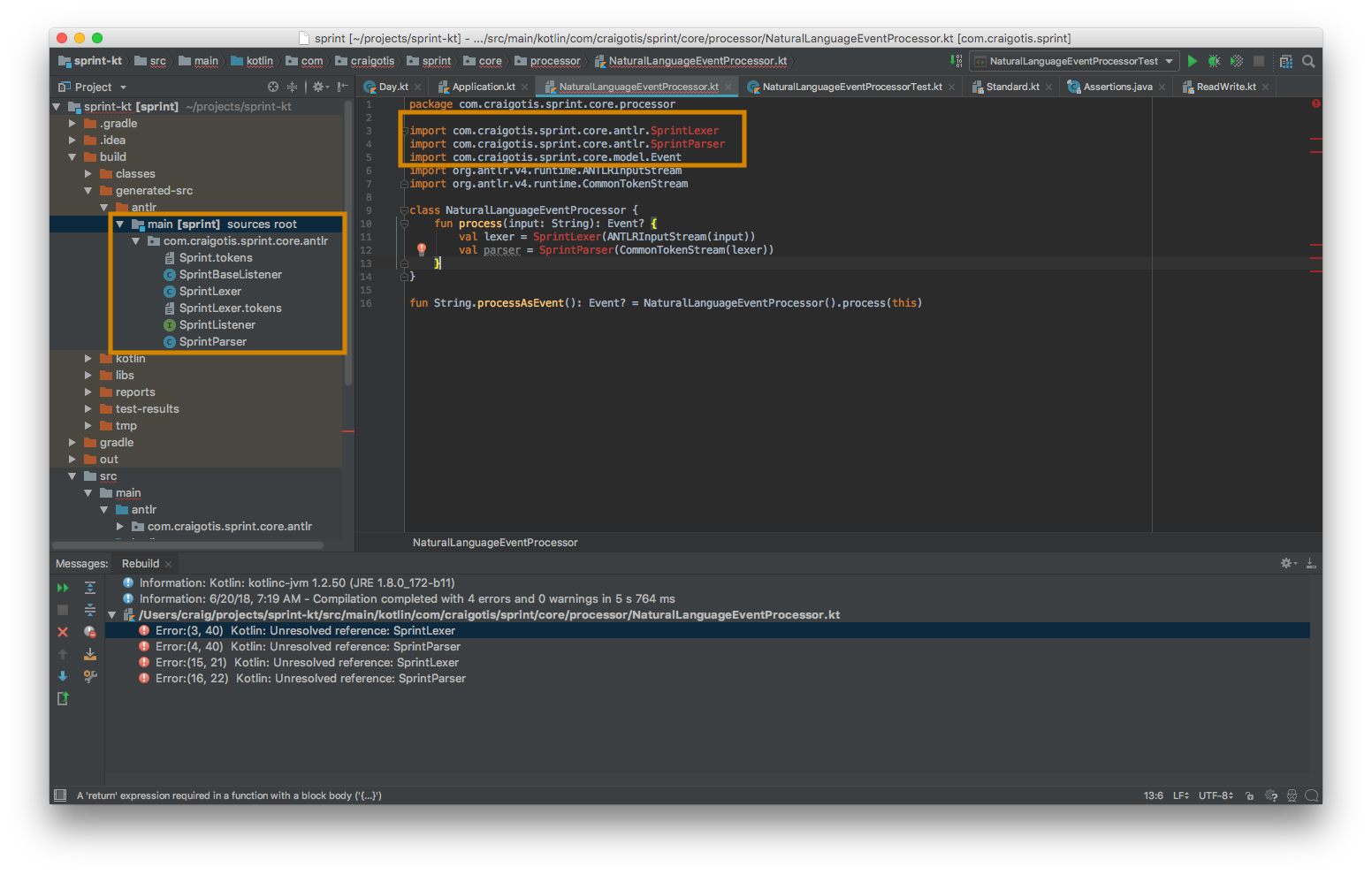
build.gradlefile – Jessiejessika