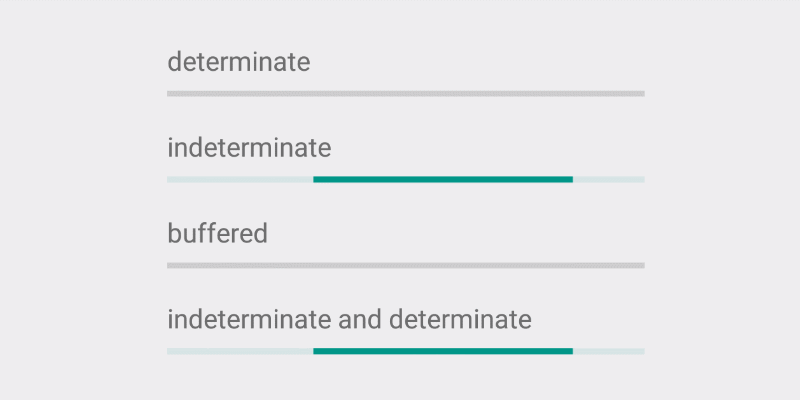How to do I implement a horizontal progress bar in iOS like as Android.
I have tried the following, and found a solution like deteminate.
func startSendPickUpRequestShakeTimer () {
if self.movingViewTimer == nil {
self.movingViewTimer = Timer.scheduledTimer(
timeInterval: TimeInterval(movingViewSpeed),
target : self,
selector : #selector(self.startAnimating),
userInfo : nil,
repeats : true)
}
}
func startAnimating() {
let movingViewX = movingView.frame.minX >= view.frame.maxX ? 0-movingView.frame.width-forwardX:movingView.frame.minX + forwardX
self.movingView.frame = CGRect(x: movingViewX, y: movingView.frame.minY, width: movingView.frame.width, height: moviewViewHeight)
}
But how can I implement the others, or is there any good resource to do that?