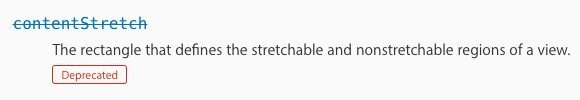What are the numbers in the Stretching box in the View sub-box Interface Builder's Attributes Inspector?
(as a side question - I suppose a respectable company such as Apple would have actually released documentation for its tools, as opposed to letting developers just guess everything; so, where's this documentation?...)