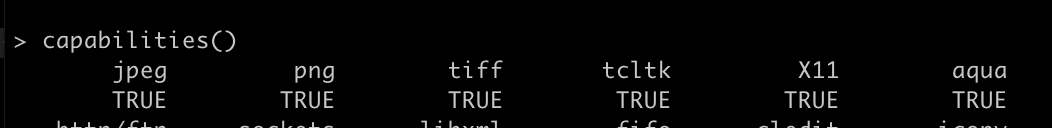Problem
I'm following along some code and get an error related to X11. To recreate my error, I ran x11() and got the following:
> x11()
Error in x11() : X11 is not available
I have definitely plotted things in R that loaded the XQuartz program to display.
What I tried
I did
?x11()and saw that it is from the{grDevices}package. I loaded that library, tried again, but got the same error. I read that X11 is related to XQuartz.I re-installed XQuartz 2.7.8. I have R 3.2.3 and am running OSX El Capitan version 10.11.4 (15E65). I restarted twice after re-installing.
install.packages("Cairo")> x11( width=3, height=3) Error in x11(width = 3, height = 3) : X11 is not available> Sys.getenv("DISPLAY") [1] "/private/tmp/com.apple.launchd.F1bsaVCA43/org.macosforge.xquartz:0"> capabilities() jpeg png tiff tcltk X11 aqua http/ftp TRUE TRUE TRUE TRUE FALSE TRUE TRUE sockets libxml fifo cledit iconv NLS profmem TRUE TRUE TRUE TRUE TRUE TRUE TRUE cairo ICU long.double libcurl TRUE TRUE TRUE TRUE
Google researching
I Googled using my error message and searched through the first two pages of my results but didn't find any solutions that worked. Based on my perusal of solutions, I provided my system information above since it seems to be relevant somehow. Any ideas/solutions/new leads would be appreciated.