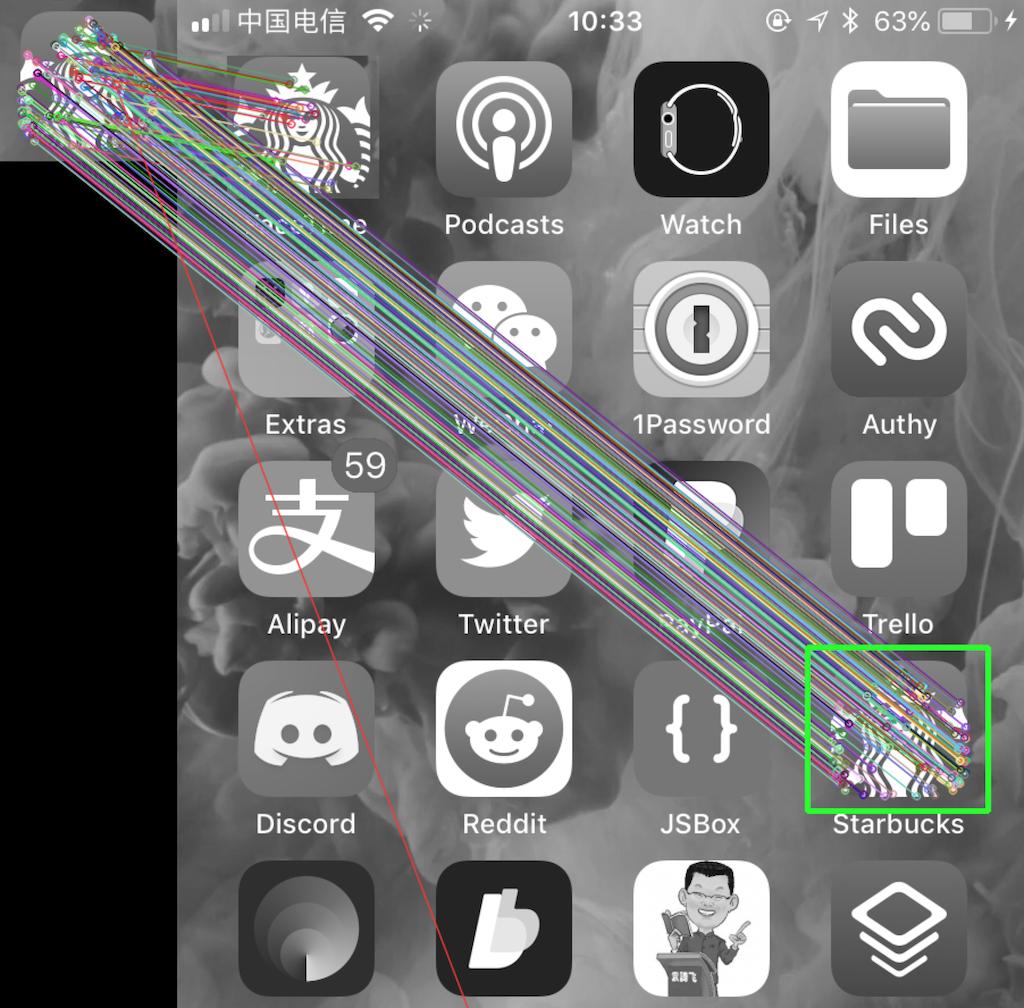I got inspiration from this answer here, which is a Python implementation, but I need C++, that answer works very well, I got the thought is that: detectAndCompute to get keypoints, use kmeans to segment them to clusters, then for each cluster do matcher->knnMatch with each's descriptors, then do the other stuffs like the common single detecting method. The main problem is, how to provide descriptors for each cluster's matcher->knnMatch process? I thought we should set value of the other keypoints corresponding descriptor to 0(useless), am I right?
And got some problems in my trying:
- how to estimate cluster count for
kmeans? - Why can create Mat array for clusters like this
Mat descriptors_scene_clusters[3] = { Mat(descriptors_scene.rows, descriptors_scene.cols, CV_8U, Scalar(0)) };?
Very appreciate any help, pls!
#include <stdio.h>
#include <iostream>
#include <opencv2/core/core.hpp>
#include <opencv2/features2d/features2d.hpp>
#include <opencv2/highgui/highgui.hpp>
#include <opencv2/imgproc/imgproc.hpp>
#include <opencv2/calib3d/calib3d.hpp>
#include <opencv2/xfeatures2d.hpp>
using namespace cv;
using namespace cv::xfeatures2d;
#define MIN_MATCH_COUNT 10
int main()
{
Mat img_object = imread("./2.PNG", IMREAD_GRAYSCALE);
Mat img_scene = imread("./1.PNG", IMREAD_GRAYSCALE);
Ptr<ORB> detector = ORB::create();
std::vector<KeyPoint> keypoints_object, keypoints_scene;
Mat descriptors_object, descriptors_scene;
detector->detectAndCompute(img_object, cv::Mat(), keypoints_object, descriptors_object);
detector->detectAndCompute(img_scene, cv::Mat(), keypoints_scene, descriptors_scene);
std::cout << descriptors_scene.row(0) << "\n";
std::cout << descriptors_scene.cols << "\n";
std::vector<Point2f> keypoints_scene_points_;
for (int i=0; i<keypoints_scene.size(); i++) {
keypoints_scene_points_.push_back(keypoints_scene[i].pt);
}
Mat keypoints_scene_points(keypoints_scene_points_);
Mat labels;
int estimate_cluster_count = 3; // estimated ??????????
kmeans(keypoints_scene_points, estimate_cluster_count, labels, TermCriteria(TermCriteria::EPS + TermCriteria::COUNT, 10, 1.0), 3, KMEANS_RANDOM_CENTERS);
std::cout << "==================================111111\n";
Mat descriptors_scene_clusters[3] = { Mat(descriptors_scene.rows, descriptors_scene.cols, CV_8U, Scalar(0)) };
std::cout << "==================================111111------\n";
for (int i=0; i<labels.rows; i++) {
int clusterIndex = labels.at<int>(i);
Point2f pt = keypoints_scene_points.at<Point2f>(i);
descriptors_scene_clusters[clusterIndex].at<uchar>(pt) = descriptors_scene.at<uchar>(pt); // ?????? error
}
std::cout << descriptors_scene_clusters[0] << "\n";
std::cout << "==================================22222222\n";
// return 0;
Mat img_matches = img_scene;
std::vector<DMatch> all_good_matches;
for (int i=0; i<estimate_cluster_count; i++) {
std::cout << "==================================33333\n";
Ptr<flann::IndexParams> indexParams = makePtr<flann::KDTreeIndexParams>(5);
Ptr<flann::SearchParams> searchParams = makePtr<flann::SearchParams>(50);
Ptr<FlannBasedMatcher> matcher = makePtr<FlannBasedMatcher>(indexParams, searchParams);
// BFMatcher matcher;
std::vector<std::vector<DMatch>> matches;
std::cout << "==================================444444\n";
matcher->knnMatch(descriptors_object, descriptors_scene_clusters[i], matches, 2);
std::cout << "==================================555555\n";
std::vector<DMatch> good_matches;
for (auto &match : matches) {
if (match[0].distance < 0.7 * match[1].distance) {
good_matches.push_back(match[0]);
}
}
all_good_matches.insert(all_good_matches.end(), good_matches.begin(), good_matches.end());
std::cout << "==================================66666\n";
if (good_matches.size() > MIN_MATCH_COUNT) {
//-- Localize the object
std::vector<Point2f> obj;
std::vector<Point2f> scene;
for (auto &match : good_matches) {
//-- Get the keypoints from the good matches
obj.push_back(keypoints_object[match.queryIdx].pt);
scene.push_back(keypoints_scene[match.trainIdx].pt);
}
Mat H = findHomography(obj, scene, RANSAC);
//-- Get the corners from the image_1 ( the object to be "detected" )
std::vector<Point2f> obj_corners(4);
obj_corners[0] = cvPoint(0, 0);
obj_corners[1] = cvPoint(img_object.cols, 0);
obj_corners[2] = cvPoint(img_object.cols, img_object.rows);
obj_corners[3] = cvPoint(0, img_object.rows);
std::vector<Point2f> scene_corners(4);
perspectiveTransform(obj_corners, scene_corners, H);
//-- Draw lines between the corners (the mapped object in the scene - image_2 )
line(img_matches, scene_corners[0] + Point2f(img_object.cols, 0),
scene_corners[1] + Point2f(img_object.cols, 0), Scalar(0, 255, 0), 4);
line(img_matches, scene_corners[1] + Point2f(img_object.cols, 0),
scene_corners[2] + Point2f(img_object.cols, 0), Scalar(0, 255, 0), 4);
line(img_matches, scene_corners[2] + Point2f(img_object.cols, 0),
scene_corners[3] + Point2f(img_object.cols, 0), Scalar(0, 255, 0), 4);
line(img_matches, scene_corners[3] + Point2f(img_object.cols, 0),
scene_corners[0] + Point2f(img_object.cols, 0), Scalar(0, 255, 0), 4);
print(scene_corners);
}
}
drawMatches(img_object, keypoints_object, img_scene, keypoints_scene,
all_good_matches, img_matches, Scalar::all(-1), Scalar::all(-1),
std::vector<char>(), DrawMatchesFlags::NOT_DRAW_SINGLE_POINTS);
//-- Show detected matches
imshow("Good Matches & Object detection", img_matches);
waitKey(0);
return 0;
}