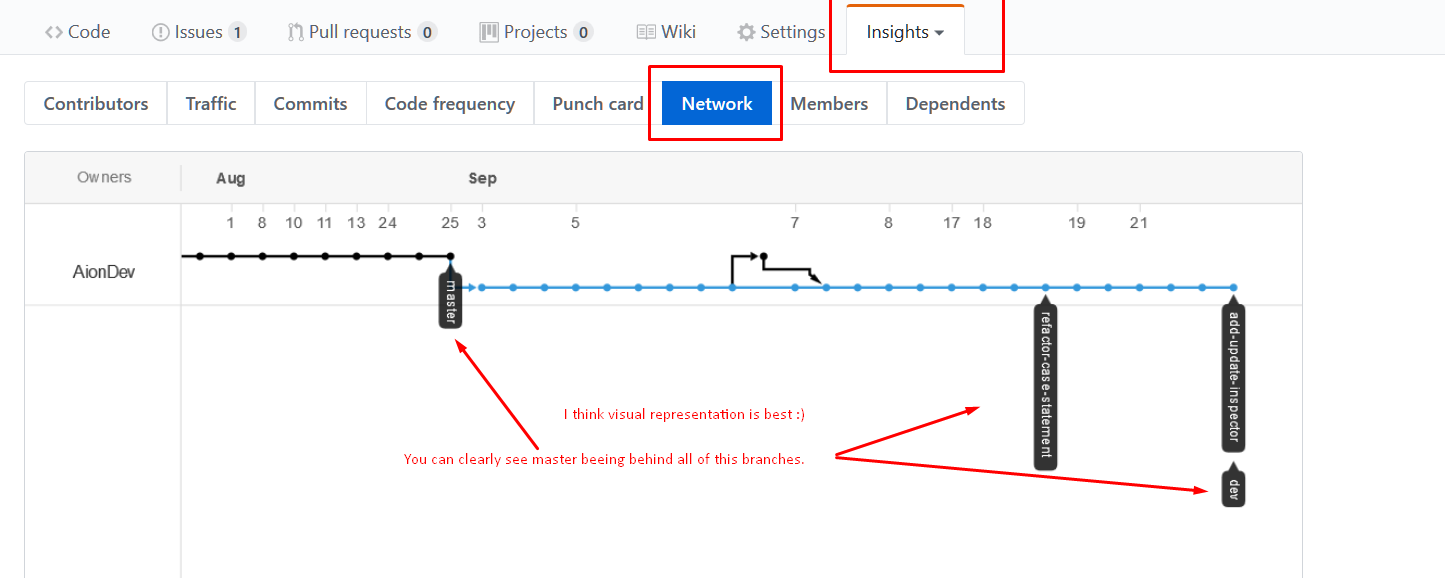I think it is matter of choice and context.I prefer to use
git log origin/master..origin/develop --oneline --no-merges
It will display commits in develop which are not in master branch.
If you want to see which files are actually modified use
git diff --stat origin/master..origin/develop --no-merges
If you don't specify arguments it will display the full diff.
If you want to see visual diff, install meld on linux, or WinMerge on windows. Make sure they are the default difftools .Then use something like
git difftool -y origin/master..origin/develop --no-merges
In case you want to compare it with current branch. It is more convenient to use HEAD instead of branch name like use:
git fetch
git log origin/master..HEAD --oneline --no-merges
It will show you all the commits, about to be merged