PyCharm is trowing this exception when I save.
WARN - mponents.impl.stores.StoreUtil - Save settings failed
java.lang.StringIndexOutOfBoundsException: String index out of range: 0
at java.lang.String.charAt(String.java:658)
at com.intellij.configurationStore.ApplicationStorageManager.expandMacros(ApplicationStoreImpl.kt:108)
at com.intellij.configurationStore.StateStorageManagerImpl.createStateStorage(StateStorageManagerImpl.kt:194)
at com.intellij.configurationStore.StateStorageManagerImpl.getOrCreateStorage(StateStorageManagerImpl.kt:150)
at com.intellij.configurationStore.StateStorageManagerImpl.getStateStorage(StateStorageManagerImpl.kt:133)
at com.intellij.configurationStore.StateStorageManagerImpl$startExternalization$1.setState(StateStorageManagerImpl.kt:342)
at com.intellij.configurationStore.ComponentStoreImpl.commitComponent(ComponentStoreImpl.kt:199)
at com.intellij.configurationStore.ComponentStoreImpl.save(ComponentStoreImpl.kt:124)
at com.intellij.openapi.components.impl.stores.StoreUtil.save(StoreUtil.java:49)
at com.intellij.openapi.application.impl.ApplicationImpl.saveSettings(ApplicationImpl.java:1433)
at com.intellij.ide.SaveAndSyncHandlerImpl.doSaveDocumentsAndProjectsAndApp(SaveAndSyncHandlerImpl.java:150)
at com.intellij.ide.SaveAndSyncHandlerImpl.saveProjectsAndDocuments(SaveAndSyncHandlerImpl.java:134)
at com.intellij.ide.SaveAndSyncHandlerImpl$4.onFrameDeactivated(SaveAndSyncHandlerImpl.java:104)
at com.intellij.ide.FrameStateManagerImpl.fireDeactivationEvent(FrameStateManagerImpl.java:87)
at com.intellij.ide.FrameStateManagerImpl.access$500(FrameStateManagerImpl.java:32)
at com.intellij.ide.FrameStateManagerImpl$2$1.run(FrameStateManagerImpl.java:72)
at com.intellij.util.concurrency.QueueProcessor.runSafely(QueueProcessor.java:238)
at com.intellij.util.Alarm$Request$1.run(Alarm.java:352)
at com.intellij.openapi.application.impl.LaterInvocator$FlushQueue.runNextEvent(LaterInvocator.java:337)
at com.intellij.openapi.application.impl.LaterInvocator$FlushQueue.run(LaterInvocator.java:321)
at java.awt.event.InvocationEvent.dispatch(InvocationEvent.java:311)
at java.awt.EventQueue.dispatchEventImpl(EventQueue.java:756)
at java.awt.EventQueue.access$500(EventQueue.java:97)
at java.awt.EventQueue$3.run(EventQueue.java:709)
at java.awt.EventQueue$3.run(EventQueue.java:703)
at java.security.AccessController.doPrivileged(Native Method)
at java.security.ProtectionDomain$JavaSecurityAccessImpl.doIntersectionPrivilege(ProtectionDomain.java:76)
at java.awt.EventQueue.dispatchEvent(EventQueue.java:726)
at com.intellij.ide.IdeEventQueue.defaultDispatchEvent(IdeEventQueue.java:866)
at com.intellij.ide.IdeEventQueue._dispatchEvent(IdeEventQueue.java:654)
at com.intellij.ide.IdeEventQueue.dispatchEvent(IdeEventQueue.java:381)
at java.awt.EventDispatchThread.pumpOneEventForFilters(EventDispatchThread.java:201)
at java.awt.EventDispatchThread.pumpEventsForFilter(EventDispatchThread.java:116)
at java.awt.EventDispatchThread.pumpEventsForHierarchy(EventDispatchThread.java:105)
at java.awt.EventDispatchThread.pumpEvents(EventDispatchThread.java:101)
at java.awt.EventDispatchThread.pumpEvents(EventDispatchThread.java:93)
at java.awt.EventDispatchThread.run(EventDispatchThread.java:82)
And giving me this error message.
I don't think it's a problem of permissions on the .idea file or anything like that, but I'm really not sure.
I get some other errors and warnings in the stack trace, but this is the one that recurs when I try to save projects.
This problem persists when I run PyCharm CE with sudo like this
sudo -u [username] /Applications/PyCharm\ CE.app/Contents/MacOS/pycharm
Anyone got any ideas?
OS: MacOS El Capitan Pycharm: PyCharm Community Edition 5.0.5 JRE: 1.8.0_76-release-b162 x86_64 JVM: OpenJDK 64-Bit Server VM by JetBrains s.r.o.

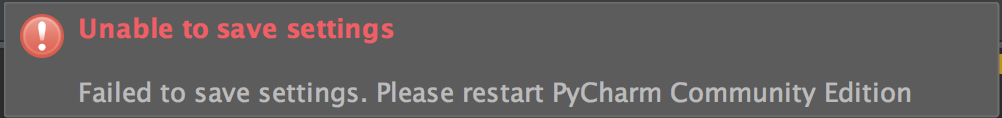
.ideadirectory. But after a while of using it again, the error comes back. – Langer.ideadirectory? – Gisbornejava.lang.StringIndexOutOfBoundsException: String index out of range: 0-- changing permissions on .idea dir doesn't help me. – Ringside