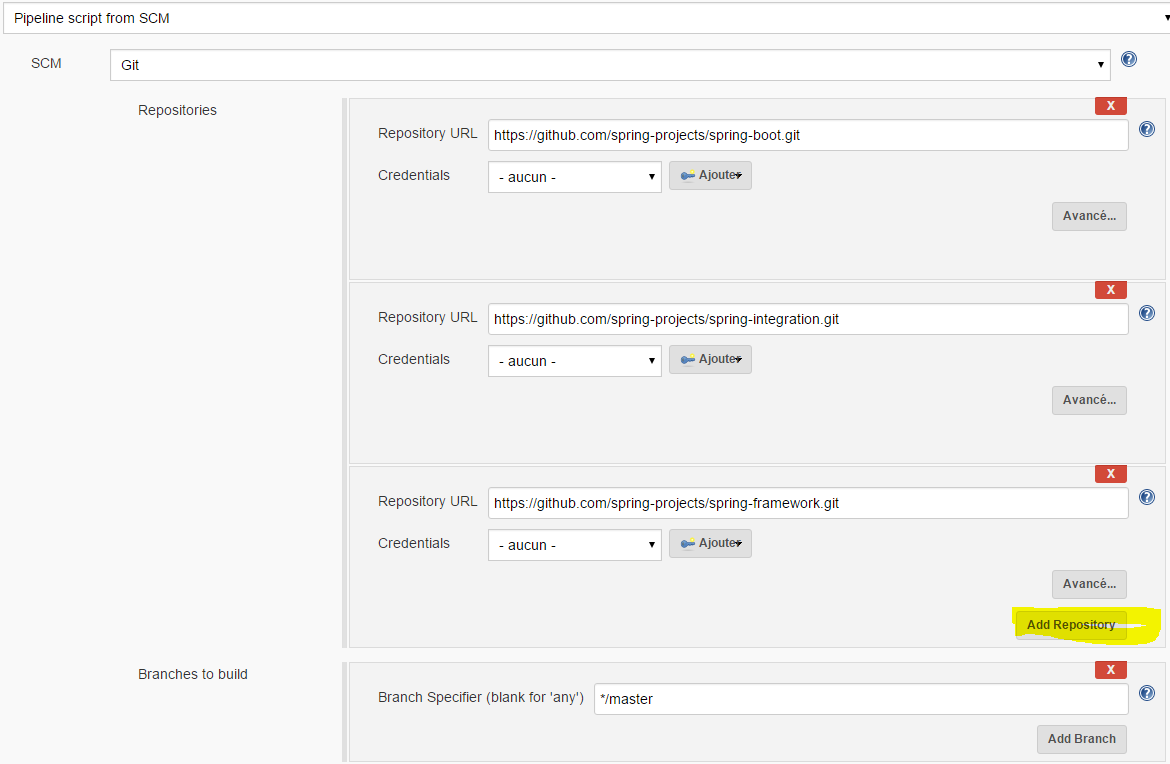This question is related to the Jenkins job auto trigger with multiple repositories.
Defined 3 repo's to checkout in Jenkinsfile.
node('slave'){
git clone github.com/owner/abc.git -b ${env.BRANCH_NAME}
git clone github.com/owner/def.git -b ${env.BRANCH_NAME}
git clone github.com/owner/ghi.git -b ${env.BRANCH_NAME}
}
Configured Jenkins job using Github organization plugin.
In this case my Jenkinsfile is in abc repo and the Jenkins auto trigger is working fine for the abc repo. its not working for other repo's.
Is there anyway to define auto trigger for 2 or more repo's?
Is there any plugin which can auto trigger job for 2 or more repositories?
Do I need to define "checkout scm" different way in Jenkinsfile?