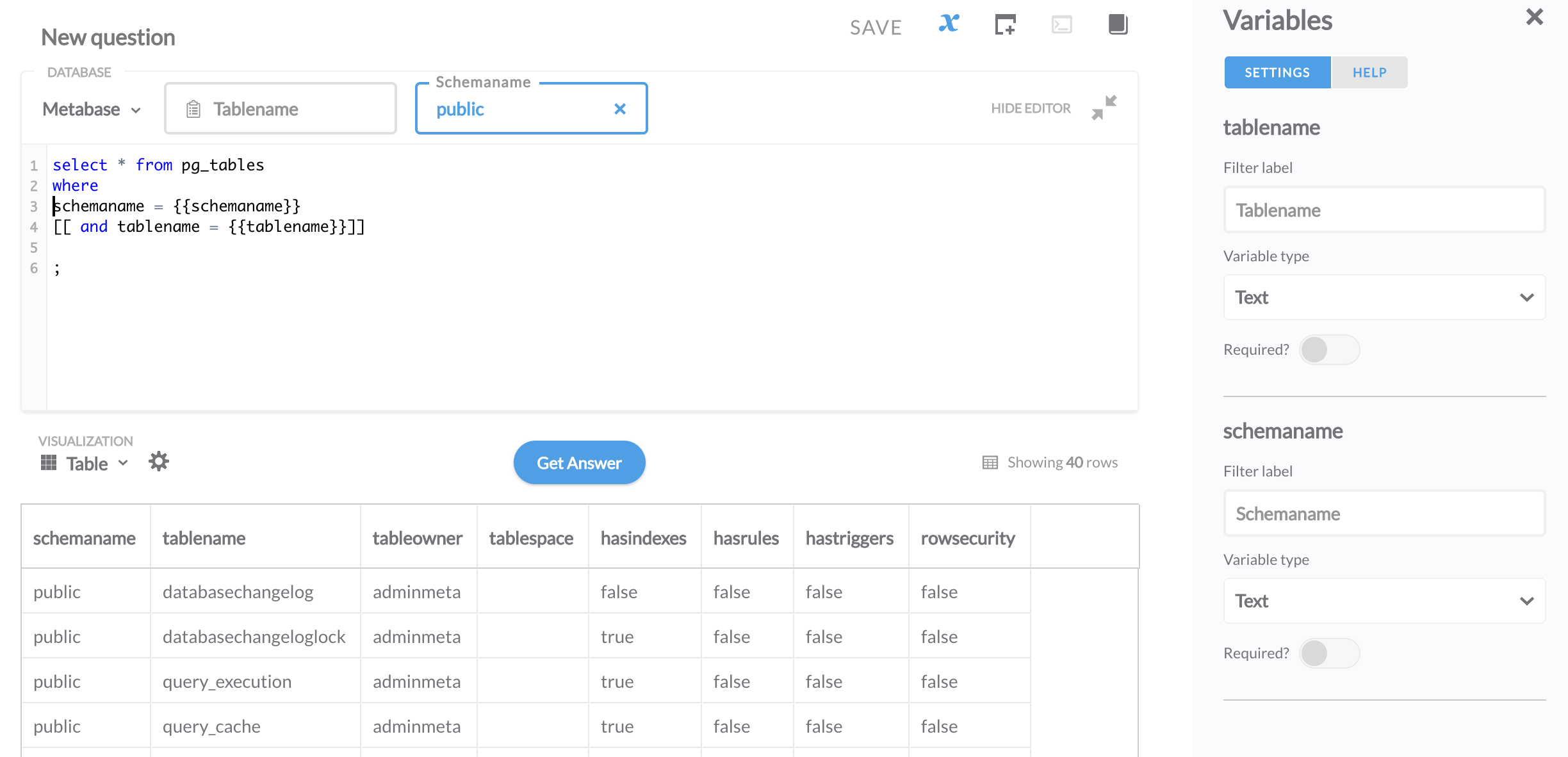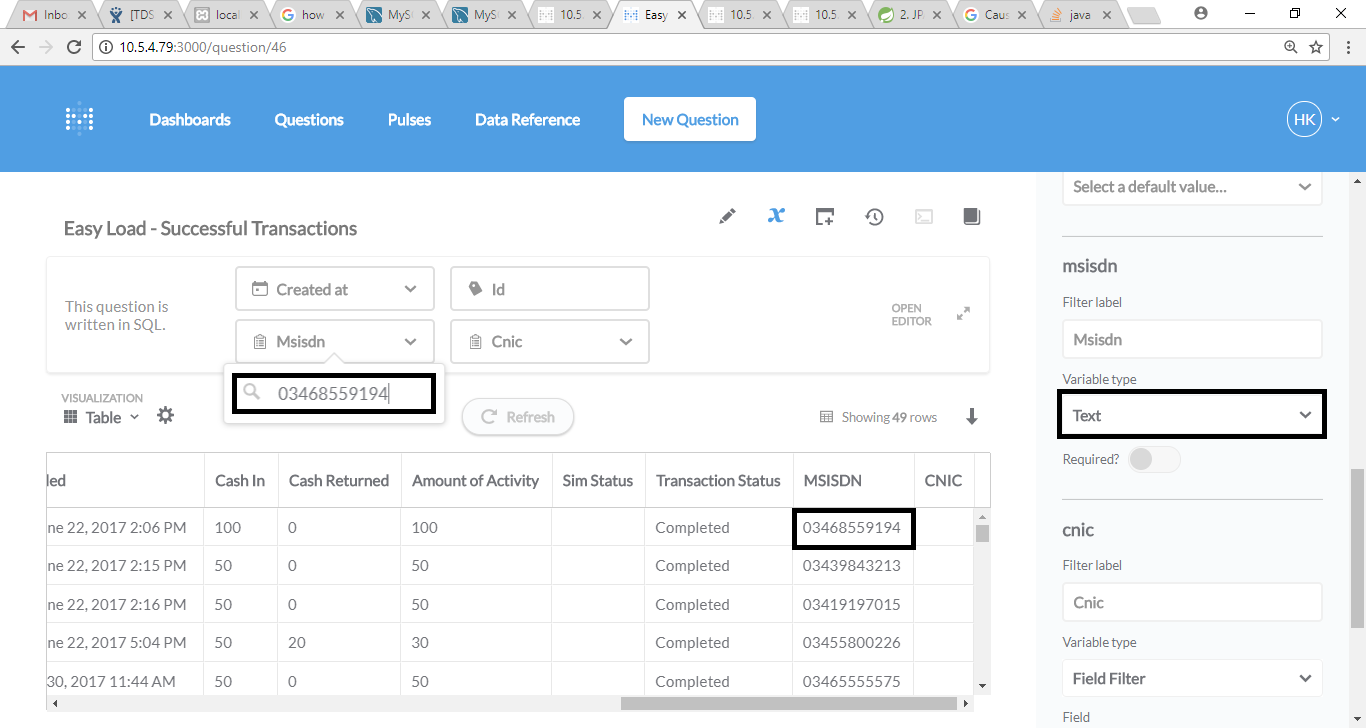 I am using metabase integrated with Mysql for reporting purposes. I went through documentation but was unable to find any example explaining how to implement filters in SQL based questions.
I am using metabase integrated with Mysql for reporting purposes. I went through documentation but was unable to find any example explaining how to implement filters in SQL based questions.
The only example I found was regarding Date Range and Field Filters but not of Text and Numbers.
Can anyone provide documentation or any example on how to use Text filters.
I am using metabase version v0.24.2
The Query I am trying to run is this
SELECT @a:=@a+1 "Serial Number", ssk_transaction.transactionId AS "TranId", t2.typeName AS "Transaction Type", ssk_transaction.createdTime AS "GenDate", t3.deviceName AS "Machine Name", t3.deviceLocation AS "Machine Location", t9.eventApiName AS 'API Name' , t8.vendorResultCode AS 'Last API Response', (SELECT createdTime FROM ssk_transaction_event_detail t4 WHERE t4.transactionId = ssk_transaction.transactionId ORDER BY id DESC LIMIT 1) AS "Last API Called", (SELECT IFNULL(SUM(t5.itemName * t4.itemCount), 0) FROM ssk_transaction_cash_detail t4 LEFT JOIN ssk_inventory_item t5 ON (t4.itemId = t5.itemId) LEFT JOIN ssk_inventory_category t10 ON (t5.categoryId = t10.categoryId) WHERE t4.transactionId = ssk_transaction.transactionId AND t10.categoryName = 'acceptor') "Cash In", (SELECT IFNULL(SUM(t5.itemName * t4.itemCount), 0) FROM ssk_transaction_cash_detail t4 LEFT JOIN ssk_inventory_item t5 ON (t4.itemId = t5.itemId) LEFT JOIN ssk_inventory_category t10 ON (t5.categoryId = t10.categoryId) WHERE t4.transactionId = ssk_transaction.transactionId AND t10.categoryName = 'dispenser') "Cash Returned", IFNULL((SELECT "Cash In"), 0) - IFNULL((SELECT "Cash Returned"), 0) AS "Amount of Activity", (SELECT t8.vendorResultCode FROM ssk_transaction_event_detail t8 WHERE t8.transactionId = ssk_transaction.transactionId AND t8.eventId = 6 ORDER BY id DESC LIMIT 1) AS "Sim Status", 'Completed' AS "Transaction Status", ssk_transaction.customerMsisdn AS MSISDN, ssk_transaction.customerCNIC AS CNIC FROM (SELECT @a:=0) initvars, ssk_transaction LEFT JOIN ssk_transaction_type t2 ON (ssk_transaction.typeId = t2.typeId) LEFT JOIN ssk_device t3 ON (ssk_transaction.deviceUUID = t3.deviceUUID) LEFT JOIN ssk_transaction_cash_detail t6 ON (ssk_transaction.transactionId = t6.transactionId ) LEFT JOIN ssk_inventory_item t7 ON (t6.itemId = t7.itemId) LEFT JOIN ssk_transaction_event_detail t8 ON (ssk_transaction.transactionId = t8.transactionId AND t8.eventId = 10) LEFT JOIN ssk_transaction_event t9 ON (t9.eventId = t8.eventId) WHERE {{created_at}} AND {{id}} [[AND ssk_transaction.customerMsisdn= {{msisdn}}]] AND {{cnic}} and t2.typeId = 3 AND t8.eventId = 10 AND t8.vendorResultCode = '405000000' GROUP BY ssk_transaction.transactionId ORDER BY ssk_transaction.createdTime ASC