When deploying nextjs app to c-panel hosting it asks for entry point of the application which default is app.js. In normal react application it's totally in control but when using nextjs it's not clear which js file is resposible to fire-up the application.
any idea on picking right js file as application entry point?
EDIT:
My hosting provider provided me with following code to setup an express app (which uses next's request handler) to handle the request:
const express = require('express');
const next = require('next');
const dev = process.env.NODE_ENV !== 'production';
const nextApp = next({ dev });
const handle = nextApp.getRequestHandler();
const port = 3454;
nextApp.prepare().then(() => {
const app = express();
app.get('*', (req, res) => {
return handle(req, res);
});
app.listen(port, err => {
if (err) throw err;
console.log(`> Ready on localhost:${port}`);
});
});
it works but it's slow because it compiles source files on demand to server requests.

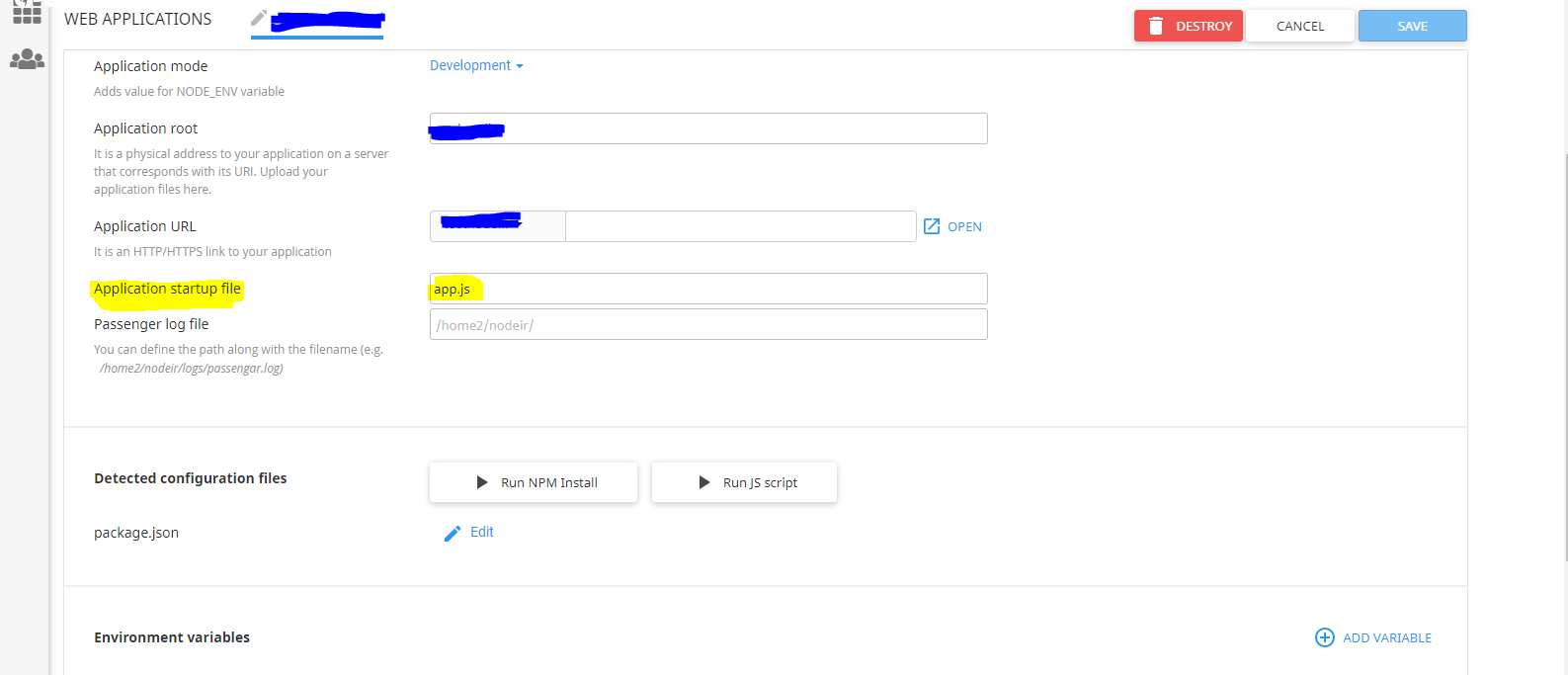
Next.jshas many entry points, actually eachNext.jspage is an entry point. What it the usage of thisc-panel– Pathogenicnpm run build(which will runnext build, prepare a production build) and then give your custom express server entry pointserver.js– Pathogenicindex.jswhich i've selected as application startup file.so i think there most be such thing built intonextjsitself which should be responsible to listen for requests and handle responses using production ready files not source files. – Morgun