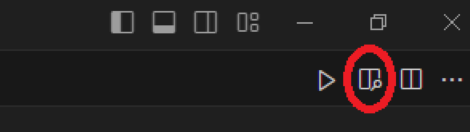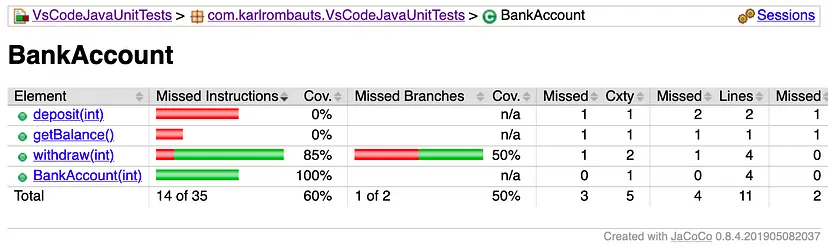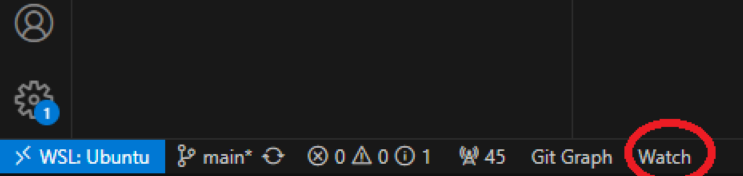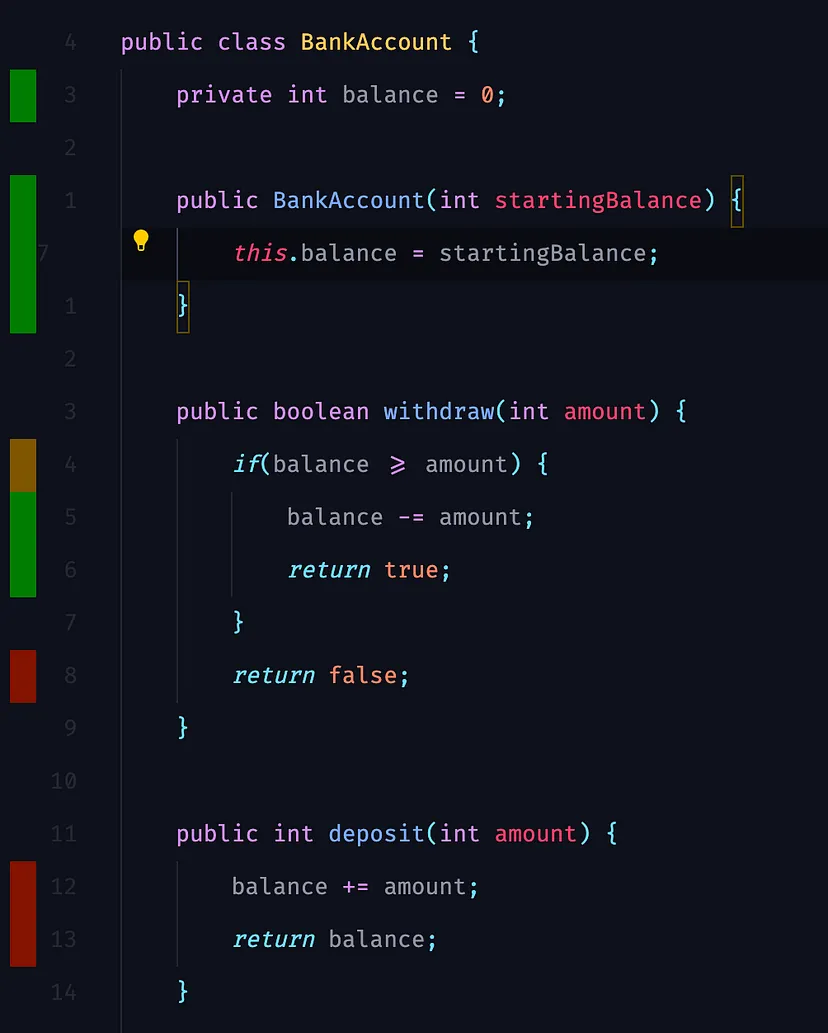Prerequisites
Java Extension Pack extensionCoverage Gutters extension by ryanluker: To display test coverage generatedLive Preview extension by Microsoft: To render HTML files in VSCode- A maven project with some tests
Steps
Add the jacoco-maven-plugin to your pom.xml file. This plugin will generate a report of your code coverage.
<plugin>
<groupId>org.jacoco</groupId>
<artifactId>jacoco-maven-plugin</artifactId>
<version>0.8.4</version>
<executions>
<execution>
<goals>
<goal>prepare-agent</goal>
</goals>
</execution>
<execution>
<id>report</id>
<phase>prepare-package</phase>
<goals>
<goal>report</goal>
</goals>
</execution>
</executions>
</plugin>
Generate the jacoco report by running the following command in your terminal:
mvn jacoco:prepare-agent test install jacoco:report
You should see a newly created file target/site/jacoco/index.html.
NOTE: Each time you make a change to your tests, you need to rerun the above command to ensure that the code coverage report is accurate.
View detailed report
Open the HTML file (target/site/jacoco/index.html) and click on the magnify icon in the top right corner of VS Code. (Live Preview extension must be installed)
![enter image description here]()
![enter image description here]()
Show inline coverage
Click on Watch in the bottom left toolbar of your VS Code. (Code Gutters extension must be installed)
![enter image description here]()
Check out the class for which you wrote tests:
![enter image description here]()
Green bars indicate that that code has been reached by your tests. Orange bars indicate a missed conditional check. Red bars indicate code that was not reached by your tests.
References