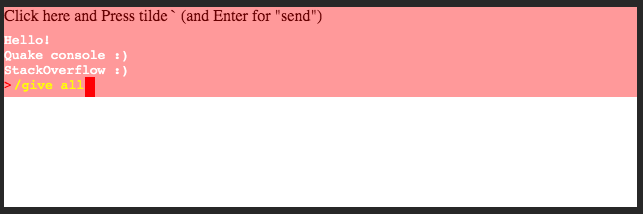Recently I have started playing with jQuery, and have been following a couple of tutorials. Now I feel slightly competent with using it (it's pretty easy), and I thought it would be cool if I were able to make a 'console' on my webpage (as in, you press the ` key like you do in FPS games, etc.), and then have it Ajax itself back to the server in-order to do stuff.
I originally thought the best way would be to just get the text inside the textarea, and then split it, or should I use the keyup event, convert the keycode returned to an ASCII character, append the character to a string and send the string to the server (then empty the string).
I couldn't find any information on getting text from a textarea, all I got was keyup information. Also, how can I convert the keycode returned to an ASCII character?