Having finally got kettle to start and not hang, I still cannot use it to much avail, as when I try to create a new Database Connection (after creating a new Transformation) I get this error:
org.pentaho.ui.xul.XulException: java.lang.reflect.InvocationTargetException
Thereafter, I get this more general error for the same actions:
General error in dialog
In order to get the first 'java...TargetException' again, I have to close and restart kettle.
Note, this also happens when I load an existing kettle job and try to edit its database connection.
Could this be a configuration issue? A missing or misplaced file ? What is the Target that is failing to be Invoked? Thanks in advance for your help.
My config:
macos 10.12.6 (Sierra)
Pentaho Data Integration (or kettle) 7.1.0
java version "9.0.4"

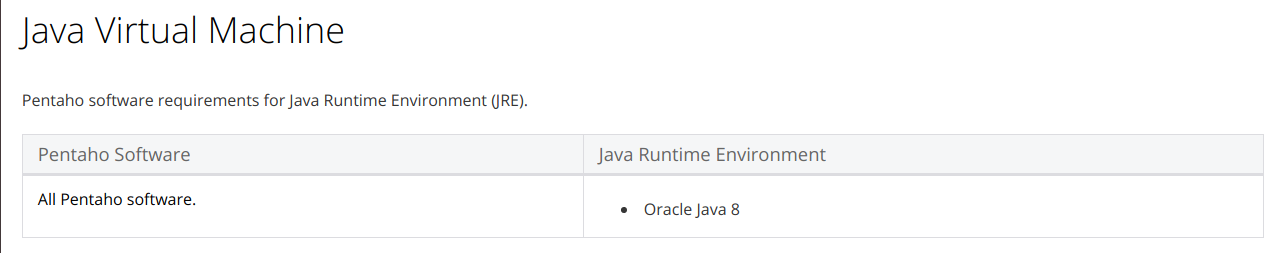
db-cache-<some.numbers>file in my.kettlefolder. I only had 3 simple files. Now that I got kettle to work and used it a little, I have 7 files there, includingdb.cache-7.1.0.0-12. Thank anyway. Your answer is still noteworthy for a new user like me learning about this environment, for future issues. – Tongs