I'm using the ASP.Net 5 RC, but I don't want to use bower, I want to use NPM to manage all of my dependencies.
I have removed bower.json, removed the bower install command from project.json and specifically removed each package using bower uninstall.
However, it stil shows up in the solution explorer:
Is there any way to properly remove it, or is this just the way ASP.Net 5 is supposed to be used?
Thanks

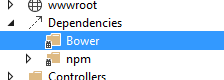
boweris not bad. It can be for example, that you need to use some component, which are published onbower, but not published onnpm. I find just not good the default content of.bowerrcfile{"directory": "wwwroot/lib"}which informs Visual Studio place all the files from the package installed bybowerdirectly inwwwroot/lib. One can change the content to{"directory": "bower_components"}and to have the same behavior as withnpm. One can then usegruntfor example for building thewwwrootcontent. – Vibratehttps://github.com/angular/bower-angular. I have to usenpm. In the same way I found another examples where the package was published only inbower(I can give you examples if you want). – Vibrategruntthen one need just have the files locally and one makes the copy towwwrootas the build task. Thus I decide just use.bowerrcfile with{"directory": "bower_components"}for me and to get the packages from any source, where I could find there. I can copy the data frombower_componentsdirectory in the same way like I copy the data fromnode_modules. Npm is my personal favor and I read thatbowerdevelopment could be stopped soon. Nevertheless I prefer to hold both options opened. I publish my components in both repositories. – Vibratenpm3may be the way forward – Irritability