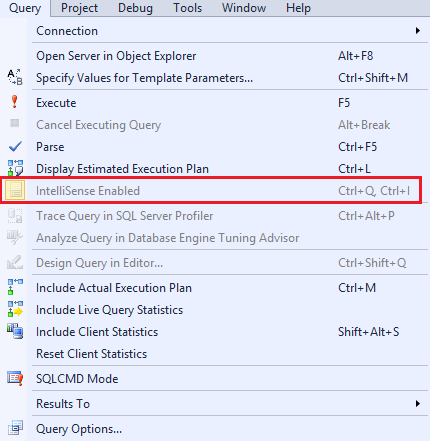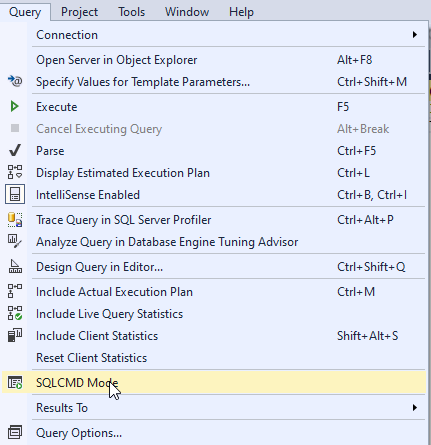Autocomplete stopped working some while ago for me. Intellisense seems to be otherwise working.
I tried everything mentioned here:
- Tools >> Options >> Text Editor >> Transact-SQL >> IntelliSense, and Enable IntelliSense is selected
- Refreshed IntelliSense local cache: both Edit >> IntelliSense >> Refresh Local Cache or the CTRL+Shift+R keyboard shortcut to refresh
- Enabled statement completion: please go to Tools >> Options >> Text Editor >> Transact-SQL >> General, and checked on Auto list members and Parameter information boxes
- Rebooted SQL Server Management Studio several times
- Checked that shortcut "CTRL+Space" is enabled for "Edit.CompleteWord" in Text Editor in Tools >> Options >> Environment >> Keyboard
I have problem only with option:
- For each opening query window, please go to Query >> Intellisense Enabled
which is greyed out all the time:
I do not know, whether it is connected to my issue, but it might be.
So, how do I enable Autocomplete again?