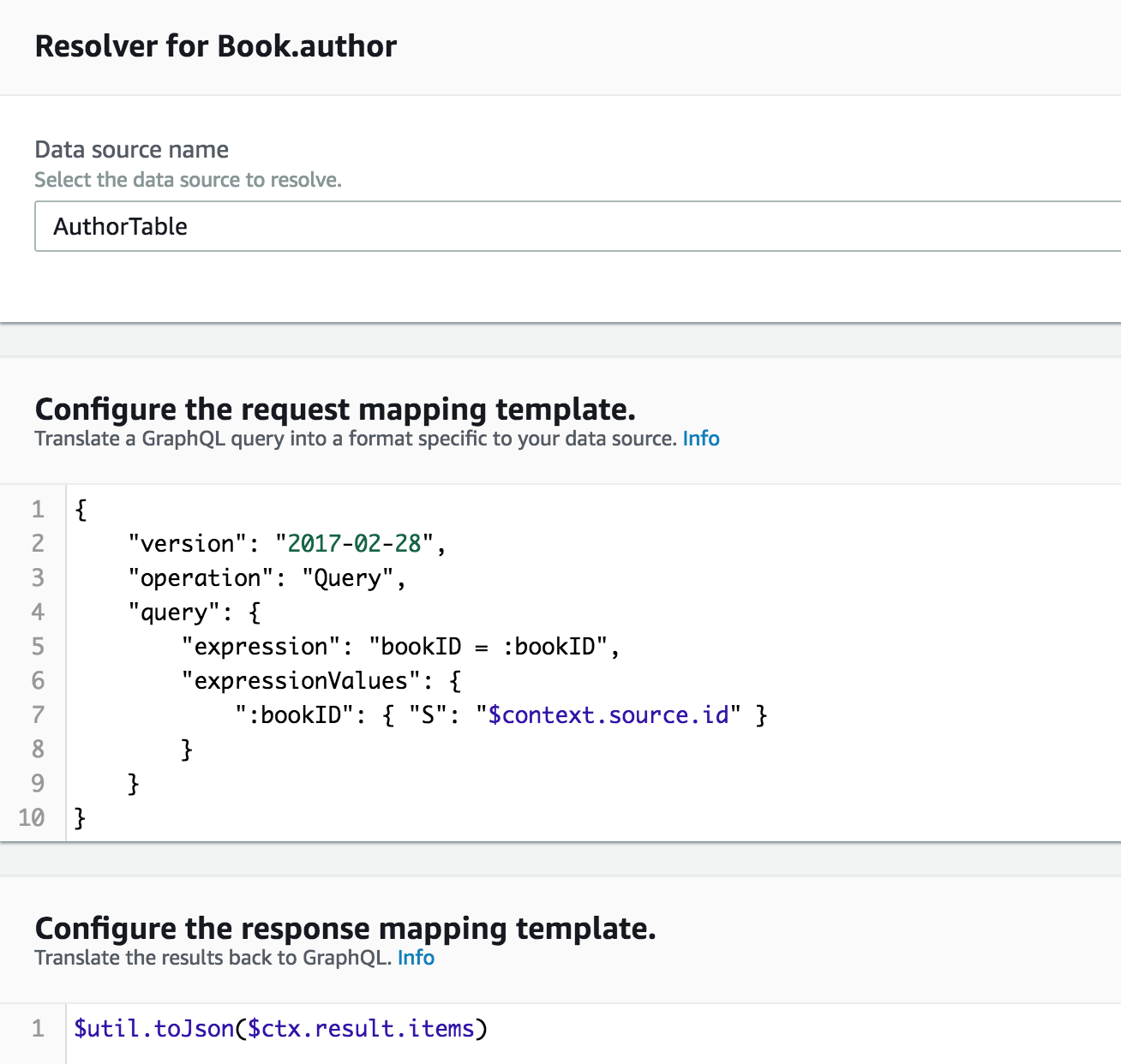It is possible to pass arguments from parent to child via the response. Let me explain ...
AppSync has several containers inside $context:
arguments and stash are always cleared before invoking a child resolver as evident from these Cloudwatch logs:
At the very end of the parent execution - arguments and stash data are present.
{
"errors": [],
"mappingTemplateType": "After Mapping",
"path": "[getLatestDeviceState]",
"resolverArn": "arn:aws:appsync:us-east-1:xxx:apis/yyy/types/Query/fields/getLatestDeviceState",
"context": {
"arguments": {
"device": "ddddd"
},
"prev": {
"result": {
"items": [
{
"version": "849",
"device": "ddddd",
"timestamp": "2019-01-29T12:18:34.504+13:00"
}
]
}
},
"stash": {"testKey": "testValue"},
"outErrors": []
},
"fieldInError": false
}
and then at the very beginning of the child resolver - arguments and stash are always blank.
{
"errors": [],
"mappingTemplateType": "Before Mapping",
"path": "[getLatestDeviceState, media]",
"resolverArn": "arn:aws:appsync:us-east-1:yyy:apis/xxx/types/DeviceStatePRODConnection/fields/media",
"context": {
"arguments": {},
"source": {
"items": [
{
"version": "849",
"device": "ddddd",
"timestamp": "2019-01-29T12:18:34.504+13:00"
}
]
},
"stash": {},
"outErrors": []
},
"fieldInError": false
}
Workaround 1 - get the argument from the previous result.
In the example above device is always present in the response of the parent resolver, so I inserted
#set($device = $util.defaultIfNullOrBlank($ctx.args.device, $ctx.source.items[0].device))
into the request mapping template of the child resolver. It will try to get the ID it needs from the arguments and then fall back onto the previous result.
Workaround 2 - add the argument to the parent response
Modify your parent resolver response template to include the arguments:
{
"items": $utils.toJson($context.result.items),
"device": "${ctx.args.device}"
}
and then retrieve it in the request mapping template of the child the same way as in the first workaround.