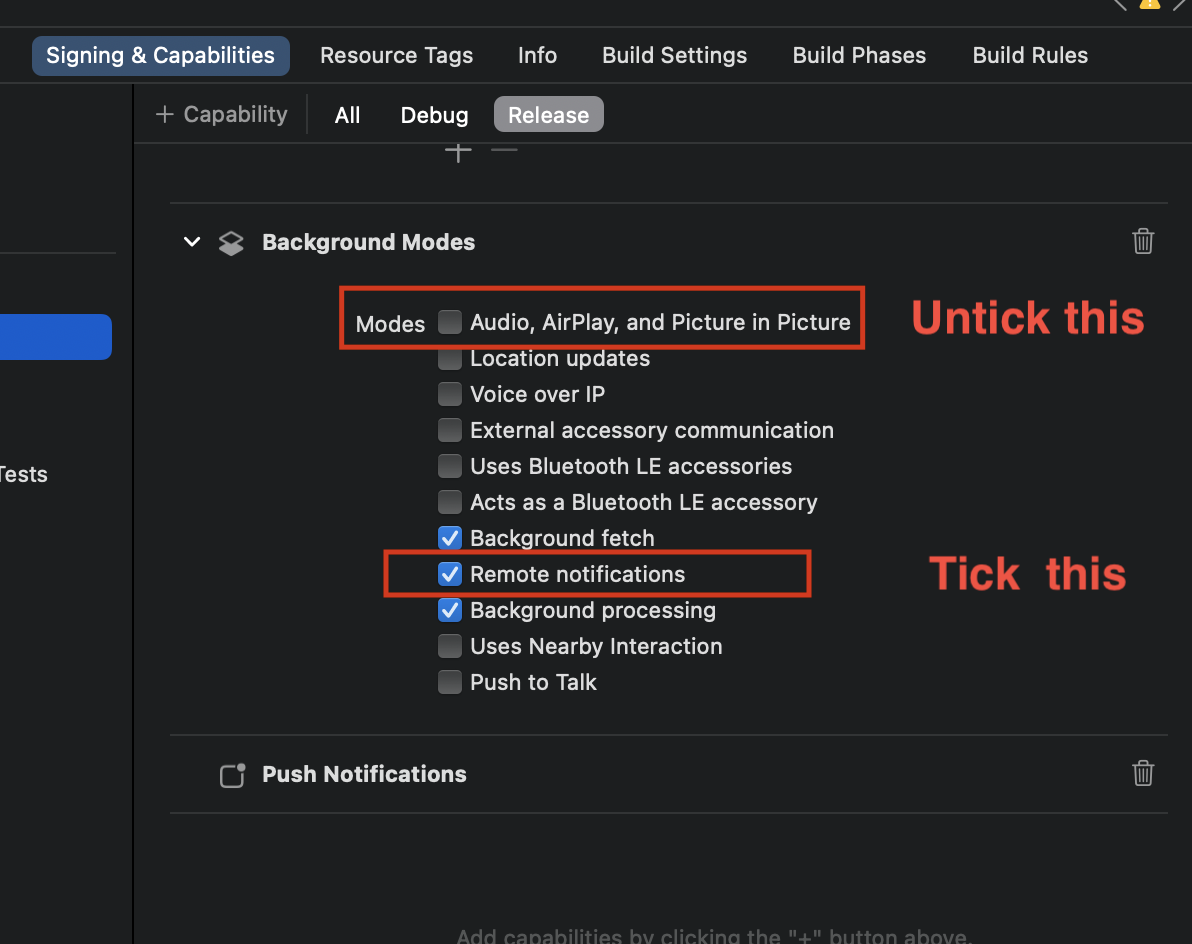We found that your app uses a background mode but does not include functionality that requires that mode to run persistently. This behavior is not in compliance with the App Store Review Guidelines.
We noticed your app declares support for audio in the UIBackgroundModes key in your Info.plist, but no audible content is played when the application is in the background. While your intention may have been to provide this functionality, at the time of review, we were not able to play background audio for your app.
As indicated in the iOS Application Programming Guide:
"This key is intended for use by applications that provide audible content to the user while in the background, such as music-player or streaming-audio applications."
Therefore, it would be appropriate to provide audible content to the user while the app is in the background or remove the "audio" setting from the UIBackgroundModes key.
For discrete code-level questions, you may wish to consult with Apple Developer Technical Support. Please be sure to:
- include the complete details of your rejection issues
- prepare any symbolicated crash logs, screenshots, and steps to reproduce the issues for when the DTS engineer follows up.
For information on how to symbolicate and read a crash log, please see Tech Note TN2151 Understanding and Analyzing iPhone OS Application Crash Reports.
If you have difficulty reproducing this issue, please try testing the workflow as described in "Testing Workflow with Xcode's Archive feature".
So here are my problems/questions:
in the resolution center it told them that they have to start a video first or else there obviously won't be audio playback in background mode and also send them a screenshot that it actually works
are they actually to answer me? I've wrote the above about one hour ago and still got no answer
will i have to resubmit the App and wait another 7 days or can they still approve the App?