I have this error when I compile my code in node.js, how can I fix it?
RefernceError: fetch is not defined
This is the function I am doing, it is responsible for recovering information from a specific movie database.
function getMovieTitles(substr){
pageNumber=1;
let url = 'https://jsonmock.hackerrank.com/api/movies/search/?Title=' + substr + "&page=" + pageNumber;
fetch(url).then((resp) => resp.json()).then(function(data) {
let movies = data.data;
let totPages = data.total_pages;
let sortArray = [];
for(let i=0; i<movies.length;i++){
sortArray.push(data.data[i].Title);
}
for(let i=2; i<=totPages; i++){
let newPage = i;
let url1 = 'https://jsonmock.hackerrank.com/api/movies/search/?Title=' + substr + "&page=" + newPage;
fetch(url1).then(function(response) {
var contentType = response.headers.get("content-type");
if(contentType && contentType.indexOf("application/json") !== -1) {
return response.json().then(function(json) {
//console.log(json); //uncomment this console.log to see the JSON data.
for(let i=0; i<json.data.length;i++){
sortArray.push(json.data[i].Title);
}
if(i==totPages)console.log(sortArray.sort());
});
} else {
console.log("Oops, we haven't got JSON!");
}
});
}
})
.catch(function(error) {
console.log(error);
});
}

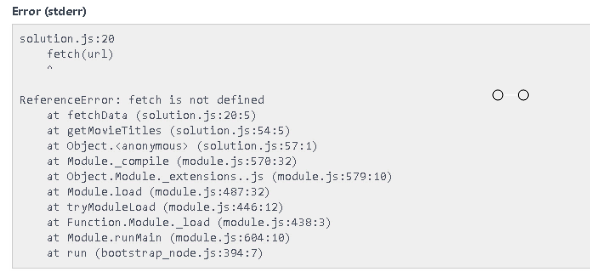
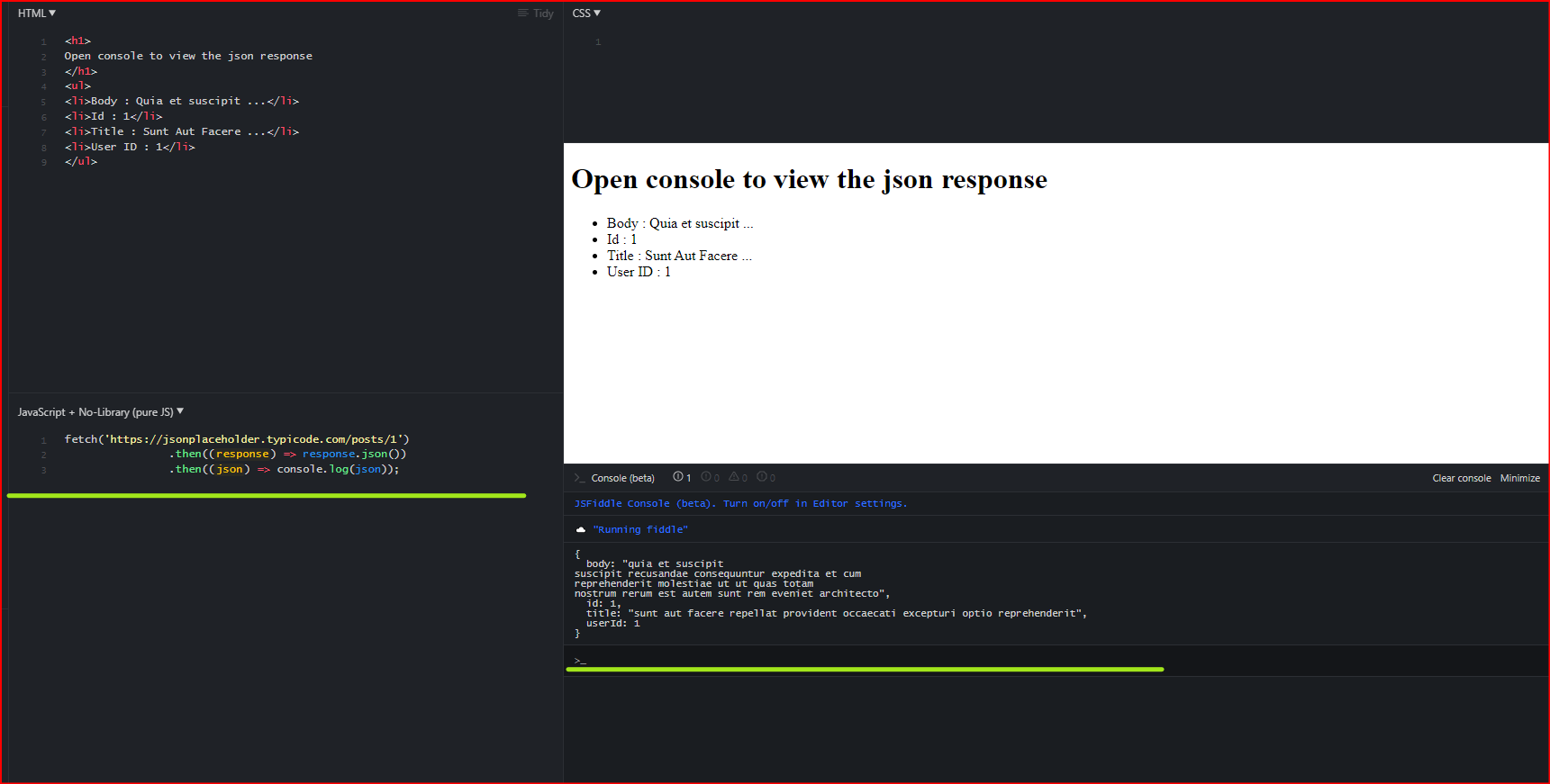
fetchis not a standard nodejs method - you neednode-fetch– Quemoyfetch()was designed for the browser and then back-ported to node.js in a third party module whcih you are apparently missing. Therequest()orrequest-promise()library is more natively built for node.js and supports a much wider range of options for node.js including streams, a zillion authentication methods, etc... – Lye