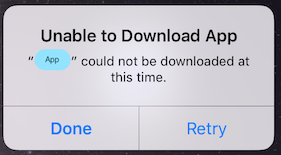We are developing an internal iOS app for our company. We create a local distribution link of the form
itms-services://?action=download-manifest&url=https://INTERNAL-PATH/manifest.plist
It worked fine for a long time, including iOS8 and all betas of iOS9.
However now for every device updated to the official iOS9, when trying to install from the above link, we are getting this dialog:
I have captured the log from pressing "install" until getting this error. it is shown here. From the very beginning there is a suspicious "ios8fix" which we do not put, and one of the failure outputs is claiming BundleValidator: Failed bundleIdentifier: MY_APP_ID.ios8fix does not match expected bundleIdentifier: MY_APP_ID
Please note that "create a new provisioning profile" is not a good solution, because I'm trying to distribute an update over an existing app.
I have already burned a fool day (ok. full day) trying to solve this, and would appreciate any clue here!
itunesstored[123] <W>: LoadExternalDownloadManifestOperation: Canceling failed manifest download for replace: MY_APP_ID.ios8fix
itunesstored[123] <W>: [Download]: Adding download(s): -4949958484440492382
itunesstored[123] <W>: LaunchServices: installing placeholder for <LSApplicationProxy: 0x148840860> MY_APP_ID.ios8fix <(null) *Not found in database*>
installd[47] <N>: 0x16e087000 -[MIClientConnection installPath:withOptions:completion:]: Install of "/var/mobile/Library/Caches/com.apple.itunesstored/AppPlaceholders/-4949958484440492382.app" type Placeholder requested by itunesstored (pid 123)
installd[47] <N>: 0x16e12f000 -[MIInstaller performInstallationWithError:]: Installing <MIInstallableBundle ID=MY_APP_ID.ios8fix; Version=8.38.5, ShortVersion=(null)>
installd[47] <N>: 0x16e12f000 -[MIContainer makeContainerLiveReplacingContainer:reason:withError:]: Made container live for MY_APP_ID.ios8fix at /private/var/mobile/Containers/Data/Application/A64E6947-B7E7-46A9-B517-4887AB890E97
installd[47] <N>: 0x16e12f000 -[MIContainer makeContainerLiveReplacingContainer:reason:withError:]: Made container live for MY_APP_ID.ios8fix at /private/var/mobile/Containers/Bundle/Application/A1ED6552-6C73-4DDE-8CE7-ED10F1BB0553
itunesstored[123] <W>: [Download]: Starting task: 4 with priority: 300 for download: -4949958484440492382 bundleIdentifier: MY_APP_ID.ios8fix in session: com.apple.itunesstored.default
installd[47] <N>: 0x16e12f000 -[MIInstaller performInstallationWithError:]: Install Successful; Staging: 0.00s; Waiting: 0.00s; Preflight/Patch: 0.00s, Verifying: 0.00s; Overall: 0.12s
itunesstored[123] <W>: LaunchServices: Creating installProgressForApplication:<LSApplicationProxy: 0x148ac35f0> MY_APP_ID.ios8fix (Placeholder) <file:///private/var/mobile/Containers/Bundle/Application/A1ED6552-6C73-4DDE-8CE7-ED10F1BB0553/-4949958484440492382.app> withPhase:3
itunesstored[123] <W>: LaunchServices: installPhaseFinishedForProgress: MY_APP_ID.ios8fix.InstallingPlaceholder - <NSProgress: 0x148a7a8c0> : Parent: 0x0 / Fraction completed: 0.0000 / Completed: 0 of 100 called, removing progress from cache
lsd[175] <W>: LaunchServices: Updating installPhase for parent <NSProgress: 0x127d3a430> : Parent: 0x0 / Fraction completed: 0.6000 / Completed: 60 of 100 to 3
ondemandd[192] <E>: Application with ID: MY_APP_ID.ios8fix was installed, but it doesn't appear to have a bundle URL, we are taking no action on this.
itunesstored[123] <W>: LaunchServices: updating placeholder for <LSApplicationProxy: 0x146eb9100> MY_APP_ID.ios8fix (Placeholder) <file:///private/var/mobile/Containers/Bundle/Application/A1ED6552-6C73-4DDE-8CE7-ED10F1BB0553/-4949958484440492382.app> with icons
installd[47] <N>: 0x16e12f000 -[MIClientConnection installPath:withOptions:completion:]: Install of "/var/mobile/Library/Caches/com.apple.itunesstored/AppPlaceholders/-4949958484440492382.app" type Placeholder requested by itunesstored (pid 123)
installd[47] <N>: 0x16e2d3000 -[MIInstaller performInstallationWithError:]: Installing <MIInstallableBundle ID=MY_APP_ID.ios8fix; Version=8.38.5, ShortVersion=(null)>
installd[47] <N>: 0x16e2d3000 -[MIInstallableBundle _refreshUUIDForContainer:withError:]: Data container for MY_APP_ID.ios8fix is now at /private/var/mobile/Containers/Data/Application/20871483-6F78-424D-8ED1-BA18BD2959BA
installd[47] <N>: 0x16e2d3000 -[MIContainer makeContainerLiveReplacingContainer:reason:withError:]: Made container live for MY_APP_ID.ios8fix at /private/var/mobile/Containers/Bundle/Application/D1ABD072-5949-452A-A20E-50F5C10310AA
installd[47] <N>: 0x16e2d3000 -[MIInstaller performInstallationWithError:]: Install Successful; Staging: 0.00s; Waiting: 0.00s; Preflight/Patch: 0.00s, Verifying: 0.00s; Overall: 0.06s
ondemandd[192] <E>: Application with ID: MY_APP_ID.ios8fix was installed, but it doesn't appear to have a bundle URL, we are taking no action on this.
SpringBoard[54] <W>: FBApplicationPlaceholder We received a nil BSCFBundle back, which means _CFBundleCreateUnique. Here's what -[NSFileManager attributesOfItemAtPath:error:] is giving us: (null)
here's the error we got back (if any): Error Domain=NSCocoaErrorDomain Code=260 "The file “-4949958484440492382.app” couldn’t be opened because there is no such file." UserInfo={NSFilePath=/private/var/mobile/Containers/Bundle/Application/A1ED6552-6C73-4DDE-8CE7-ED10F1BB0553/-4949958484440492382.app, NSUnderlyingError=0x12a552020 {Error Domain=NSPOSIXErrorDomain Code=2 "No such file or directory"}}
SpringBoard[54] <W>: -[FBBundleInfo _initWithBundleURL:] ERROR: Unable to create bundle at path: /private/var/mobile/Containers/Bundle/Application/A1ED6552-6C73-4DDE-8CE7-ED10F1BB0553/-4949958484440492382.app
ondemandd[192] <E>: An object with ID [0x12de8a220 <x-coredata:///AssetDownloads/tAC876614-AA9B-432E-9691-02EE36693D1013>] has already registered.
itunesstored[123] <W>: LaunchServices: Creating installProgressForApplication:<LSApplicationProxy: 0x148a553a0> MY_APP_ID.ios8fix (Placeholder) <file:///private/var/mobile/Containers/Bundle/Application/D1ABD072-5949-452A-A20E-50F5C10310AA/-4949958484440492382.app> withPhase:0
lsd[175] <W>: LaunchServices: Updating installPhase for parent <NSProgress: 0x127d3a430> : Parent: 0x0 / Fraction completed: 0.6000 / Completed: 60 of 100 to 0
<-- 19 seconds gap -->
itunesstored[123] <W>: [Download]: Download task did finish: 4 for download: -4949958484440492382
itunesstored[123] <W>: [ApplicationWorkspace] Installing download: -4949958484440492382 with step(s): Install
itunesstored[123] <W>: [ApplicationWorkspace]: Installing software package with bundleID: MY_APP_ID.ios8fix: bundleVersion: 8.38.5 path: /var/mobile/Media/Downloads/-4949958484440492382/-5671360055536325805
itunesstored[123] <W>: BundleValidator: Failed bundleIdentifier: MY_APP_ID.ios8fix does not match expected bundleIdentifier: MY_APP_ID
itunesstored[123] <W>: [ApplicationWorkspace]: Bundle validated for bundleIdentifier: MY_APP_ID.ios8fix success: 0
itunesstored[123] <W>: LaunchServices: Uninstalling placeholder for app <LSApplicationProxy: 0x14884ffc0> MY_APP_ID.ios8fix (Placeholder) <file:///private/var/mobile/Containers/Bundle/Application/D1ABD072-5949-452A-A20E-50F5C10310AA/-4949958484440492382.app>
itunesstored[123] <W>: LaunchServices: Uninstalling app <LSApplicationProxy: 0x14884ffc0> MY_APP_ID.ios8fix (Placeholder) <file:///private/var/mobile/Containers/Bundle/Application/D1ABD072-5949-452A-A20E-50F5C10310AA/-4949958484440492382.app>
installd[47] <N>: 0x16e087000 -[MIClientConnection uninstallIdentifiers:withOptions:completion:]: Uninstall requested by itunesstored (pid 123) with options: {
}
installd[47] <N>: 0x16e087000 -[MIUninstaller _uninstallBundleWithIdentifier:error:]: Uninstalling identifier MY_APP_ID.ios8fix
installd[47] <N>: 0x16e087000 -[MIUninstallNotifier performRemovalWithCompletionBlock:]: Destroying container with identifier MY_APP_ID.ios8fix at /private/var/mobile/Containers/Bundle/Application/D1ABD072-5949-452A-A20E-50F5C10310AA
installd[47] <N>: 0x16e087000 -[MIUninstallNotifier performRemovalWithCompletionBlock:]: Destroying container with identifier MY_APP_ID.ios8fix at /private/var/mobile/Containers/Data/Application/20871483-6F78-424D-8ED1-BA18BD2959BA
itunesstored[123] <W>: LaunchServies: No app bundle to remove for MY_APP_ID.ios8fix
lsd[175] <W>: LaunchServices: Updating identifier store
itunesstored[123] <W>: LaunchServices: clearing created progress for MY_APP_ID.ios8fix
itunesstored[123] <W>: [ApplicationWorkspace]: Uninstalling application placeholder for bundleIdentifier: MY_APP_ID.ios8fix; success: 1
itunesstored[123] <W>: [ApplicationWorkspace]: Failed to install application: MY_APP_ID.ios8fix; /var/mobile/Media/Downloads/-4949958484440492382/-5671360055536325805; Error Domain=SSErrorDomain Code=143 "(null)"
itunesstored[123] <W>: [ApplicationWorkspace] Install complete for download: -4949958484440492382 result: Failed
itunesstored[123] <W>: [Download]: Fail download: -4949958484440492382 after error: Error Domain=SSErrorDomain Code=143 "(null)"