I want to achieve the following:
- Anyone in the dev team creates a tag i.e. Demo_Build_1 to dev branch.
- TeamCity should be able to detect this new tag and build only this tag.
I have enabled "treat tag as a branch" checkbox in VCS configuration.
I have tried configuring it but I am not able to get it working. Following is my VCS setting:
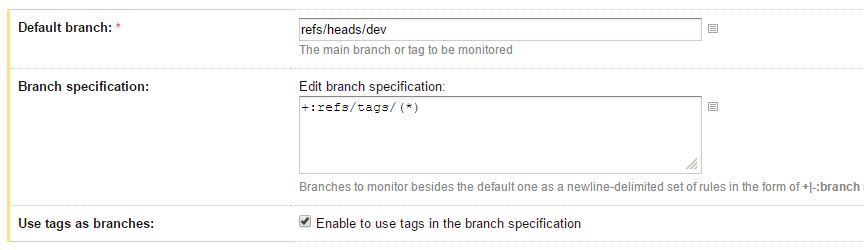
and following is how I have configured my build trigger:
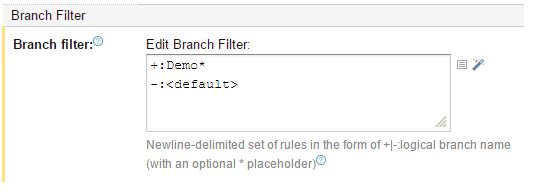
I don't want to trigger a build manually. My idea is that TeamCity should be able to pick up this new tag and run the build. Any pointers to achieve this objective would be helpful.

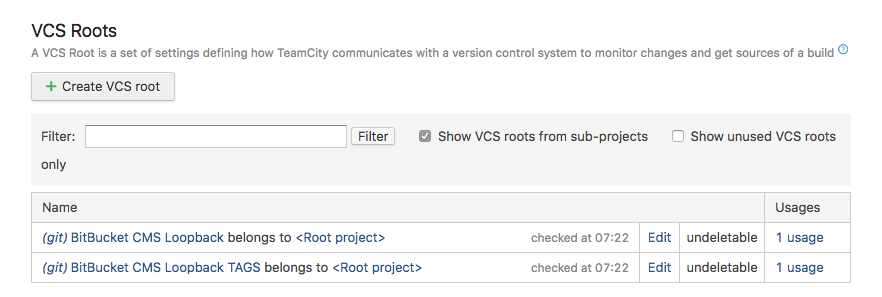
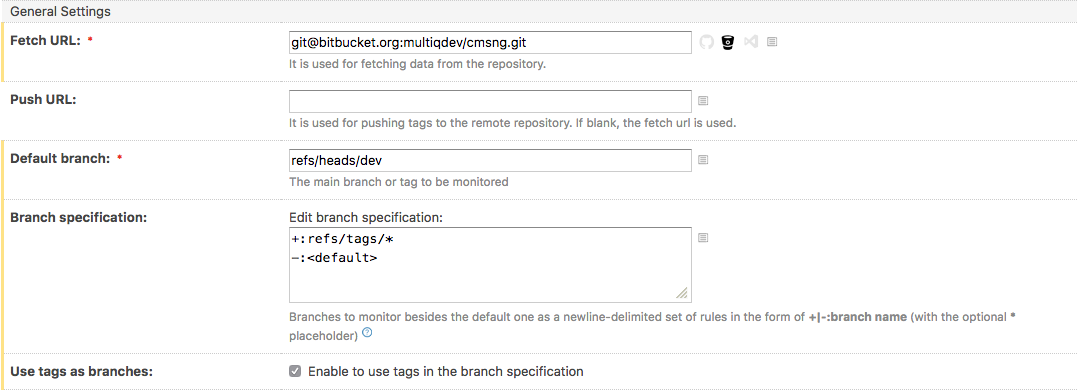
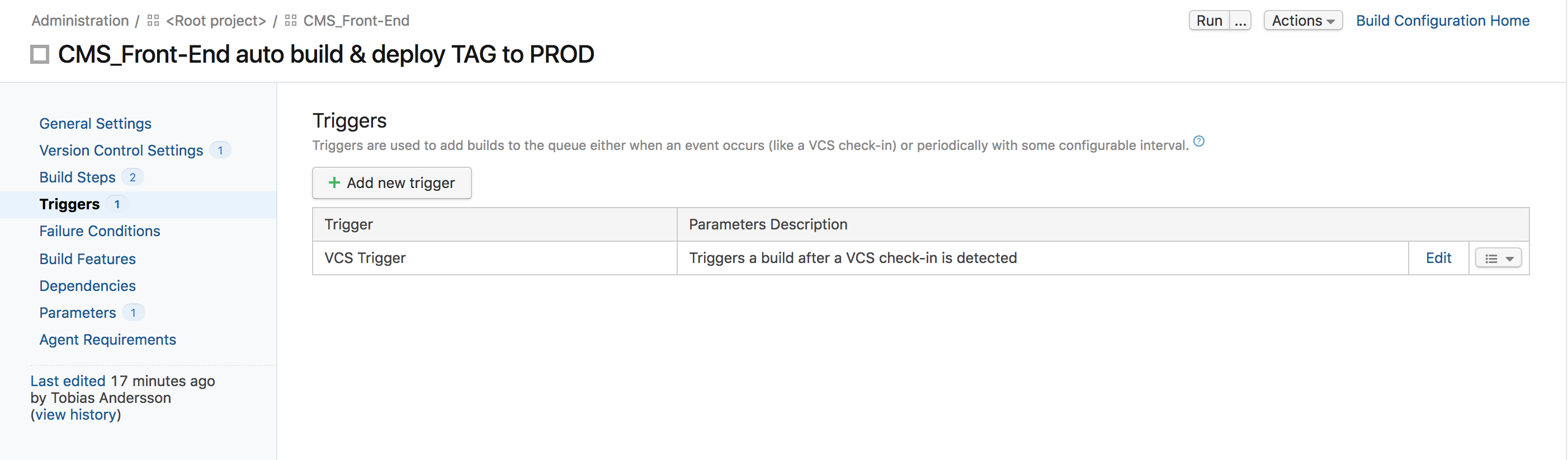
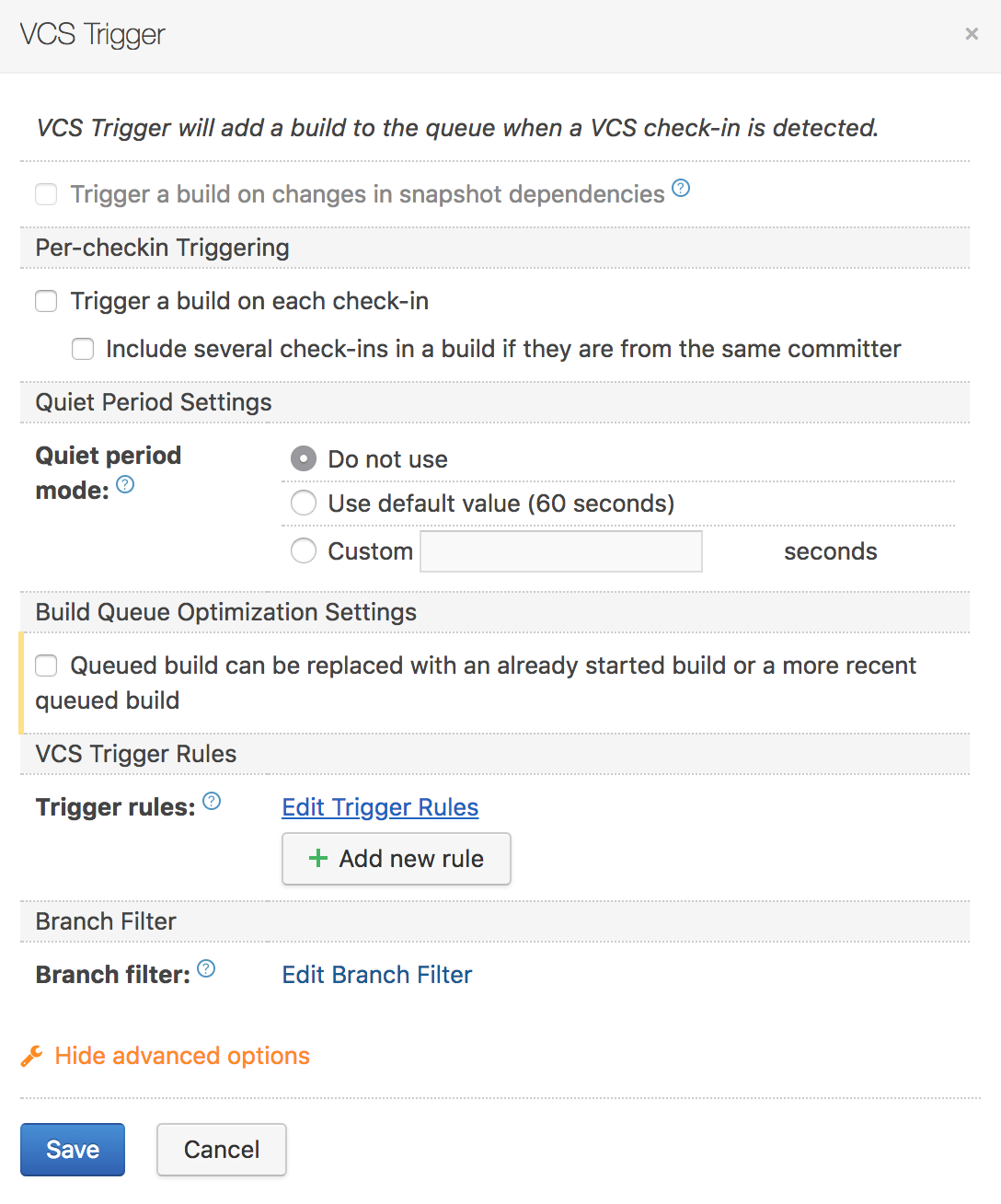
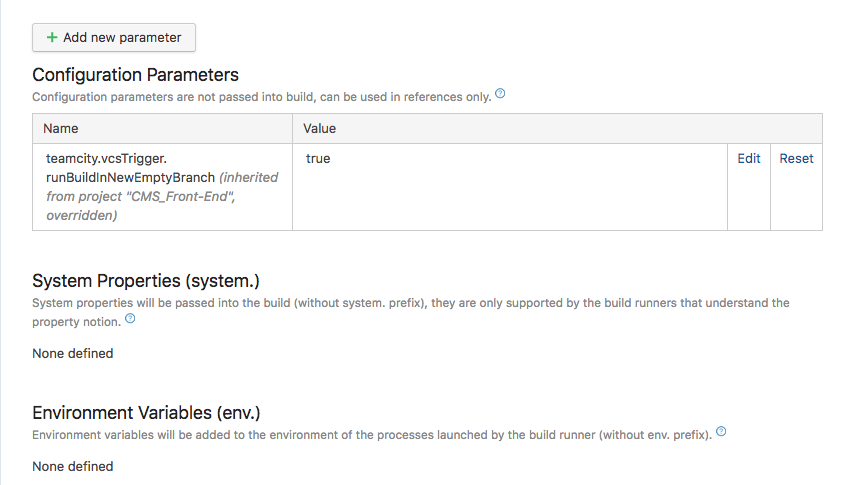
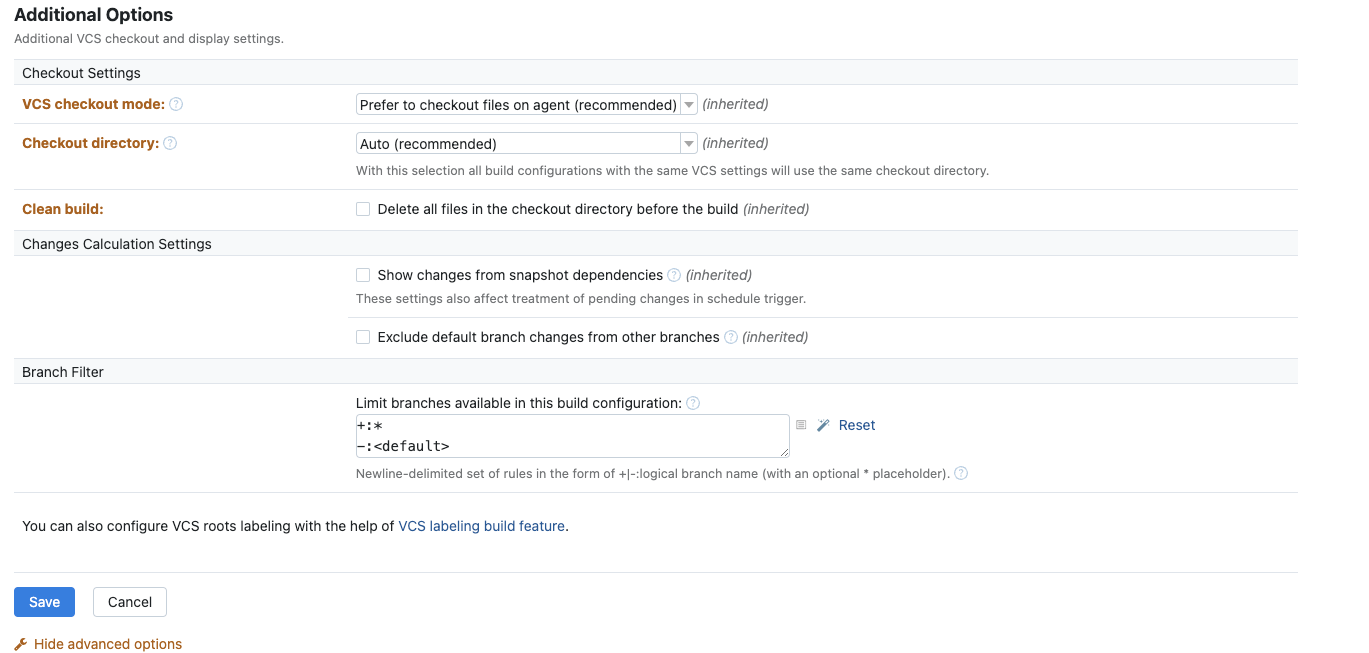
+:Demo*with+:refs/tags/Demo*? – Selftaught