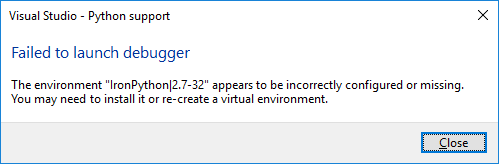Steps to the Reproduce:
- Open Visual Studio 2017 (Pro on Windows 10 64-bit)
- File > New Project > IronPython Application
- Run the default program:
print('Hello world')
When I run it, I get the following error:
The environment "IronPython|2.7-32" appears to be incorrectly configured or missing.
You may need to install it or create a virtual environment
I went to VS Installer, Individual Components tab, Compilers section, and checked on the Python 2.7 & 3.6 selections, but I'm still getting the problem