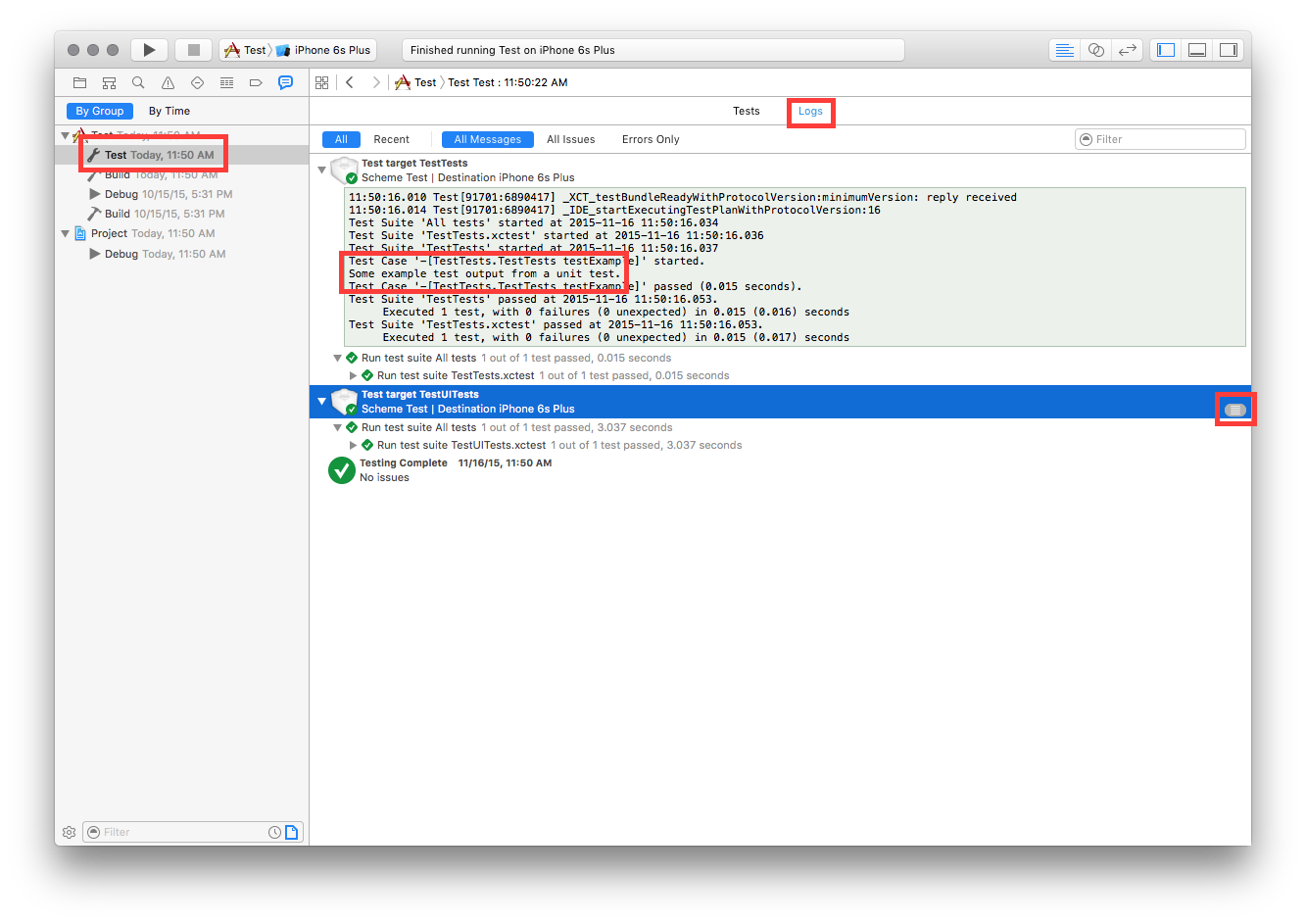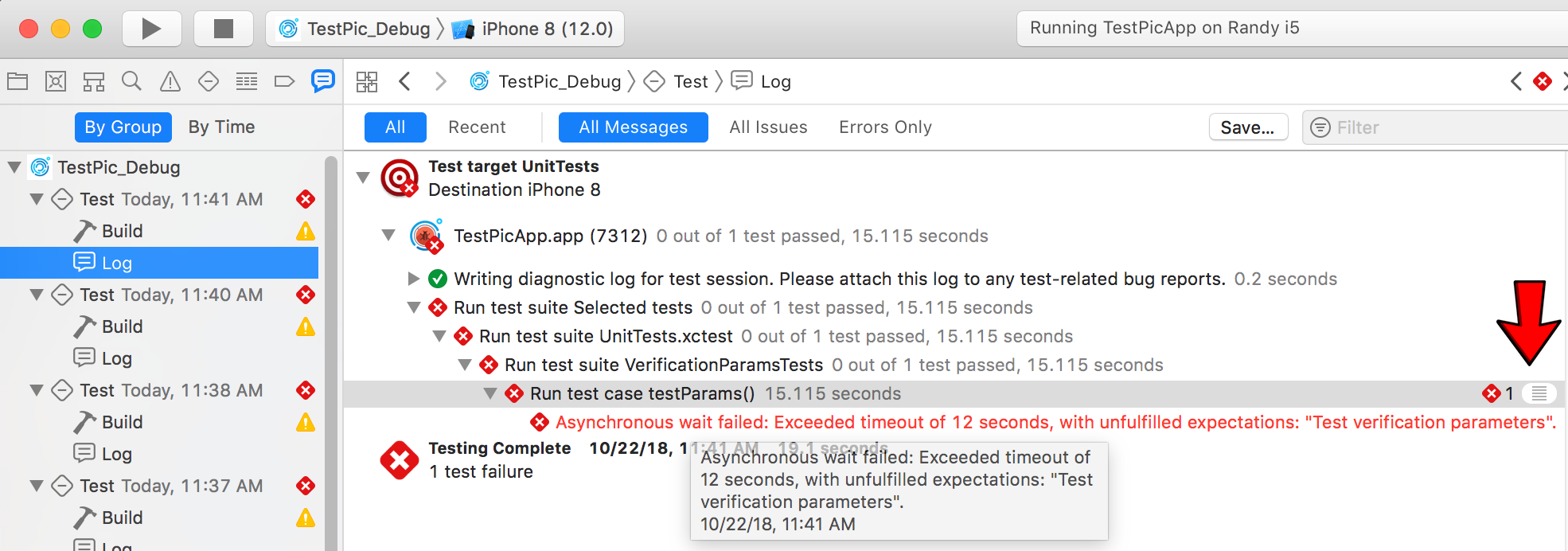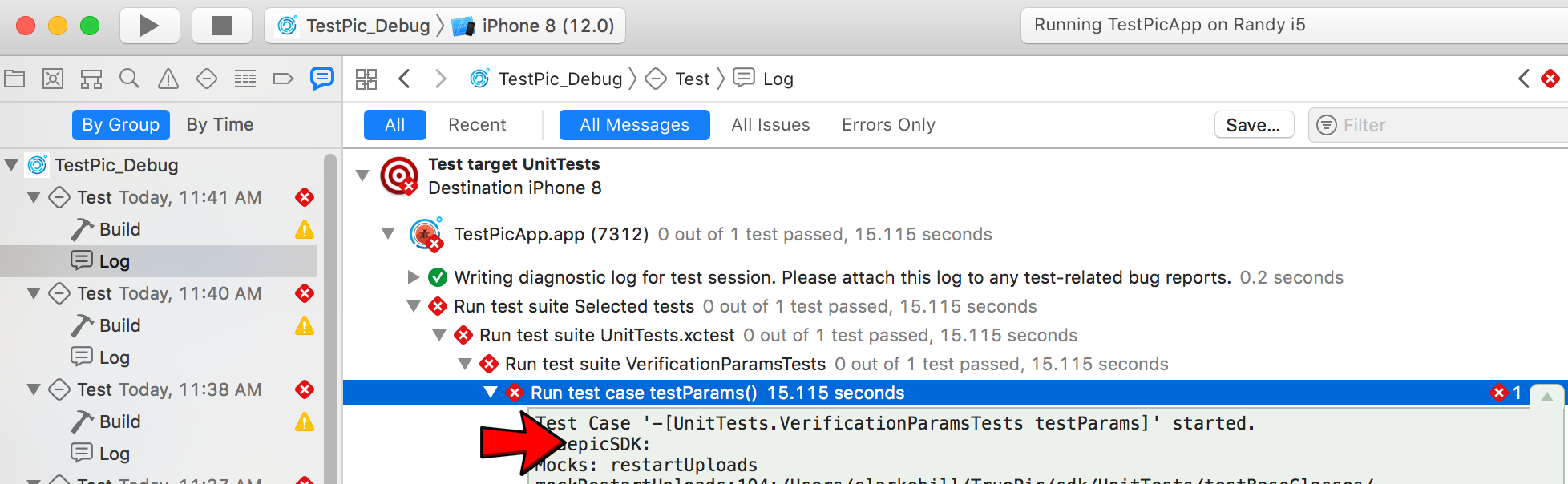When I’m running individual tests using UI testing in Xcode 7.1.1 and the test is complete, the debugging console logging output disappears.
I’m running tests using the simulator and my setUp() contains XCUIApplication().launch().
While the test is running, the console fills up with the output for the test.
It erases when the simulator closes after the test is complete.
Is there a way to prevent the console text from disappearing and to keep it visible after the test completes?