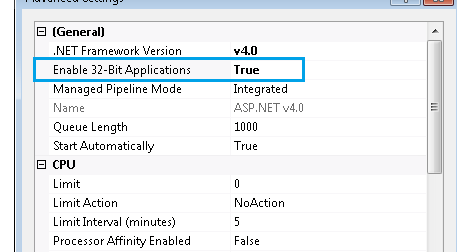I have been playing with "Microsoft Sync Framework 2.1" to sync two local sql server 2008 databases with an asp.net project.
my code:
SqlConnection clientConn = new SqlConnection(@"Server=XXXXXX;User ID=sa; Password=xxxx;Database=ZzzClient");
SqlConnection serverConn = new SqlConnection("Server=XXXXXX;User ID=sa; Password=xxxx;Database=ZzzServer");
SyncOrchestrator syncOrchestrator = new SyncOrchestrator();
syncOrchestrator.LocalProvider = new SqlSyncProvider("InventoryScope", clientConn);
syncOrchestrator.RemoteProvider = new SqlSyncProvider("InventoryScope", serverConn);
syncOrchestrator.Direction = SyncDirectionOrder.UploadAndDownload;
SyncOperationStatistics syncStats = syncOrchestrator.Synchronize();
but I get following error when the Synchronize() call is executed;
Retrieving the COM class factory for component with CLSID {EC413D66-6221-4EBB-AC55-4900FB321011} failed due to the following error: 80040154 Class not registered (Exception from HRESULT: 0x80040154 (REGDB_E_CLASSNOTREG)).
developing envoriement VS 2012, C# asp.net project, framework 4.5 OS:windows 7 Home Prem. (x64)
SyncSDK-v2.1-x64-ENU was installed.
Microsoft.Synchronization
Microsoft.Synchronization.Data
Microsoft.Synchronization.Data.SqlServer
references were added to project from "C:\Program Files\Microsoft Sync Framework\2.1\Runtime".
Both databases provisioned by SqlSyncScopeProvisioning.
I've tried Project Platform Target both x64 ans x86
Any ideas would be greatly appreciated....

I've changed the all references from "C:\Program Files (x86)\Microsoft SDKs\Microsoft Sync Framework" to "C:\Program Files\Microsoft Sync Framework\2.1\Runtime"

And set the Platform Target to x64

"Use Local IIS Web Server" is selected

UPDATE: I tried same process with a console application and it worked properly and synchronized all data.
I added following four references to console application;
"c:\Program Files\Microsoft Sync Framework\2.1\Runtime\x64\Microsoft.Synchronization.dll"
c:\Program Files\Microsoft Sync Framework\2.1\Runtime\ADO.NET\V3.1\x64\Microsoft.Synchronization.Data.dll"
"c:\Program Files\Microsoft Sync Framework\2.1\Runtime\ADO.NET\V3.1\x64\Microsoft.Synchronization.Data.Server.dll"
"c:\Program Files\Microsoft Sync Framework\2.1\Runtime\ADO.NET\V3.1\x64\Microsoft.Synchronization.Data.SqlServer.dll"
and set the application's debug properties as following

Same references, same build properties(target to x64) and same code does not work for in Asp.Net project.
Could not load file or assembly 'WebApplication2' or one of its dependencies. An attempt was made to load a program with an incorrect format.
i guess, web application can't load correct assemblies and tries to load x86 versions