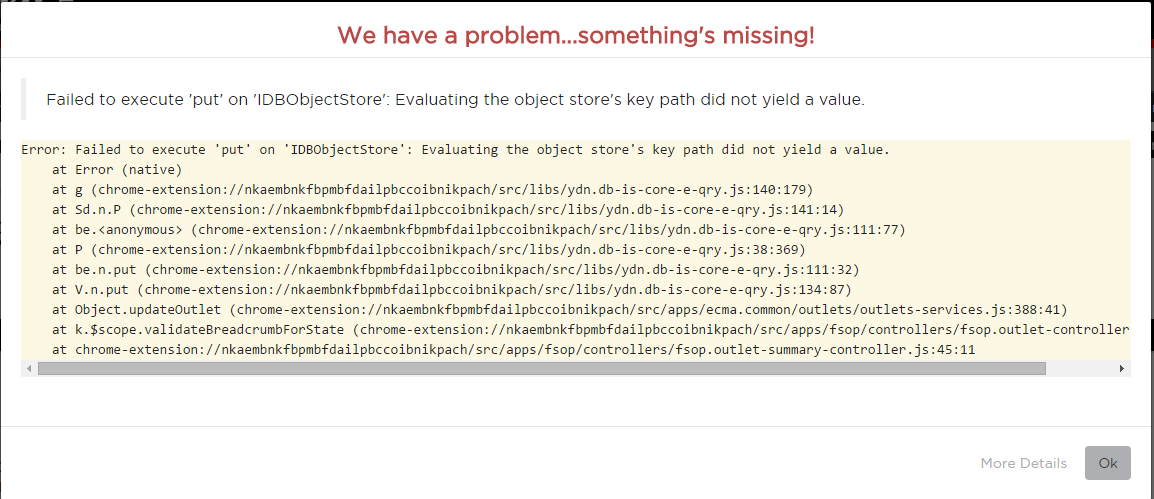A chrome based APP which I am supporting gives us this error. I tried to find out more about the error but was unsuccessful. Can someone kindly explain me on what could be the cause of this.
The Error is as below Image
The put is happening at this snippet var ydbRequest = ydbStorage.put(dbName, data); The dbName: OUTLETS and the data value is:
1. Action: "Submit"
2. ChannelGroup: "ZC03"
3. City: "LA"
4. CreateDate: Fri Jun 24 2016 10:23:03 GMT-0400 (Eastern Daylight Time)
5. MUValue: Object
6. ModifiedDate: Mon Jun 27 2016 11:16:24 GMT-0400 (Eastern Daylight Time)
7. Mu: "U39 "
8. Name: "54321"
9. OutletId: "0000054321"
10. OutletImage: ""
11. Promotion: Object
12. SignatureImage: "data:image/png;base64,iVBORw0KGgoAAAANSUhEUgAAAZAAAABLCAYAAABeMdGUAAAFTElEQVR4Xu3azcttUxwH8O8l8pKSDMxIUTJQTEwUiZmZlBEzMyV/gPwBUmZGzJTMzIjIxMTgDqSUGBpISl7y3qqz6/Y4z3nOWXc/Z+3ffj6n7uTe/dvrtz5r3f1tv1yKHwECBAgQ6BC41FGjhAABAgQIRIDYBAQIECDQJSBAutgUESBAgIAAsQcIECBAoEtAgHSxKSJAgAABAWIPECBAgECXgADpYlNEgAABAgLEHiBAgACBLgEB0sWmiAABAgQEiD1AgAABAl0CAqSLTREBAgQICBB7gAABAgS6BARIF5siAgQIEBAg9gABAgQIdAkIkC42RQQIECAgQOwBAgQIEOgSECBdbIoIECBAQIDYAwQIECDQJSBAutgUESBAgIAAsQcIECBAoEtAgHSxKSJAgAABAWIPECBAgECXgADpYlNEgAABAgLEHiBAgACBLgEB0sWmiAABAgQEiD1AgAABAl0CAqSLTREBAgQICBB7gMC6BN5K8mmSt9c1LbNZooAAWeKq6IlAv8C3SR5L8l3/KVQS2E9AgOzn5CgCFQTu3Nx93FWhWT3WFxAg9dfQDAhMAs9t7j6eR0LgGAIC5BjKxiBwHAHvP47jbJSNgACxFQisR8D7j/WsZYmZCJASy6RJAmcKeP9xJpED5hYQIHOLOh+BMQLef4xxv9CjCpALvfwmvyKBv5M8mOTyiuZkKgsXECALXyDtEdhD4PskbyZ5ZY9jHUJgNgEBMhulExEYIvBxkmuSPDpkdINeaAEBcqGXfxGTfy/JI0luTXLdVXb071XWt/JDz/Fbks+TPDHD2Iee4tUkLyS549BCxxOYQ0CAzKHoHLsEvkhyf5Lrk1TYb4cGSJv7lfNq9b8cIVQ+2QTvtbYfgVECFf5Dj7JZ6rivJXlpqc2dERLt4vpnkp+SfJbk6QXPo6e1D5M8nOTmLaHyc5IfknyV5IMkb3QM8H6Sx5PcmKTd+dzUcQ4lBGYTECCzUZ7riX7cPOKpsF4tJP5I8mWSh85VpcbJp1C5IUm7W9i2hs2sfUXVQmbbr9VOofFRkqdqTF2XaxeocEFa+xqcNr+/NhecK//9ny1/d1F91jDvF5M8meS+JLfveP/S7taExhpWfGVzECBjF7R9s3/vifcDJ5+nt8c9t41t0+gECBD4v0CFAGmPQ9rXORV6PSn8a5L2+OGQ3tvjjNeTvGzDEiBAYMkCh1zYRs6jXVTbn/a9+1J/7yR5ZhMWJ12nL3um9wNfJ3lgqRPRFwECBPYRqBIgbS7TFzztc9DRv/ays30B0/y2GbZ3Fe8meXZ0o8YnQIDAeQlUCpApRObsuX1Sec8edza7xmzB9rtPKs9rizovAQJLFZjzYnysObYL9qF9t0dGd2+C4tDaKbjauO2dxi3HmqhxCBAgsGSBnovpEuYzvRPZ1ctpc5tqW6i0zyf9CBAgQKBDoGqATHcFu6Y8BcU3m09lO3iUECBAgMBpApUDxKoSIECAwEABATIQ39AECBCoLCBAKq+e3gkQIDBQQIAMxDc0AQIEKgsIkMqrp3cCBAgMFBAgA/ENTYAAgcoCAqTy6umdAAECAwUEyEB8QxMgQKCygACpvHp6J0CAwEABATIQ39AECBCoLCBAKq+e3gkQIDBQQIAMxDc0AQIEKgsIkMqrp3cCBAgMFBAgA/ENTYAAgcoCAqTy6umdAAECAwUEyEB8QxMgQKCygACpvHp6J0CAwEABATIQ39AECBCoLCBAKq+e3gkQIDBQQIAMxDc0AQIEKgsIkMqrp3cCBAgMFBAgA/ENTYAAgcoCAqTy6umdAAECAwX+AwgEXkzfHpKFAAAAAElFTkSuQmCC"
13. State: "NV"
14. Status: "Signed"
15. Street: "11 ABC"
16. TargetCMAID: "54AAFF2ECAFF4410E1008000A7692971"
17. Year: 2015
18. ZipCode: "89201"
19. _disabledStates: Object
20. _displayOrderLimit: Object
21. _recallState: "fsop.outlet.review-sign.summary"
22. _validationStates: Object
23. __proto__: Object
Let me know in case I need to add more details.
TIA