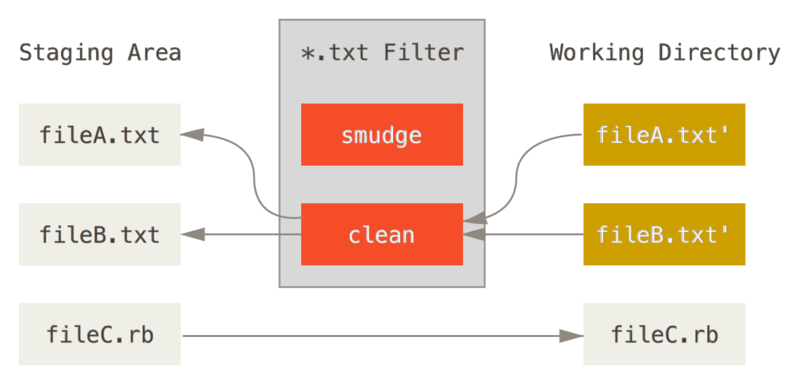You could use git submodules for this, the first step would be to create a repository from your dir /amp and later use it as a submodule in your other repositories.
To make /amp a repository you could do:
$ cd /path/to/amp
$ git init
$ git add .
$ git commit -m "First commit"
Now let's assume you will be using github, you could publish your repo by doing:
$ git remote add origin [email protected]:<your-user>/amp.git
$ git push -u origin master
Now on repoA and repoB you will need to add the new amp repo as a submodule, this can be done by doing something like this:
$ cd /path/to/repoA
$ git submodule add -b master [email protected]:<you-user>/amp ampMirror
Same for repo repoB
$ cd /path/to/repoB
$ git submodule add -b master [email protected]:<you-user>/amp ampMirror
$ git commit -m "added appMirror submodule"
Notice that the name I am giving to the directory within repoA and repoB is ampMirror but it can be anything you want, indeed you can use the same name by just using:
git submodule add -b master [email protected]:<you-user>/amp
The directory structure would look something like:
repo(A/B)
├── .git/
├── .gitmodules <-- created after adding the submodule
├── foo
└── ampMirror
├── .git/ <-- repo to keep/track changes for app (need to git pull)
└── foo
Now every time a change is made into your amp repo you will need to update "pull" the changes in your repositories for example:
$ cd /path/to/repoB
$ cd appMirror
$ git pull
$ cd .. <--- get back to your project root
$ git commit -am "update submodule"
Another way of doing this and become useful if have more than one submodule is:
$ cd /path/to/repo(A/B)
$ git submodule foreach git pull origin master
$ git commit -am "updated submodules"
I hope this can help to give you a better idea.