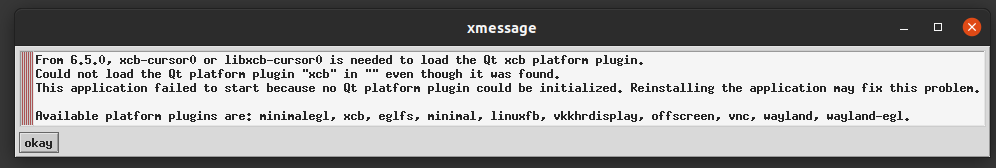I'm using Qt on Ubuntu 20.04.6 LTS. I received a notification about a Qt update, so I updated Qt. After that, whenever I try to open Qt Creator, I get this error:
from 6.5.0, xcb-cursor0 or libxcb-cursor0 is needed to load the Qt xcb platform plugin.
Could not load the Qt platform plugin "xcb" in "" even though it was found.
This application failed to start because no Qt platform plugin could be initialized. Reinstalling the application may fix this problem.
Available platform plugins are: minimalegl, scb, eglfs, minimal, linuxfb, vkkhrdisplay, offscreen, vnc, wayland, wayland-egl.
I've tried uninstalling and reinstalling Qt, but it did not help. I've also looked into other questions and answers available on Stack Overflow and other platforms, but none of them fixed my problem.
I've tried:
- QT6: "qt.qpa.plugin: Could not load the Qt platform plugin "xcb" in "" even though it was found."
- PIXLS US — Could not load the Qt platform plugin “xcb” in “” even though it was found
Screenshot of the issue: