I suddenly get a message on iOS 9 :
The resource could not be loaded because the App Transport Security policy requires the use of a secure connection
Searched a bit and found that setting NSAllowsArbitraryLoads to YES fixes this which actually works.
However I also found that Apple may reject the App for this.
Though stated in App Transport Security Technote
NSAllowsArbitraryLoads
A Boolean value used to disable App Transport Security for any domains not listed in the NSExceptionDomains dictionary. Listed domains use the settings specified for that domain.
But since this is the only solution working right now and also Apple may or may not reject the App, just wanted to confirm before publishing.
Update: Apple passed the review and my app is live now with this setting :)

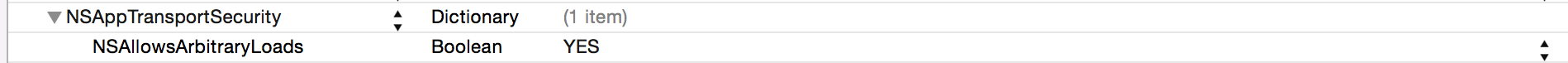
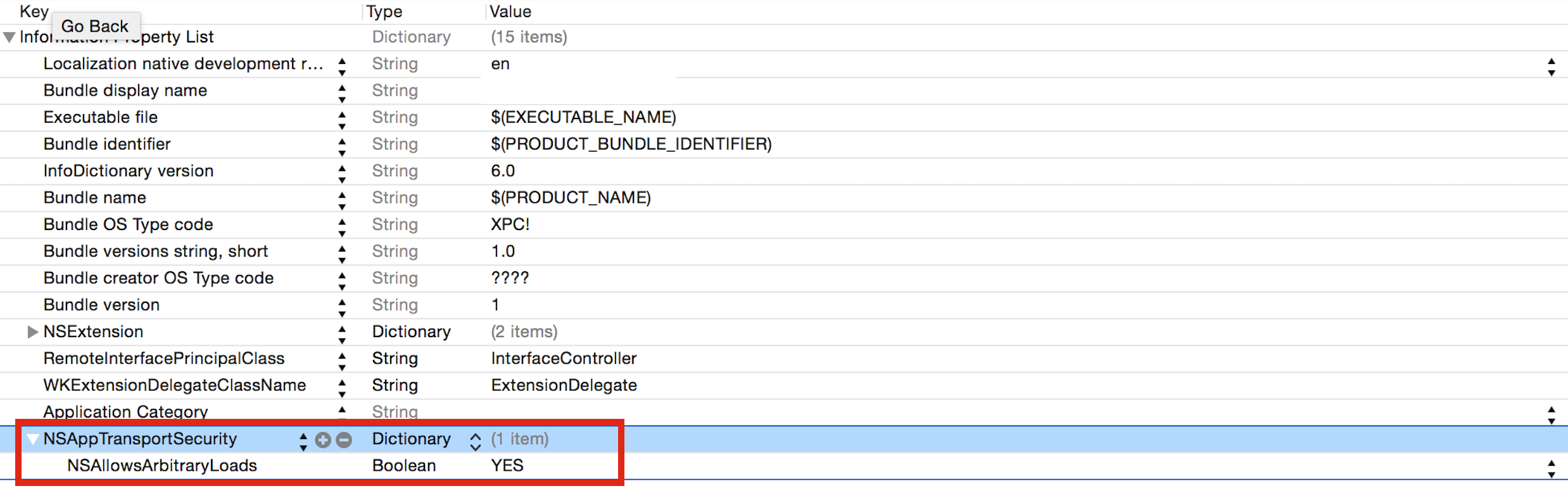
NSAllowsArbitraryLoadstoYES, and have passed app review process – Kamal