I have deployed a personal blog using Github pages and I see that some tutorials tell you to create a gh-pages branch. I did that, however, my changes to the website are visible only if I make changes to my master. So, I'm confused as to why I need gh-pages? Can someone please explain this. Thanks
You no longer need a gh-pages branch. GitHub now allows pages to be published from the master branch, or from a docs folder in master.
/docs folder within it. I upload a static site on the docs folder and point the source to it. In this scenario, what is the use of master then? –
Semitone You host one website per github person or organization on the master branch. This is used for a personal website or organization website.
Such a personal or organization site is hosted on username.github.io in a dedicated repo in the master branch.
My personal blog for example is on takacsmark.github.io, it is hosted in a repo called https://github.com/takacsmark/takacsmark.github.io, the code is in the master branch of the repo and takacsmark.com is pointed to this site via the CNAME file in the repo.
In case you want to create a dedicated site for a project on github, you can create a project level github page. This means that it is not a separate repo, like the personal website example above. Instead, it should be under the gh-pages branch of the project repo.
Check out the bootstrap repo for a project gh-pages example.
gh-pages branch makes sense. –
Maybellmaybelle There can be two types of pages on GitHub. The first type has the files in the master branch and the repo has to be named the same way as the <username|organization>.github.{io|com}. There can be only one repository of this type.
The url of the pages is: http://<username|organization>.github.io or .com
The second type of pages doesn't put any restriction to the repository name, but the pages need to be in the gh-pages branch.
The url of the pages is: http://<username|organization>.github.io/<repo_name> or .com
More details here.
http://<username|organization>.github.io), there is no point in creating gh-pages and all the jekyll code, or plain html goes into master. It's vice versa if you are doing the second type of pages. –
Recently CNAME file and have the DNS set up correctly help.github.com/articles/quick-start-setting-up-a-custom-domain –
Recently © 2022 - 2024 — McMap. All rights reserved.

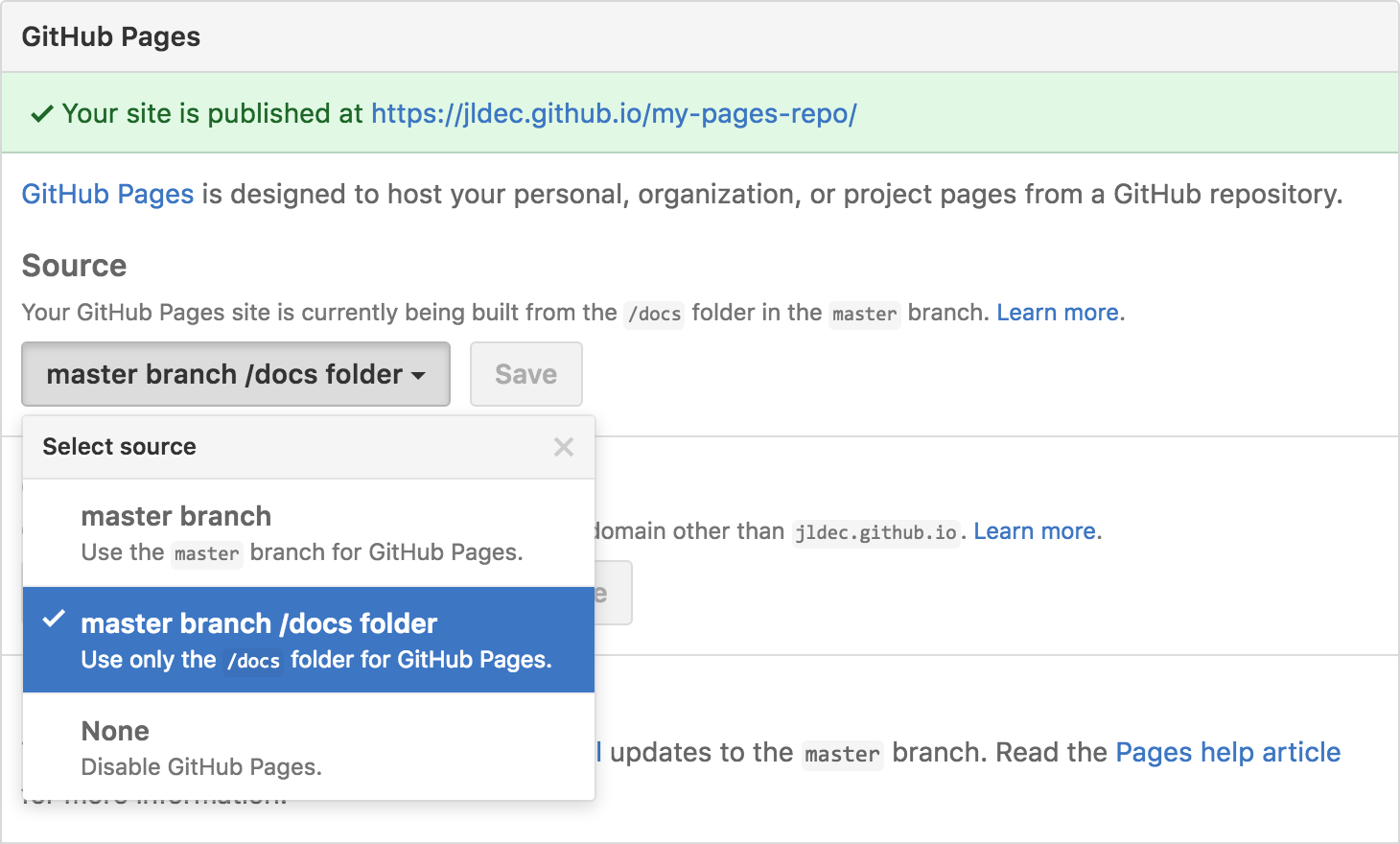
gh-pages, or is it now recommended to just use themasterbranch? It is considered better code organization to keep your website code in a separate, or is it simply unnecessary? – Ney