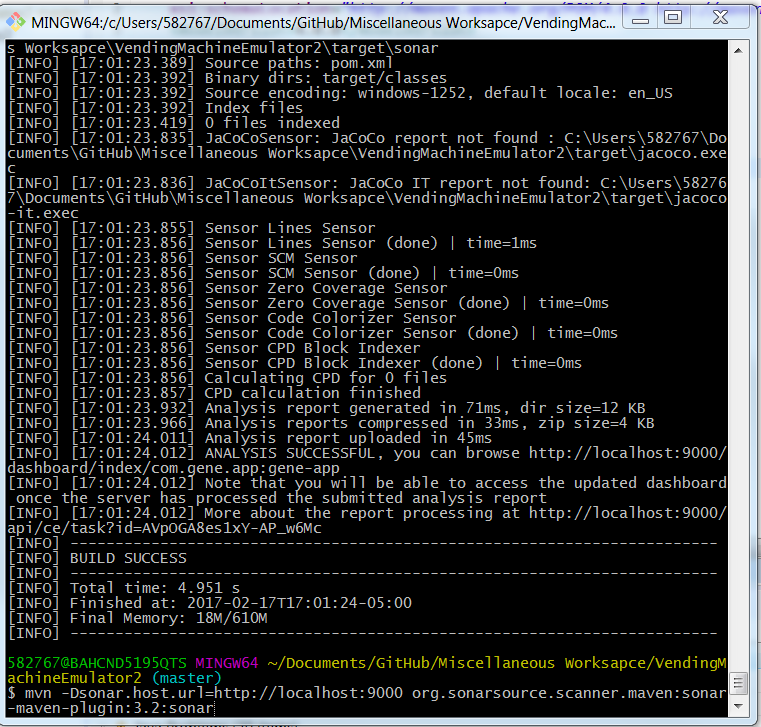After upgrading my POMs to sonar-maven-plugin:2.7 the configuration does not work any more. My configuration in settings.xml is like this:
<profile>
<id>sonar</id>
<properties>
<sonar.jdbc.url>jdbc:postgresql://my.server:5432/sonar</sonar.jdbc.url>
<sonar.jdbc.driverClassName>org.postgresql.Driver</sonar.jdbc.driverClassName>
<sonar.jdbc.username>xxxxx</sonar.jdbc.username>
<sonar.jdbc.password>yyyyy</sonar.jdbc.password>
<sonar.host.url>http://my.server</sonar.host.url>
</properties>
</profile>
The build is started with -Psonar of course. With version 2.6 everything is fine, with 2.7 I get
[INFO] --- sonar-maven-plugin:2.7:sonar (default-cli) @ myproject ---
[INFO] User cache: C:\Users\me\.sonar\cache
[ERROR] SonarQube server 'http://localhost:9000' can not be reached
...
[ERROR] Failed to execute goal org.codehaus.mojo:sonar-maven-plugin:2.7:sonar (default-cli) on project myproject: Fail to download libraries from server: java.net.ConnectException: Connection refused: connect -> [Help 1]
Starting the build with -X gives me the correct mojo configuration in both cases, especially the url is still correct in the log
[DEBUG] (f) sonarHostURL = http://my.server
Even deleting the mentioned caching directory does not help.
What can I do except of managing the plugin to version 2.6?