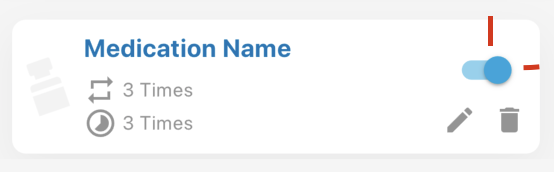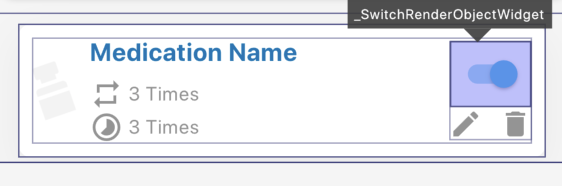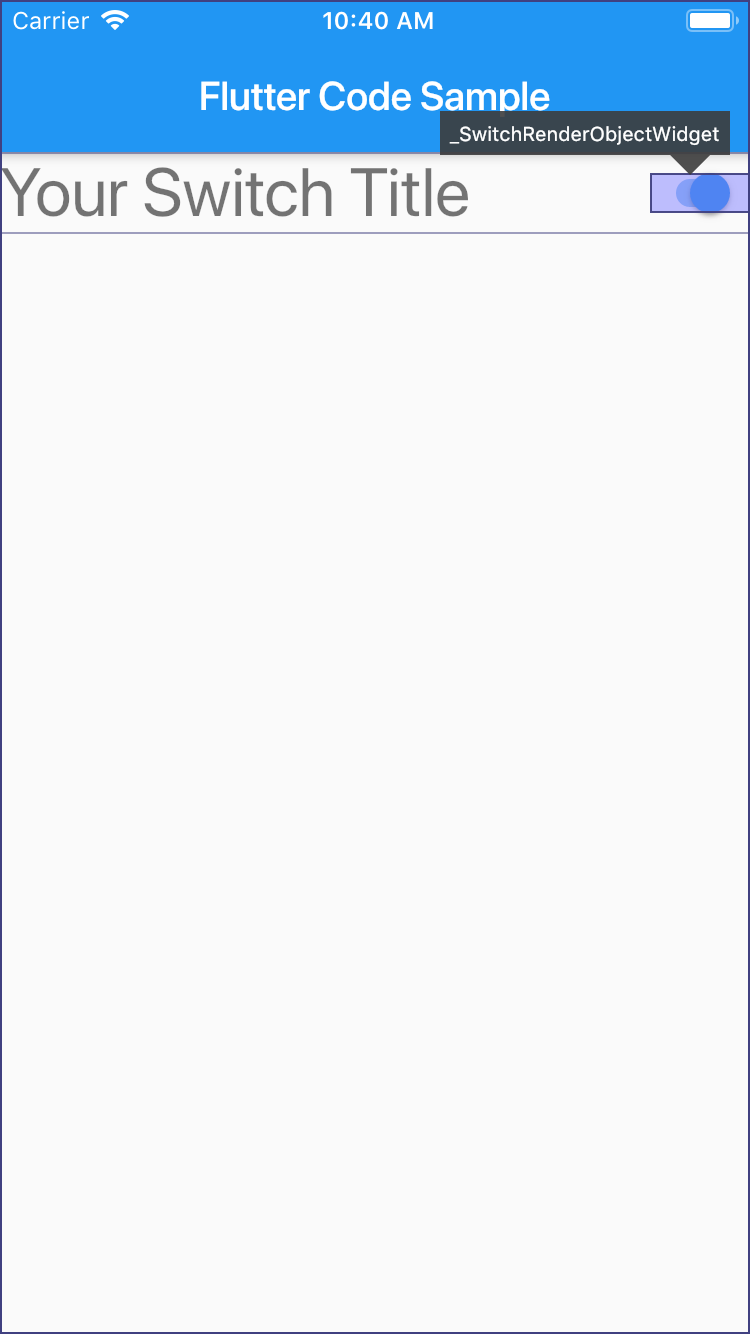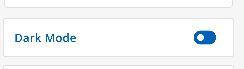I'm working on the below screen in a flutter app, but when I use Switch widget it breaks the alignment, because there is hardcoded height and width already defined in flutter.
How can I get rid of the extra space
Note: same issue also using Radio button or Checkbox