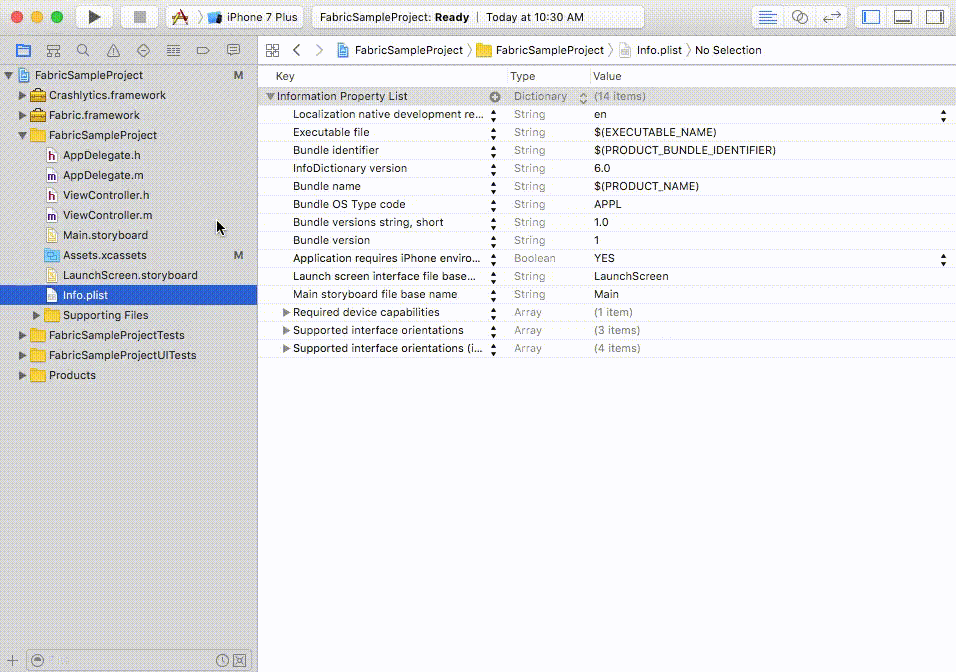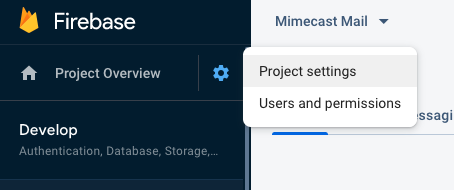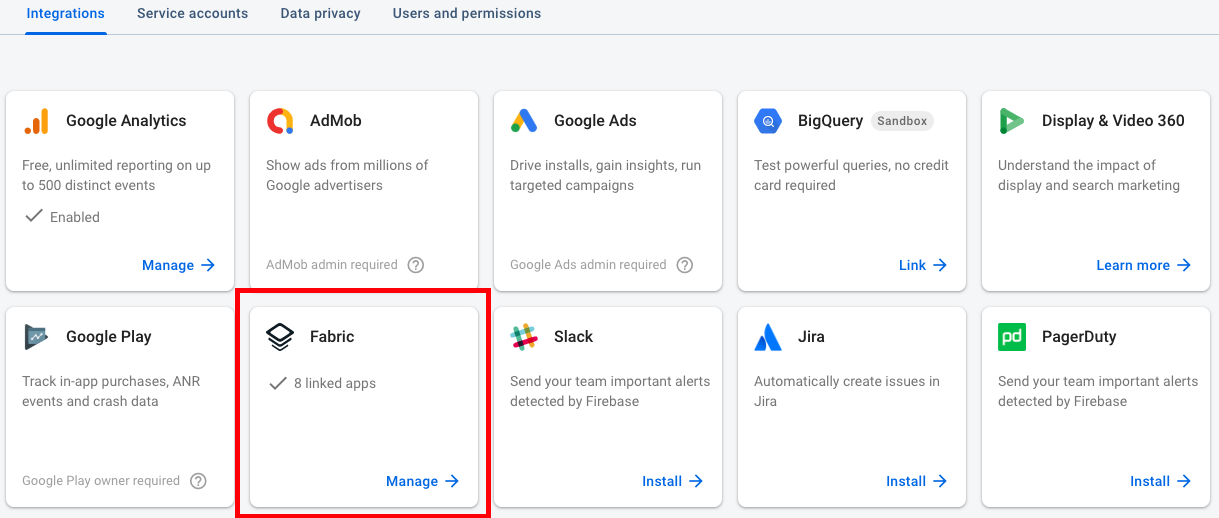I am trying to install Fabric into my iOS app but when I am on the last stage of verifying that everything works, I get this error inside xcode console:
[Fabric] failed to download settings Error Domain=FABNetworkError Code=-5 "(null)" UserInfo={status_code=403, type=2, request_id=d123378449cf900e4574e283ae438bc5, content_type=application/json; charset=utf-8}
The Fabric application which helps me install Fabric displays the error:
Hmmm, seems like your kit isn't activating.
This is the code I use to initialise Fabric:
[Fabric with:@[[Crashlytics class]]];
inside didFinishLaunchingWithOptions delegate method.
Some suggested that there is no internet connection when you have this problem, but I am sure that my pc and device are connected to the internet.
I really don't know what to do, any help will be appreciated.