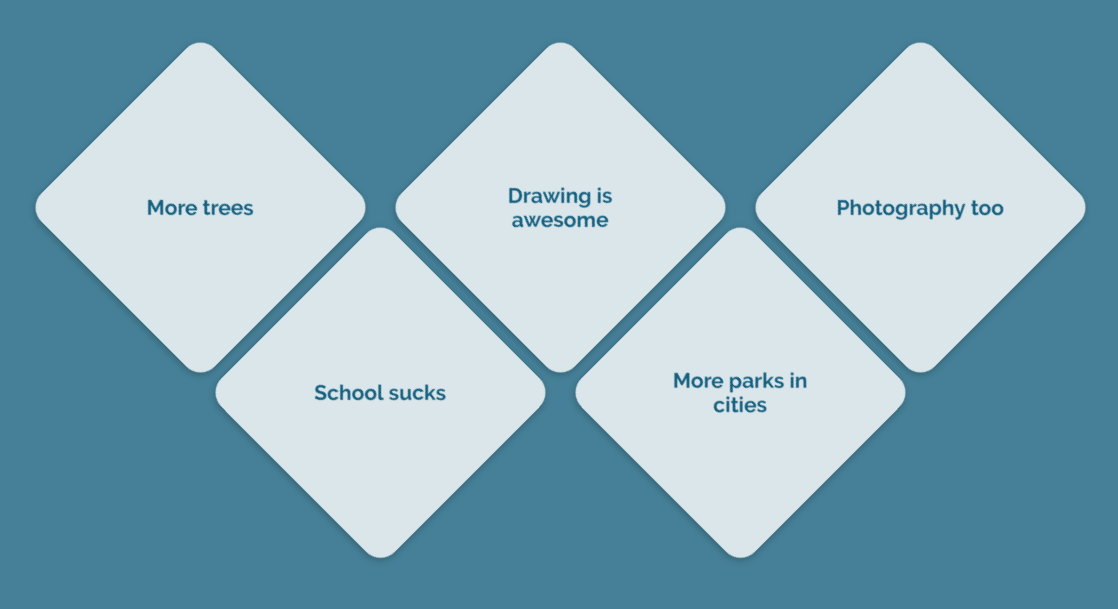I've got a series of elements, as shown in the image below:
They are rotated 45 degrees to one side (the content inside -45 degrees, to remain upright).
Now I'd like to rotate each element around a vertical axis, going through the element's center. RotateY doesn't work, as it is at a 45-degree angle.
How would you go about doing this?