I'm having what appears to be a common problem but any solutions I've found don't seem to work for my case.
I'm trying to set up a virtual host so that I can access the public file of my Laravel installation by going to "mytestdomain.local" but when I type this address into google chrome I am always redirected to the xampp dashboard at this address "https://mytestdomain.local/dashboard/".
I've installed Laravel in the following xampp directory: c:/xampp/htdocs/mytestdomain_uk.
I have "C:\xampp\apache\conf\extra\httpd-vhosts.conf" set up as follows:
<VirtualHost *:80>
DocumentRoot "C:/xampp/htdocs"
ServerName localhost
</VirtualHost>
<VirtualHost *:80>
DocumentRoot "C:/xampp/htdocs/mytestdomain_uk/public"
ServerName mytestdomain.local
</VirtualHost>
And I have "C:\Windows\System32\drivers\etc\hosts" set up as follows:
127.0.0.1 localhost
127.0.0.1 mytestdomain.local
If anyone could offer any insight into this issue I would be very grateful.

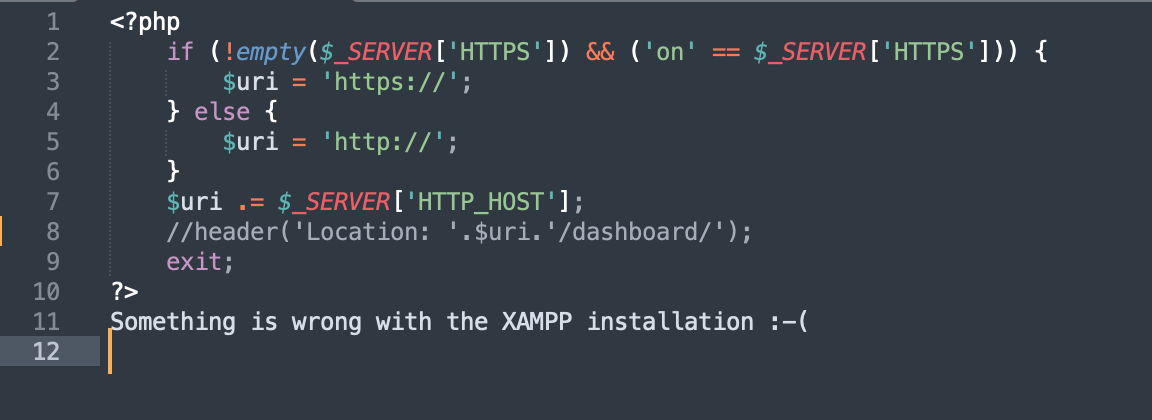
Include "C:\xampp\apache\conf\extra\httpd-vhosts.conf? Also, have you restarted the web server when you made modifications? – Hilton