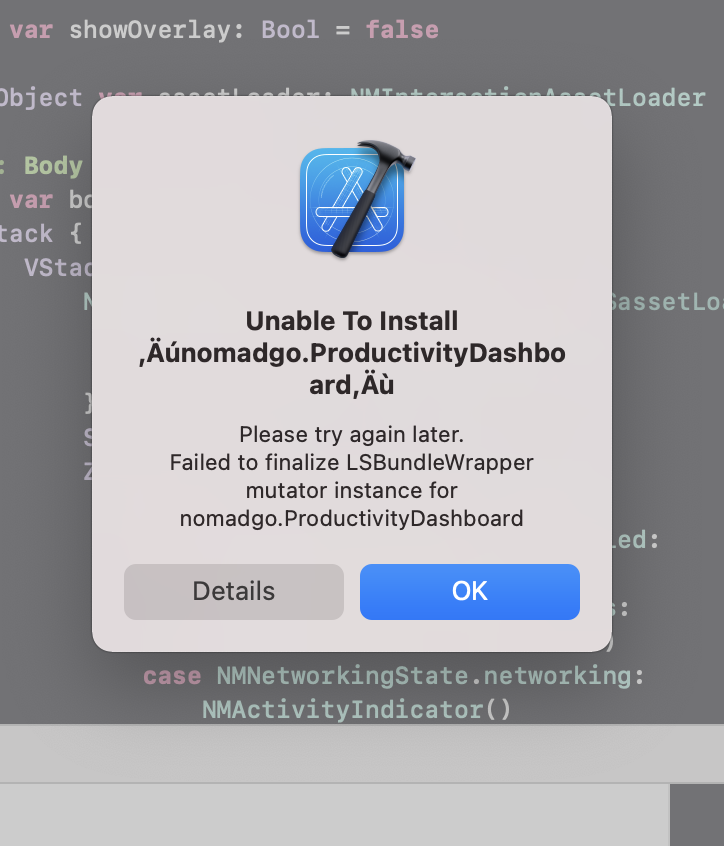I have a new app which I'm building to be cross platform using SwiftUI
When I build for release I get a very odd error in a popup generated by Xcode.
Unable To Install “nomadgo.ProductivityDashboard”
Please try again later.
Failed to finalize LSBundleWrapper mutator instance for
I only get this error one I build for release. I tried restarting my Macbook.
Specs:
Xcode Version 12.5.1 (12E507) MacBook Air (M1, 2020) BigSur
The app is fresh project using all latest Xcode settings for cross platform SwiftUI.