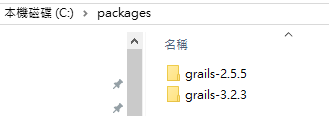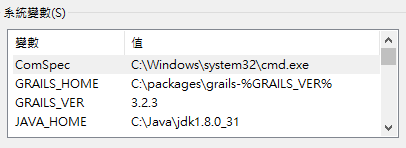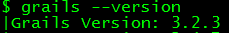We've been using Grails for a little while now and have been through a few Grails versions now. We don't always want to migrate our 'older' apps immediately but often use a newer version for new development. Changing the Windows environment variables is inconvenient since I sometimes have to work on two related projects at the same time that are running different versions of Grails.
In Linux, I'd probably create wrapper scripts or aliases to allow me to specify on the command line a version switch but I don't believe Grails supports this.
How are others that need to code against multiple versions of Grails managing it?
Update:
I created a gv.bat file to set the GRAILS\_HOME and PATH environment variables. I added a GRAILS\_INSTALLS environment variable (c:\usr\local\grails on my box) and removed the %GRAILS_HOME%\bin reference from my PATH.
gv.bat
@echo off
SET GRAILS_HOME=%GRAILS_INSTALLS%\grails-%1
SET PATH=%GRAILS_HOME%\bin;%PATH%
To do any Grails work I run > gv 1.1.2 or whatever version I need to work with. I'd like to figure out how to do a string replace in the PATH to change the value but that turned out to be difficult for me