So basically im writing a client-server multiplayer game. I have a SeverCommunicationThread that creates a gameThread if he receives a RequestForGame creates a gameThread. When i send a RequestForGame exception is thrown java.io.StreamCorruptedException: invalid type code: 00 I assume it's because both threads try to read the same ObjectInputStream, I don't have much understanding about how it works, i just know how to use it. Could you help me understand what's the problem and how to fix it? Thanks :)
public class ServerCommunicationThread extends Thread{
private Socket connectionSocket;
private ObjectInputStream inFromClient;
private ObjectOutputStream outToClient;
private String nickname;
private ServerModelManager model;
public ServerCommunicationThread(Socket connectionSocket,
ServerModelManager model) throws IOException {
this.connectionSocket = connectionSocket;
inFromClient = new ObjectInputStream(connectionSocket.getInputStream());
outToClient = new ObjectOutputStream(connectionSocket.getOutputStream());
this.model = model;
start();
}
public void run() {
try {
String nickname = (String) inFromClient.readObject();
if (model.exists(nickname)){
System.out.println(nickname + " already exists");
outToClient.writeObject(new MessageForClient("Please choose another nickname"));
}
else
{
System.out.println(nickname + " connected, adding to list");
model.addClient(nickname, connectionSocket,outToClient,inFromClient);
this.nickname=nickname;
}
while(true){
Object o= inFromClient.readObject();//StreamCorruptedexception
if(o instanceof RequestForGame)
{
RequestForGame r=(RequestForGame)o;
String userToPlayWith=r.getUserToPlayWith();
if(userToPlayWith.equals(nickname))
{
String message="Playing with yourself makes your palms hairy, choose another opponent";
outToClient.writeObject(message);
}
else
{
System.out.println("received request to play with "+userToPlayWith+". starting game");
ClientRepresentative client1=model.getClient(nickname);
ClientRepresentative client2=model.getClient(userToPlayWith);
ServerGameThread s=new ServerGameThread(client2,client1,client2.getInStream(),client1.getInStream(),client1.getOutStream(),client2.getOutStream());
}
}
else if(o instanceof String)
{
String s=(String) o;
if(s.equals("i want to quit"))
{
model.deleteClient(nickname);
inFromClient.close();
String q="quit";
outToClient.writeObject(q);
connectionSocket.close();
System.out.println(nickname+"has quit without exc");
}
}
}
} catch (EOFException e) {
System.out.println(nickname+" has quit");
}
catch (SocketException e)
{
System.out.println(nickname+" has quit");
}
catch (Exception e) {
e.printStackTrace();
}
}
}
public class ServerGameThread extends Thread {
private ClientRepresentative client1,client2;
private ObjectInputStream inFromClient1,inFromClient2;
private ObjectOutputStream outToClient1,outToClient2;
private Field gameField;
public ServerGameThread(ClientRepresentative client1, ClientRepresentative client2,ObjectInputStream inFromClient1,ObjectInputStream inFromClient2,ObjectOutputStream outToClient1,ObjectOutputStream outToClient2)
{
System.out.println("startin game thred");
this.client1=client1;//client 1 goes first
this.client2=client2;//client 2 started game
this.inFromClient1=inFromClient1;
this.inFromClient2=inFromClient2;
this.outToClient1=outToClient1;
this.outToClient2=outToClient2;
gameField=new Field();
System.out.println("check");
start();
}
public void run()
{
System.out.println("Starting game. players: "+client1.getNickname()+";"+client2.getNickname());
try {
outToClient1.writeObject(gameField);
outToClient2.writeObject(gameField);
while(true)
{
try {
System.out.println("listening to "+client1.getNickname());
Object o1=inFromClient1.readObject();//read move from client 1.**//StreamCorruptedexception**
while(!(o1 instanceof PlayerMove))
{
o1=inFromClient1.readObject();//read move from client 1.
}
PlayerMove move1=(PlayerMove)o1;
System.out.println("received move "+move1+" sending to "+client2.getNickname());
outToClient2.writeObject(move1);
System.out.println("listening to "+client2.getNickname());
Object o2=inFromClient2.readObject();//read move from client 1.
while(!(o2 instanceof PlayerMove))
{
o2=inFromClient2.readObject();//read move from client 1.
}
PlayerMove move2=(PlayerMove)o2;
System.out.println("received move "+move2+" sending to "+client1.getNickname());
outToClient1.writeObject(move2);
}
catch (ClassNotFoundException e) {
// TODO Auto-generated catch block
e.printStackTrace();
}
}
} catch (IOException e) {
// TODO Auto-generated catch block
e.printStackTrace();
}
}
}
the model.addClient method though i don't think the problem is here
public void addClient(String nickname, Socket clientSocket,ObjectOutputStream stream,ObjectInputStream inStream)
{
clients.addClient(nickname, clientSocket,stream,inStream);//add to arraylist
//send client list to all clients
String[] users=this.getAvailableClients();
ObjectOutputStream[] streams=clients.getOutStreams();
for(int i=0;i<streams.length;i++)
{
try {
streams[i].writeObject(users);
} catch (IOException e) {
// TODO Auto-generated catch block
e.printStackTrace();
}
}
}
The client side proxy that sends objects to server, the methods are triggered by user actions in GUI
public class Proxy {
final int PORT = 1337;
String host;
String nickname;
private Socket clientSocket;
private ObjectOutputStream outToServer;
private ObjectInputStream inFromServer;
private ClientModelManager manager;
public Proxy(String nickname,String host,ClientModelManager manager)
{
this.nickname=nickname;
this.host=host;
this.manager=manager;
this.connect(nickname);
}
public void connect(String nick)
{
Socket clientSocket;
try {
clientSocket = new Socket(host, PORT);
System.out.println("client socket created");
outToServer = new ObjectOutputStream(clientSocket.getOutputStream());
inFromServer=new ObjectInputStream(clientSocket.getInputStream());
outToServer.flush();
outToServer.writeObject(nick);
ClientReceiverThread t=new ClientReceiverThread(inFromServer,manager);
t.start();
} catch (Exception e) {
e.printStackTrace();
}
}
public void makeRequest(String user)
{
try
{
outToServer.writeObject(new RequestForGame(user));
}
catch(IOException e)
{
e.printStackTrace();
}
}
public void quit()
{
try {
outToServer.writeObject(new String("i want to quit"));
//clientSocket.close();
} catch (IOException e) {
e.printStackTrace();
}
}
public void sendMove(PlayerMove move)
{
try {
outToServer.writeObject(move);
} catch (IOException e) {
// TODO Auto-generated catch block
e.printStackTrace();
}
}
}

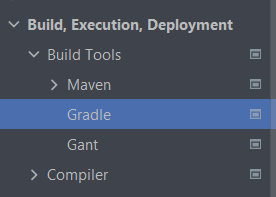
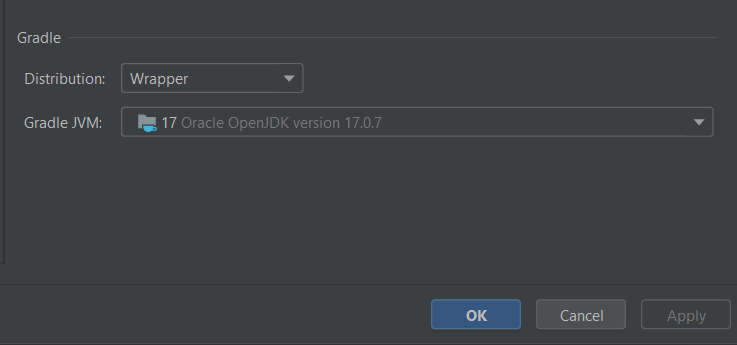
model.addClient(nickname, connectionSocket,outToClient,inFromClient);? There may be code within it that is corrupting the stream. – Waxplant