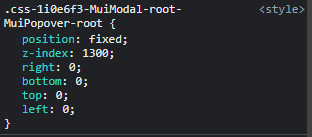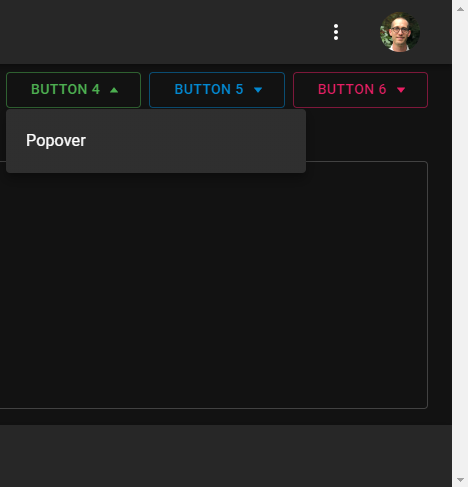My solution:
<Popover
...
// mui version 5.14.0
slotProps={{
root: {
sx: {
overflowY: "scroll",
overflowX: "hidden"
}
}
}}
// older mui versions
classes={{
root: {
overflowY: "scroll",
overflowX: "hidden"
}
}}
>
...
</Popover>
Long story long:
Problem code:
<Popover
open={Boolean(anchorEl)}
anchorEl={anchorEl}
onClose={handleClose}
anchorOrigin={{
vertical: "bottom",
horizontal: "left",
}}
>
...
</Popover>
Problem visualized:
Original state of right side of page:
![enter image description here]()
When the Popover is opened, the vertical scrollbar disappears:
![![enter image description here]()
Reason:
This happens because the Popover is inserted in the DOM as a sibling of the #root div, not its child:
![enter image description here]()
This inserted DOM element occupies the exact entire width and height of the page, therefore, it does not need to have scrollbars:
![enter image description here]()
My objective:
Since the suddenly introduced gap by the missing scrollbar looks shabby, I wanted to still have the scrollbar shown on the screen, but not scrollable. This is in line with what MUI has by default - when a Popover is open on the screen, the screen does not scroll.
Basically, here's what I wanted:
![enter image description here]()
Solution attempt 1:
I noticed that when the Popover is open, a padding-right of 17px is automatically introduced on the document's body element:
![enter image description here]()
Tried removing this padding-right from the body:
![enter image description here]()
This caused the scrollbar to disappear without leaving a gap when the Popover is open, and reappear when the Popover is closed.
The appearance and disappearance of the scrollbar was causing the remaining elements on the screen to reposition themselves whenever the Popover was toggled:
![enter image description here]()
![enter image description here]()
No-go.
Solution attempt 2:
<Popover
...
disableScrollLock={true} // Added
>
...
</Popover>
This did cause the scrollbar to stay on the screen when the Popover is open, but, as Viktor has mentioned in his answer, it caused the Popover to float around when the page was scrolled.
![enter image description here]()
No-go.
A third possible attempt could have been to use <Popper /> with <ClickAwayListener /> as others have mentioned in their answers. But I didn't want to go back and change all instances of Popover across my app.
Final solution:
mui version 5.14.0:
<Popover
...
// mui version 5.14.0
slotProps={{
root: {
sx: {
overflowY: "scroll"
}
}
}}
// older mui versions
classes={{
root: {
overflowY: "scroll"
}
}}
>
...
</Popover>
...
</Popover>
This allows the scrollbar to remain shown on the page while not allowing the user to scroll:
![enter image description here]()
Caveat (and resolution):
For the right-most Button (Button 6), the Popover was introducing a horizontal scrollbar on the page, with a carry-over of 1px:
![enter image description here]()
To resolve this, either prevent horizontal scrolling on the Popover's root:
<Popover
...
// mui version 5.14.0
slotProps={{
root: {
sx: {
overflowY: "scroll",
overflowX: "hidden" // Added
}
}
}}
// older mui versions
classes={{
root: {
overflowY: "scroll",
overflowX: "hidden" // Added
}
}}
>
...
</Popover>
Or move the Popover's root 1px to the left:
<Popover
...
// mui version 5.14.0
slotProps={{
root: {
sx: {
overflowY: "scroll",
left: -1 // Added
}
}
}}
// older mui versions
classes={{
root: {
overflowY: "scroll",
left: -1 // Added
}
}}
>
...
</Popover>