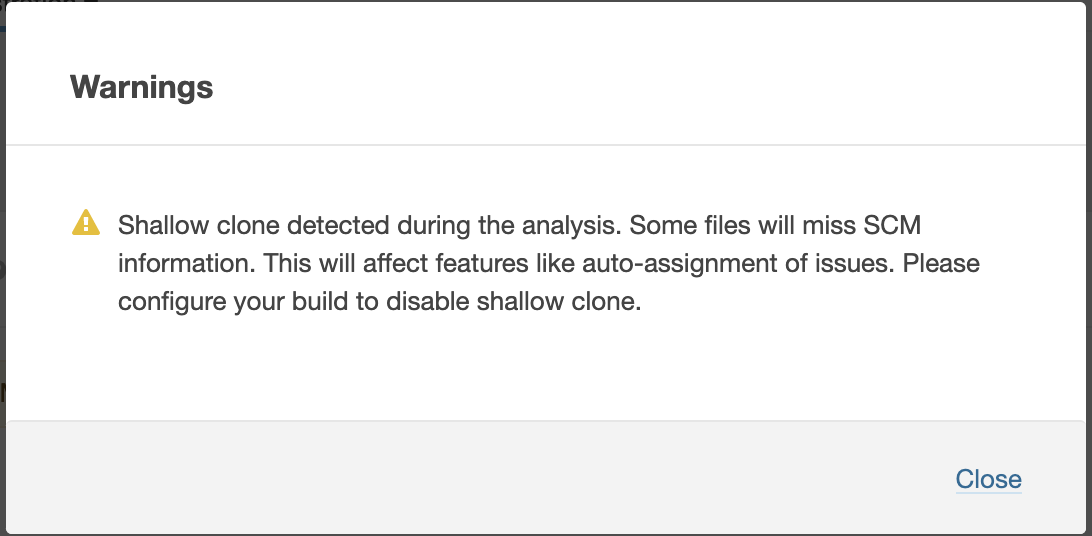I have a Jenkins server building a solution using MSBuild. Shallow Clone is not enabled (on Advanced Clone Behaviours), so I supposed it's getting all the last commits. And I'm using SonarQube to analyze. I set to run the Begin Analysis before build and the End Analysis after build is complete. The SonarQube Analysis finishes successfully, but I'm receiving a warning:
Shallow clone detected during the analysis. Some files will miss SCM information. This will affect features like auto-assignment of issues. Please configure your build to disable shallow clone.
Someone knows what I'm missing to SonarQube works fine?