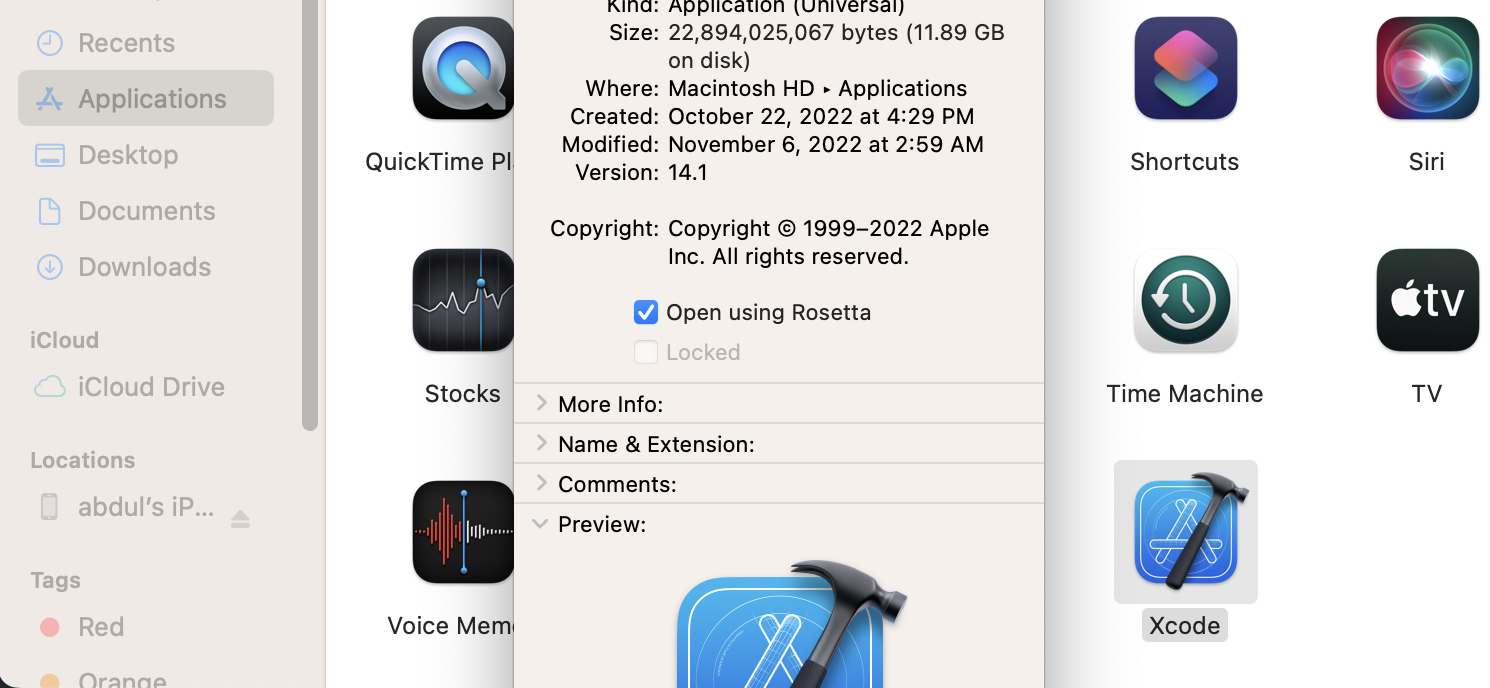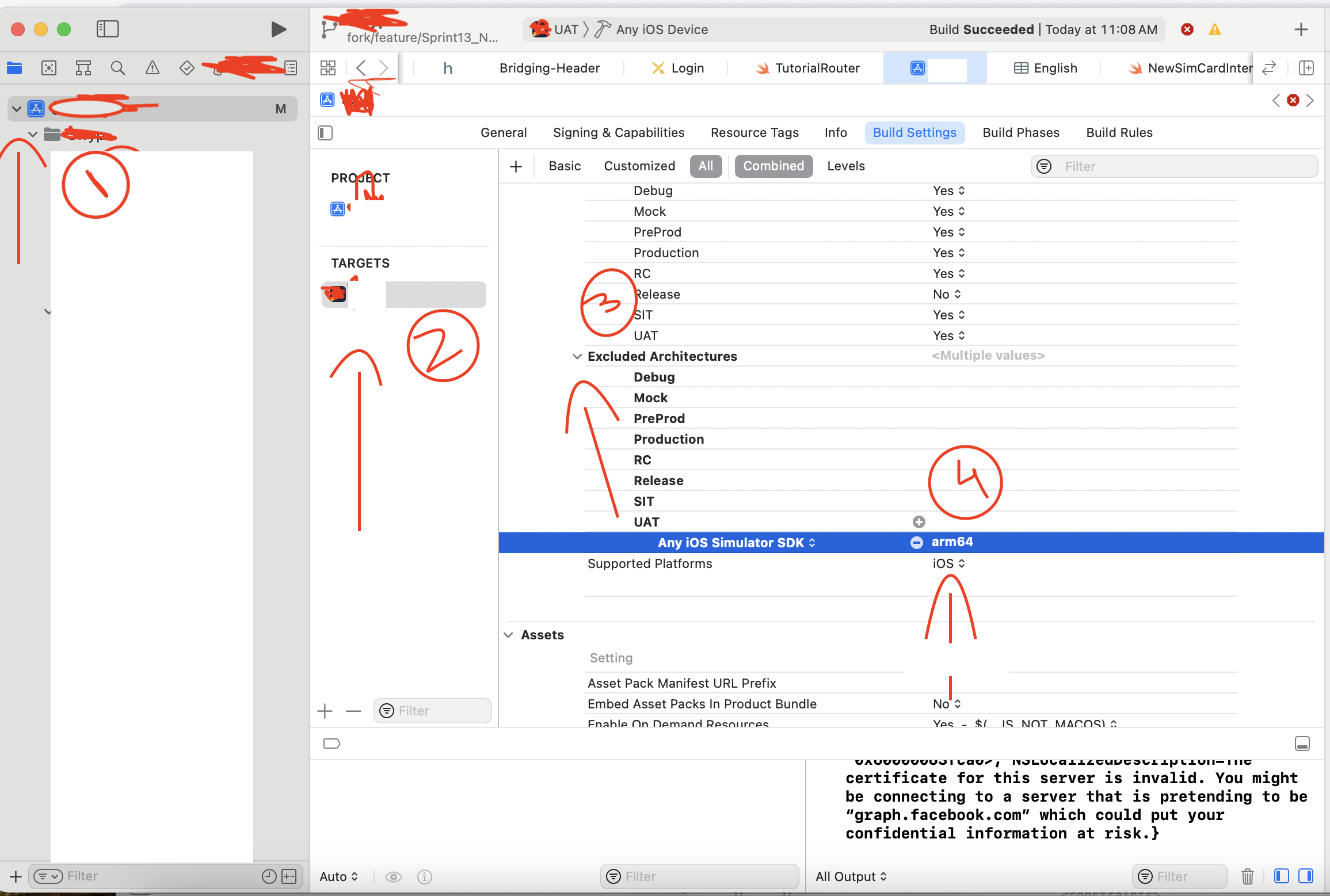System specification: Mac-in-cloud (v 12.3.1) 8 GB. XCODE 13.4
Few months ago we had created a project in xcode on mac-in-cloud. It was working fine and we pushed it on git then rented another mac-in-cloud to test even then project was working fine.
Now a bug come in our app so we rented another mac-in-cloud, pulled code and try to run it but getting this error:
Building for iOS Simulator, but linking in object file built for iOS, file '/Users/user220716/Desktop/Project/[project_name]/platforms/ios/Pods/GoogleMaps/Maps/Frameworks/GoogleMaps.framework/GoogleMaps' for architecture arm64
I tried many solutions of similar questions even some same questions like this and this. But problem didn't solved.
Thank you in advance.