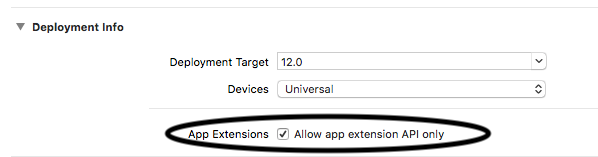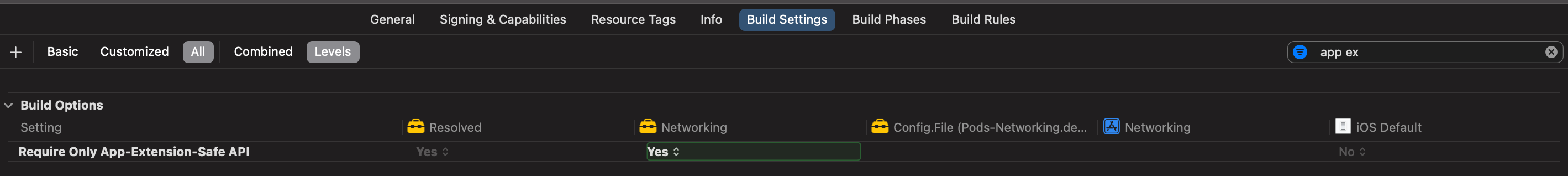I am receiving an error that says
linking against a dylib which is not safe for use in application extensions
I have looked at the other questions that address this, the only one that had answers did not solve my problem, and the rest had received no answers at all.
I tried just building a framework with nothing in it at all, and adding the framework to Linked Frameworks and Libraries in the General tab of my intents app extension, and I still get this message.
When I add code to the framework, I still get the warning message.
Here is my code:
import UIKit
class Widget: NSObject {
}
I am sure to follow instructions at Some APIs Are Unavailable to App Extensions and at Using an Embedded Framework to Share Code but I still get the same warning message. I have read that Apple App Store will not pass my app for review if I have this issue.