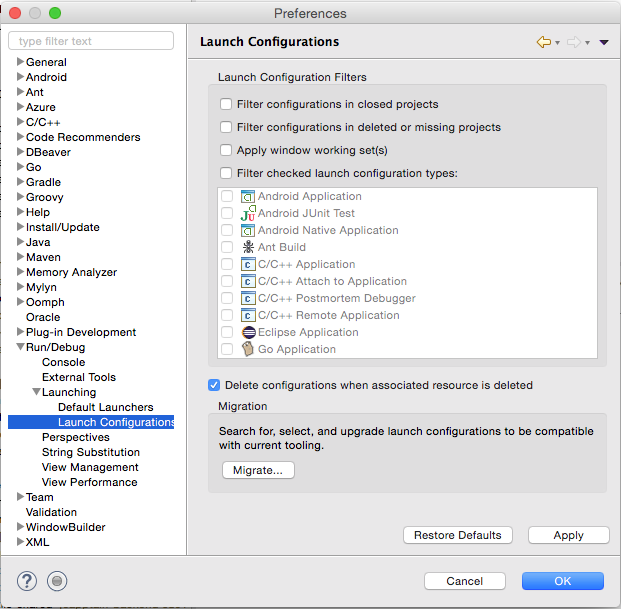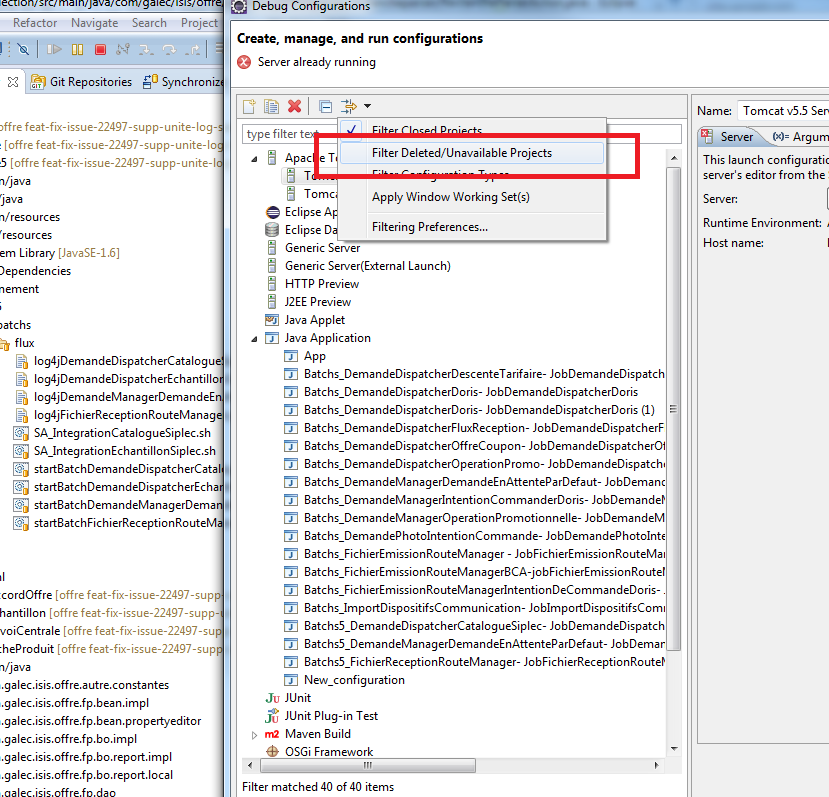I have a .launch file which I can run by context menu (Run As...), but it is not being added to the list of Debug or Run configurations like it should. Why not?
There is something wrong with the launch config. Possibly a project is being referenced which is closed (that's what it was for me)...
So the launch may work (in my case this was because the project wasn't actually required) but any issues like this will cause it not to be added to the list of launches. To figure out what the cause is, you can
- Try running the launch file
- In the "Debug" view (not perspective, but view i.e. tab), right click the launch and select "Edit <launch name>...". This properties window will show you any errors. Once those are fixed, it will add the launch to the list of run configs.
New, Duplicate, Delete etc. on the top left. Next to all those symbols is a little arrow. If you press it a list with filter-settings will open. There you can toggle Filter Closed Projects, Filter Deleted/Unavailable Projects etc. –
Thornie You can also uncheck the options "Filter configurations in closed project" and "Filter configurations in deleted or missing projects". This should do the trick.
There is something wrong with the launch config. Possibly a project is being referenced which is closed (that's what it was for me)...
So the launch may work (in my case this was because the project wasn't actually required) but any issues like this will cause it not to be added to the list of launches. To figure out what the cause is, you can
- Try running the launch file
- In the "Debug" view (not perspective, but view i.e. tab), right click the launch and select "Edit <launch name>...". This properties window will show you any errors. Once those are fixed, it will add the launch to the list of run configs.
New, Duplicate, Delete etc. on the top left. Next to all those symbols is a little arrow. If you press it a list with filter-settings will open. There you can toggle Filter Closed Projects, Filter Deleted/Unavailable Projects etc. –
Thornie This may be any help at all but I assumed that when importing a project it would be added to general list of "Run Configurations", but as I added a java run config it is added to "Java Application" parent node in Eclipse "Run Configurations".
For me, this happens due to copy the same project and giving the other name so my project name is not showing in the launch configuration (for not showing in the launch configuration there could be some other reasons.)
Fix:
Right-click on the project select Coverage as after this will get two option java application and configuration.
select java application it will run the project and create the coverage.
Other option is just run the Application it will create the coverage.
© 2022 - 2024 — McMap. All rights reserved.