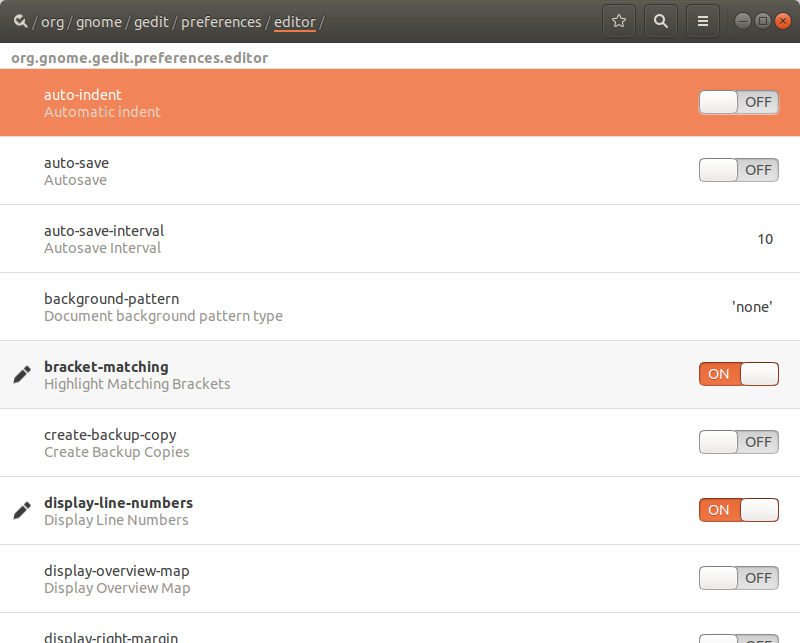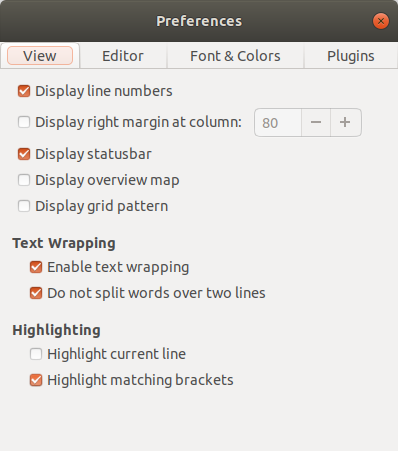Any way to highlight both braces on Gedit?, it's annoying when you have several braces joined and is not clear which one are you pointing.
Highlighting both braces would be a simple solution to know exactly what are the starting and ending ones.
Thanks.