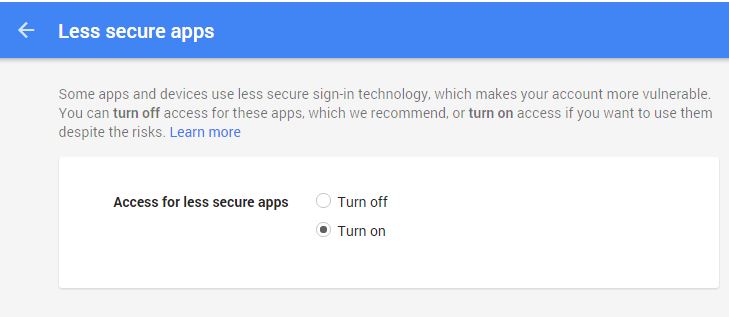When I try to send a mail from scala Playmework, I got following error,
[ERROR] [10/10/2013 13:31:16.263] [play-akka.actor.default-dispatcher-75] [TaskInvocation] Sending the email to the following server failed : smtp.gmail.com:25
org.apache.commons.mail.EmailException: Sending the email to the following server failed : smtp.gmail.com:25
at org.apache.commons.mail.Email.sendMimeMessage(Email.java:1242)
at org.apache.commons.mail.Email.send(Email.java:1267)
at com.typesafe.plugin.CommonsMailer.send(MailerPlugin.scala:241)
at com.typesafe.plugin.MailerBuilder$class.sendHtml(MailerPlugin.scala:204)
at com.typesafe.plugin.CommonsMailer.sendHtml(MailerPlugin.scala:215)
at models.SignUpProcess$$anonfun$models$SignUpProcess$$sendEmail$1.apply$mcV$sp(SignUpProcess.scala:261)
at akka.actor.DefaultScheduler$$anon$8.run(Scheduler.scala:193)
at akka.dispatch.TaskInvocation.run(AbstractDispatcher.scala:137)
at scala.concurrent.forkjoin.ForkJoinTask$AdaptedRunnableAction.exec(ForkJoinTask.java:1417)
at scala.concurrent.forkjoin.ForkJoinTask.doExec(ForkJoinTask.java:262)
at scala.concurrent.forkjoin.ForkJoinPool$WorkQueue.runTask(ForkJoinPool.java:975)
at scala.concurrent.forkjoin.ForkJoinPool.runWorker(ForkJoinPool.java:1478)
at scala.concurrent.forkjoin.ForkJoinWorkerThread.run(ForkJoinWorkerThread.java:104)
Caused by: javax.mail.AuthenticationFailedException
at javax.mail.Service.connect(Service.java:319)
at javax.mail.Service.connect(Service.java:169)
at javax.mail.Service.connect(Service.java:118)
at javax.mail.Transport.send0(Transport.java:188)
at javax.mail.Transport.send(Transport.java:118)
at org.apache.commons.mail.Email.sendMimeMessage(Email.java:1232)
... 12 more
How to solve this error?
SignUpProcess.scala
private def sendEmail(subject: String, recipient: String, bodyString:Html) {
import scala.concurrent.duration._
import play.api.libs.concurrent.Execution.Implicits._
Akka.system.scheduler.scheduleOnce(1 seconds) {
val mail = use[MailerPlugin].email
mail.setSubject(subject)
mail.addRecipient(recipient)
mail.addFrom("[email protected]")
println(bodyString)
mail.sendHtml(bodyString.toString)
}
}
application.conf
smtp.host = smtp.gmail.com
smtp.port = 465
smtp.ssl = true
smtp.tls = no
smtp.user = "[email protected]"
smtp.password = "mypassword"