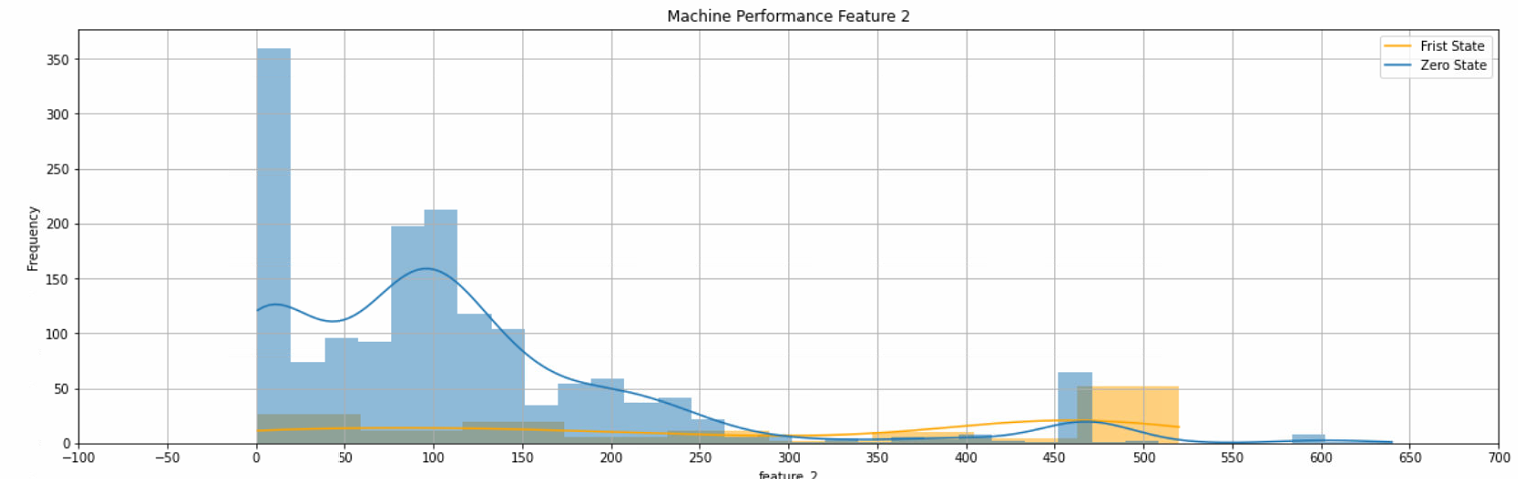Using distplot to plot a histogram
sns.distplot(a, color="red", label="100% Equities")
and running this under Seaborn version 0.11 or greater produces the following warning:
FutureWarning:
distplotis a deprecated function and will be removed in a future version. Please adapt your code to use eitherdisplot(a figure-level function with similar flexibility) orhistplot(an axes-level function for histograms). warnings.warn(msg, FutureWarning)
Using displot as a direct replacement (simply changing the function name from distplot to displot) does not produce the same histogram.
What is the replacement code?